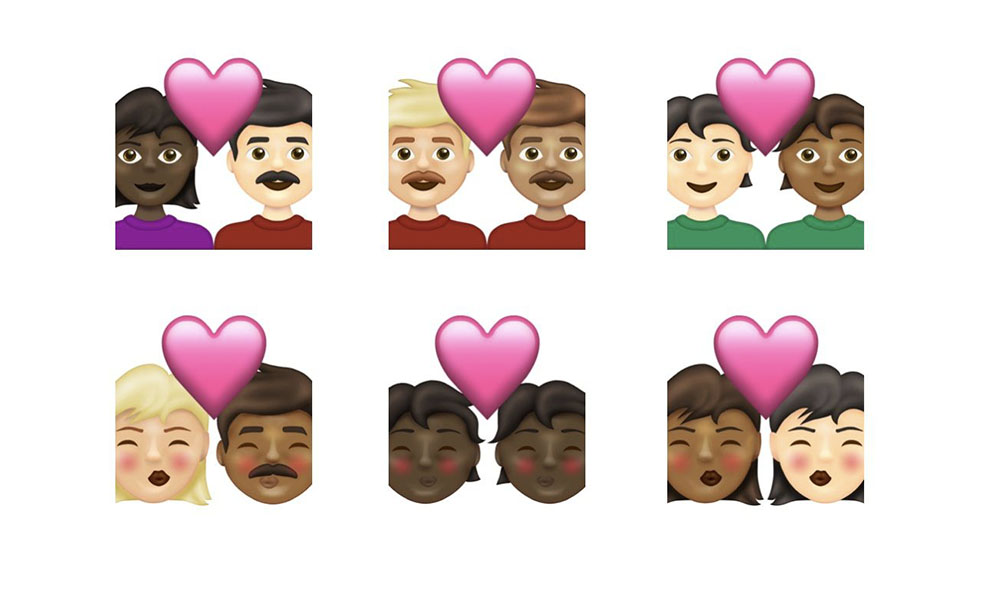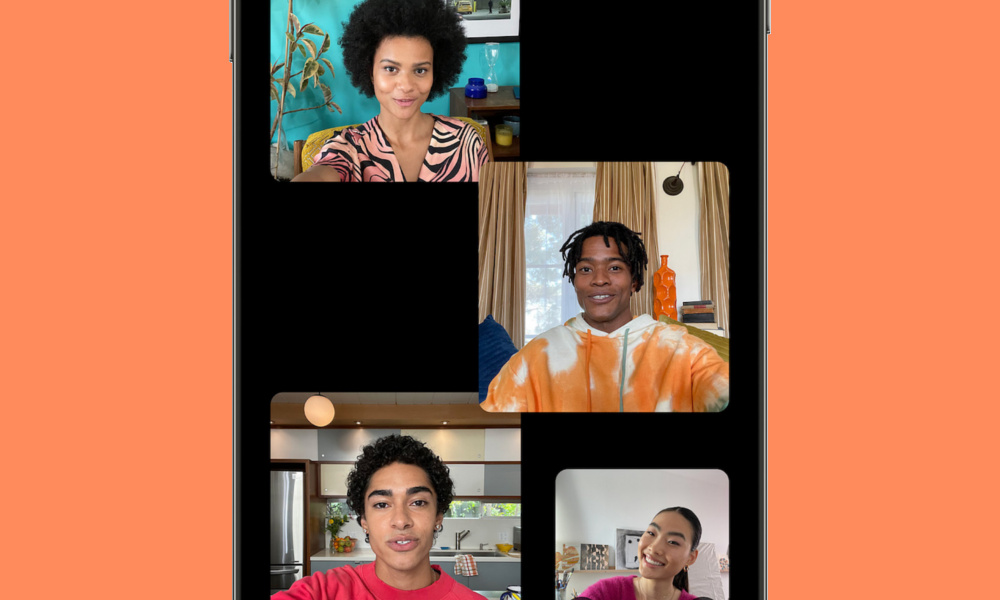iOS 17 is So Last Year, Here are 18 Things on our iOS 18 Wishlist!

It's that magical time of year. WWDC — aka Christmas for Apple developers and fans — is just a couple of months away. Although the event is geared toward developers, the special keynote held each year showcases new features coming to Apple's various platforms.
Over the past couple of years updates to iOS, Apple's mobile operating system, have been slightly underwhelming.
Last year, Apple unveiled iOS 17, introducing new features like live interactive widgets, StandBy, and an all-new Journal app. Additional updates included live voicemail, enhanced security measures, an "even better" autocorrect, as well as changes to iMessage, AirPlay, and AirDrop.
The year before, iOS 16 polished up the visuals and introduced new accessibility features.
Apple shouldn't be expected to reinvent the wheel every year. Both of these updates were welcome, and many of the changes in iOS 16 drastically improved the look and feel of the iPhone. But there are still plenty of improvements that can be made.
With iOS 18 coming down the pipe, it's fun to imagine what Apple could add next. There's not a lot of material when it comes to iOS 18 rumors, but according to CNET: iOS 18 could be more exciting than the iPhone 16. Since that's the case, read on for 18 features that we'd love to see in Apple's next big update.
Time Cloud

Apple introduced Time Machine in 2007 — the same year the first iPhone debuted — allowing us to back up our Macs to an external storage drive. Unlike most backup methods, Time Machine lets you see a version history of files and folders. With just a click, you can restore missing content or revert to a previous version of a document. It's a great tool, but it's only on Mac. It's unlikely, but Apple could bridge the gap in iOS 18 with something new.
Although entirely hypothetical, Time Cloud could combine iCloud Backup and Time Machine. It would add support for iOS and wouldn't require an external storage solution. Files stored in iCloud could be restored or reverted simply using a password or Face ID.
Nested Calendar Events
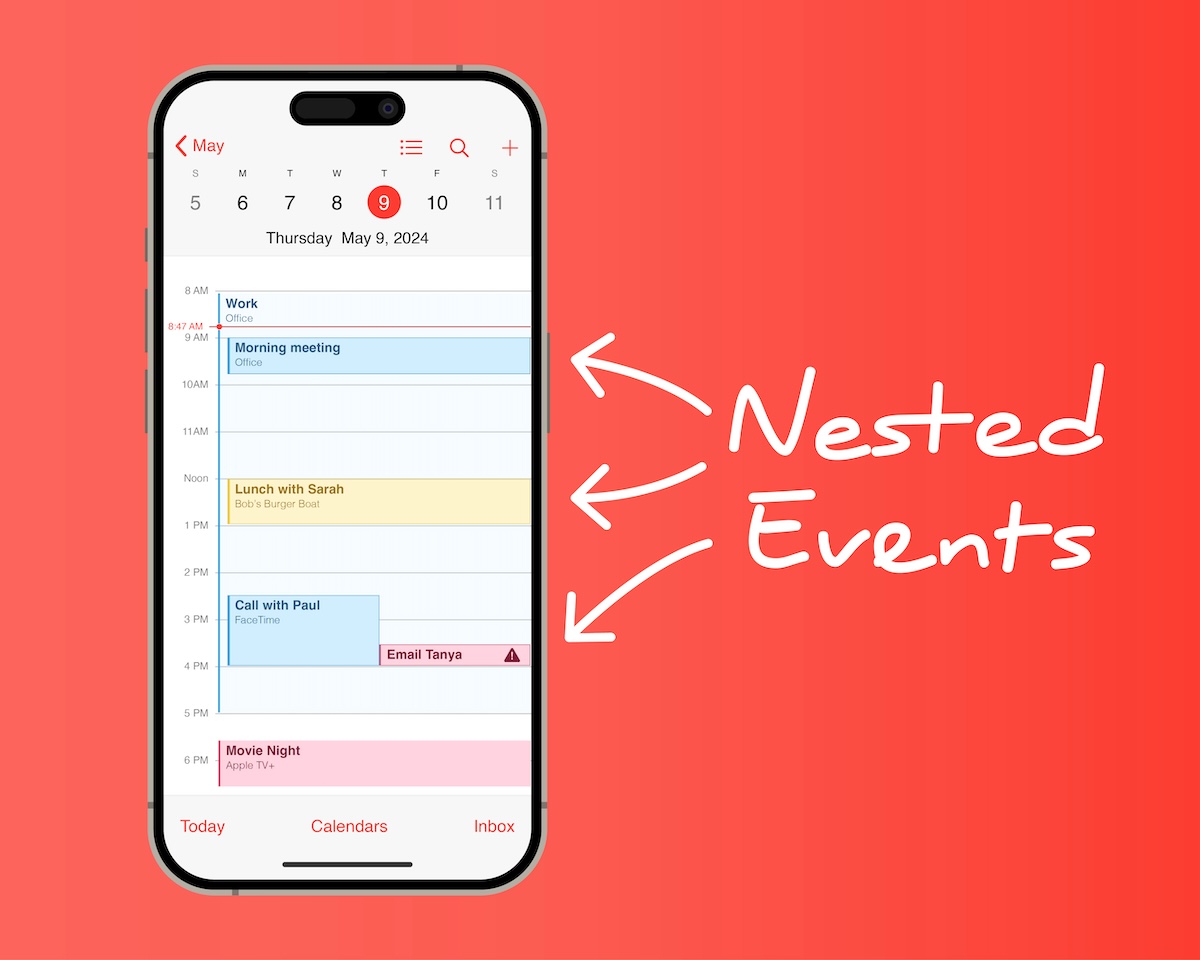
Millions of people use the Calendar app every day to stay on schedule. It works well, but sometimes, it can get a bit cluttered. Overlapping appointments and shared events can make it hard to tell what's next on your agenda. This issue is seen in most calendar apps, not just Apple's.
A better Calendar experience is one of the things on our iOS 18 wish list. One solution is "nested events." Nested events can reduce duplicate notifications, prevent scheduling conflicts, and help organize information.
Nested events (or sub-events) are exactly what they sound like, events nested within other events. By placing events within each other, events like work wouldn't conflict with your meeting events. You could add "Work" as an 8 AM to 5 PM event and then add daily meetings as nested events. Think of it like folders for your appointments.
Other welcome improvements to Calendar might include better support for third-party invites such as Outlook, event templates, and "schedules" that can tie into Focus modes, such as work or school.
iMail
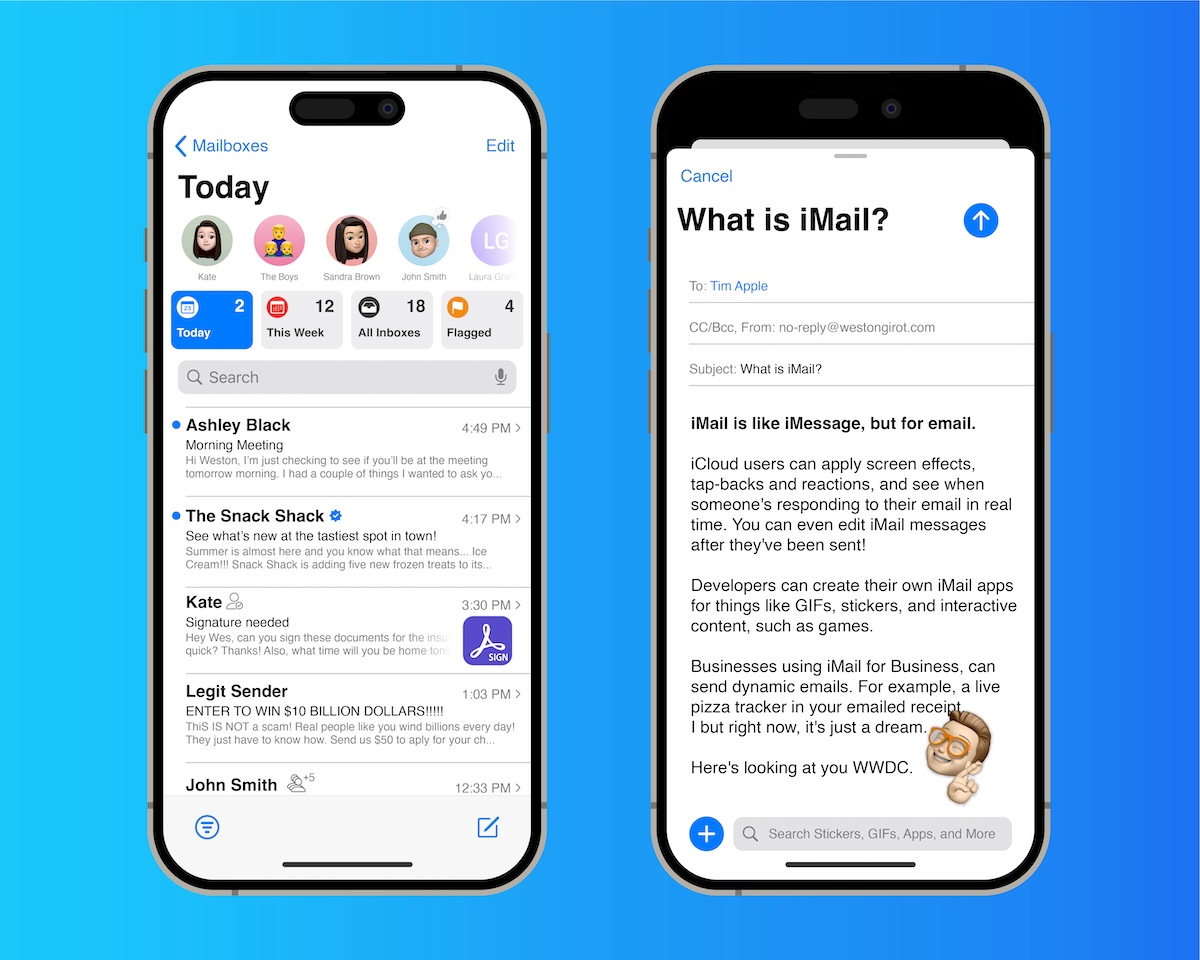
Email is such a widely established service that Apple probably won't risk messing with it. But what if your email was a little more like iMessage?
Users would have rich, interactive experiences similar to the Messages app. In addition to standard email features, iCloud users could send and receive iMail messages with screen effects, improved read receipts, and an "edit" option for recently sent messages. Developers could create integrations for stickers and GIFs. Finally, a refreshed Mail interface could let you pin your favorite contacts and conversations.
While it's unlikely we'll see changes in Mail, Apple is planning to add support for RCS by the end of the year. RCS is a 2008 messaging protocol that's standard on many other devices. Despite its issues, the protocol will enable read receipts, typing indicators, and emoji reactions — and improve reliability — between most Android and iOS users. Apple says it will not support Google's proprietary end-to-end encryption, instead opting to find a standard encryption solution for RCS as a whole.
App Specific Volume Settings
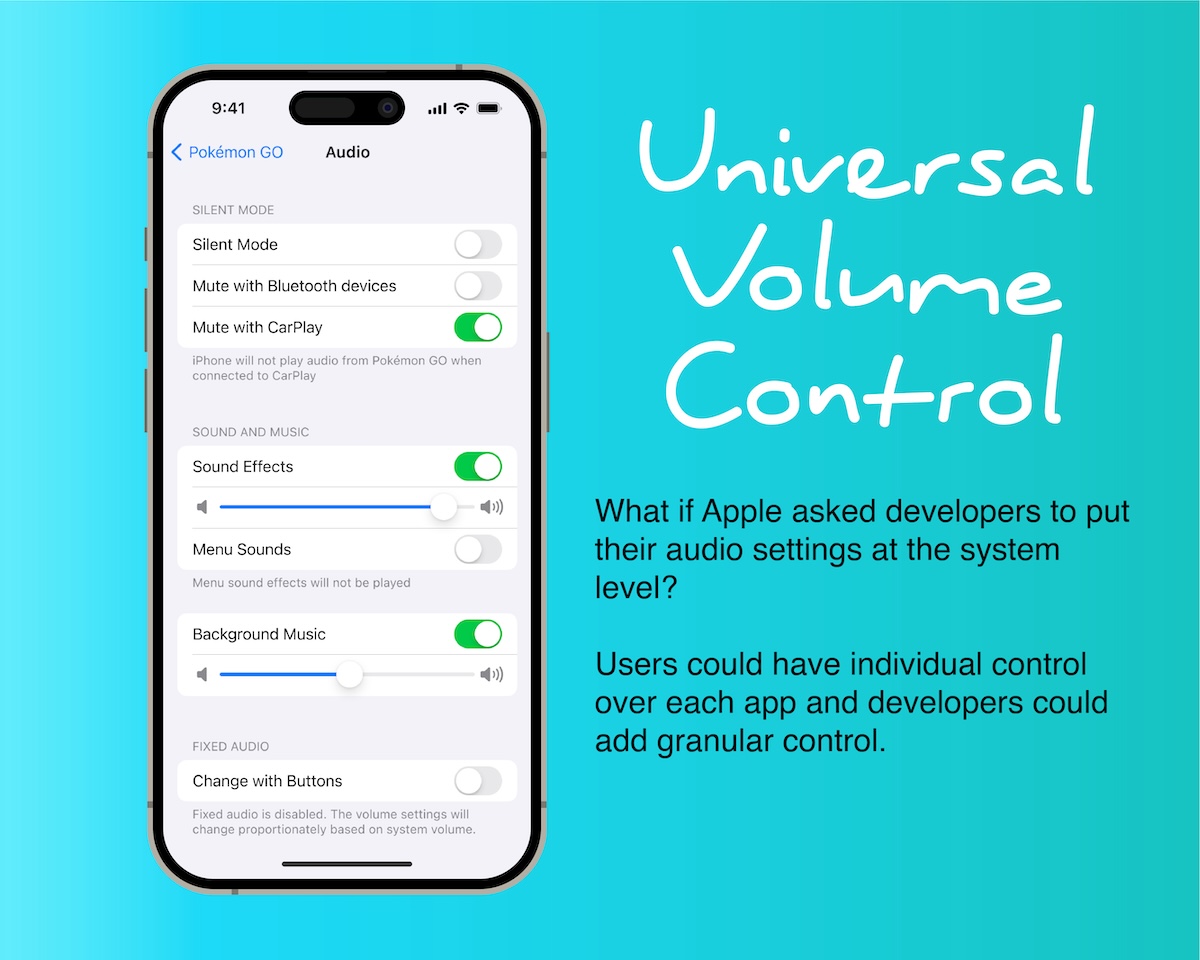
Let's face it — some apps are louder — or quieter — than others. There's always that one app that has you rushing to mute your phone, only to have to turn it up again later.
Some apps allow you to adjust their volume, but not all of them. Being able to find any app in Settings and adjust its volume would create a universal space for making changes. Apple could even let developers add separate sliders for options such as music, sounds, and voice.
Supercharge the Action Button
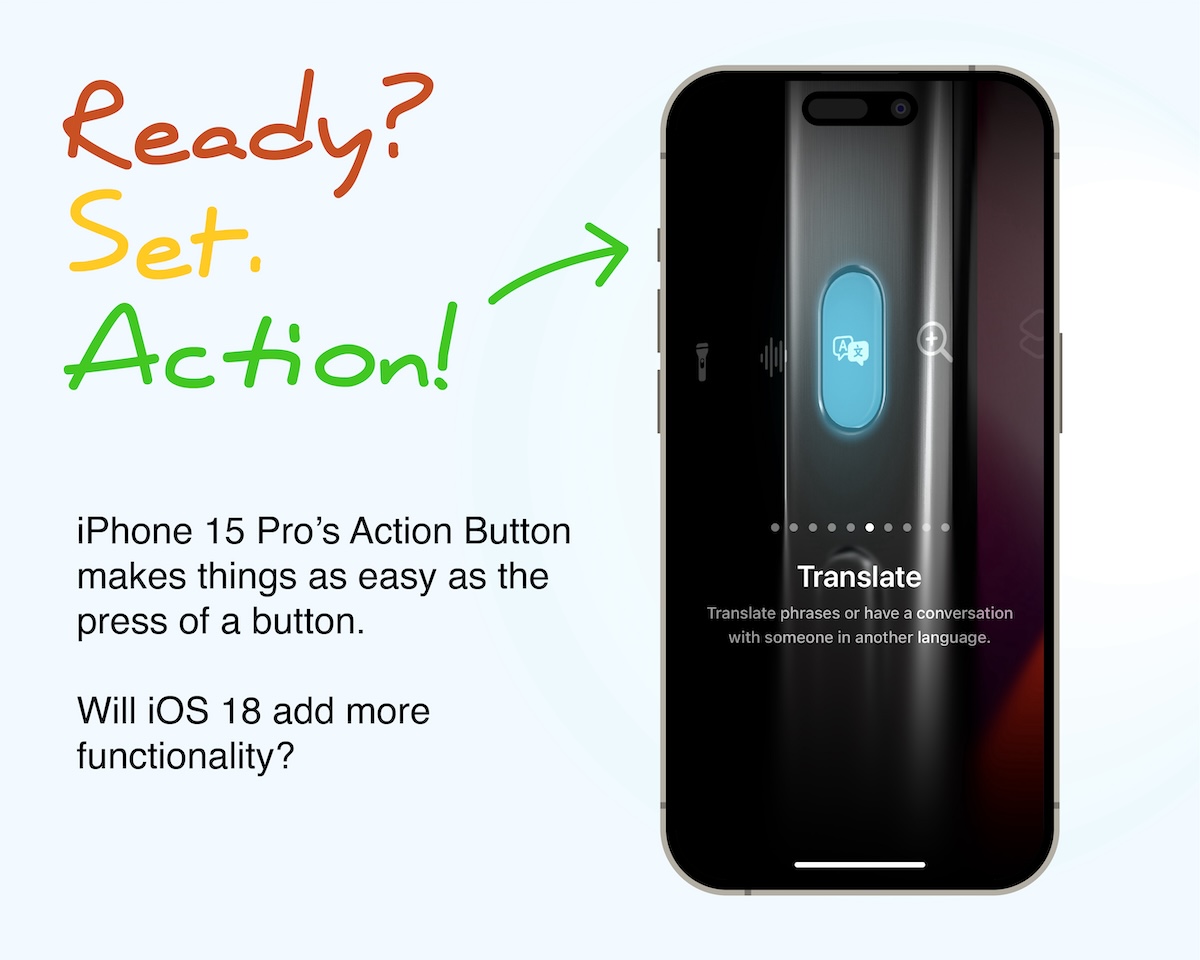
Last year, the iPhone 15 Pro replaced the Ring/Silent switch with an Action Button to give users more control. By default, the Action Button acts like the old switch, but it can also be customized to open the Camera app, turn on the flashlight, record a voice memo, translate languages, and more. It also works with Shortcuts, allowing users to create custom actions.
It turned out to be a great feature, but it's limited to one assigned action. With Apple's shift away from traditional switches and volume buttons, iOS 18 could give us more control of the Action Button.
Here are a few ideas:
- Cycle through multiple ring mode settings (i.e. silent, vibration, ring).
- Assign additional actions via double– or triple-clicking.
- Show a menu of actions to choose from.
- Change function depending on which app is active.
Default Emoji Skin Tones and mini Memoji
One long overdue feature is default skin tones. Many other messaging platforms let you set a default tone palette for all emoji instances. In iOS, you have to select a skin tone for each individual emoji. Maybe iOS 18 could ask users to select a default skin tone when they first use the emoji keyboard.
Memoji is one of iPhone's more underdeveloped novelties. It's fun to set up and use, but it gets old fast. What if they were better integrated into the emoji keyboard in iMessage?
Apple could introduce mini Memoji. These tiny Memoji would work like standard emoji and be sent as inline text when sent using iMessage. For users on other platforms, sending a mini Memoji would simply substitute an equivalent standard emoji.
Library Card for Apple Books
Apple Books is great, but it's somewhat limited compared to other options such as Amazon's Kindle or Libby. It doesn't have the largest selection, and you can't "borrow" books.
Whether on their own or combined, iOS could leverage several options to make Books more accessible to everyone.
For starters, Apple could add an option to "rent" books for a limited time. They could also offer a digital book subscription service that lets users "check out" a certain number of books each month. One great option is to allow third-party integrations so users can check out books using Libby or sync books from Kindle.
Dynamic Privacy Controls

It's no secret that Apple is dedicated to privacy. but sometimes the options are just "on" or "off."
We wish iOS 18 would let users choose when and where apps have access to private information. At work, apps like Webex could access the microphone and local network to discover conference rooms. At home, background processes and tracking could be turned off for apps like Google and Amazon.
Making permissions flexible based on location, time of day, or calendar events would allow developers to offer a better user experience without the risk of features being disabled due to limited privacy options.
A Smarter Home App
Due to its focus on privacy, HomeKit offers a secure smart home platform that integrates well with Apple devices. Unfortunately, these same privacy measures can also restrict features, driving users to seek out other platforms that may be less secure or harder to use.
For example, cameras added to the Home app lose much of their functionality. Apple says this improves privacy, but in reality, it frustrates users and may cause them to use a less secure app instead. Functionality currently missing from HomeKit cameras includes motor controls (pan/tilt), 4K resolution, motion tracking, and other detection services.
iOS could allow users to choose from a wider selection of products and features by simply warning of privacy concerns.
Other functionality we hope comes to Home in iOS 18 includes support for smart appliances, the option to add alternate names to devices and scenes (to improve voice recognition), and the ability to archive unused scenes and seasonal devices.
Smart Filters for Messages
When you have a lot of active conversations in the Messages app it can be hard to find the thread you're looking for. Smart filters could help keep users organized by categorizing messages such as verification codes, reminder texts, and group messages.
To further organize your Messages app, users could tag contacts and organize them into custom spaces, such as friends, family, and work. These spaces could help filter messages based on your active Focus (i.e. work, school, personal), even changing which contacts are pinned at the top.
Let's call it... "Time Zone"

In today's connected world, many of us have friends all over the globe. Sometimes, it's easy to forget we all live in different time zones. It can make texting or calling a bit awkward when one friend accidentally wakes the other.
To solve this, let's imagine an iOS 18 feature we'll call Time Zone. Time Zone would let users share their current time zone with other iCloud users. When messaging friends in different time zones, their current time is displayed at the top of the chat. Your call history would include their local timestamp and you would be alerted if you're about to call or message someone during odd hours.
iCloud Contacts

Last year, my mother-in-law died from cancer. It was an extremely difficult time for everyone in our family, especially my wife, who had spent a lot of time with her in the hospital.
After her death, my father-in-law began using her phone number. When my wife reassigned the number to her dad's contact, her messages from both of them were merged into a single thread. She wished there was a way to keep them separate, making it easier to view her last conversations with her mom.
This isn't the only situation where being able to separate chats when a number changes would be helpful. When a friend gets a new number, you end up with separate threads for both the old and new number.
iOS 18 could attempt to solve this by tying message threads to the sender's contact card or iMessage account. By separating it from the number, users could be given the option to merge threads or keep them separate when editing contacts. Additionally, Apple could let us save or archive threads we're no longer using but want to keep.
A Refreshed "Phone" App

It goes without saying that one of the most integral apps of any smartphone is the one that lets you use it as a phone. Apple's Phone app has been the main attraction since day one, but it hasn't received any major updates. There is so much potential to create a better interface and hopefully — though unlikely — we'll see a refresh in iOS 18.
For starters, the Phone app is full of lists. Favorites, Recents, Contacts, and Voicemail are all endless lists separated by tabs. The only non-list tab is Keypad — and that's just a bunch of buttons.
An updated Phone app could combine the Favorites and Recents tabs into one, with a group of pinned contacts (similar to Messages) at the top and a list of recents on the bottom. Recent calls could display more information, such as if the call was placed by Siri, and display contact photos next to calls.
Next, Apple could polish up Visual Voicemail by adding a synced transcription of the call (similar to Apple Music's lyrics) or a sound wavelength in the Dynamic Island. A "mark as read" button would be a nice touch for automated and spam messages.
Finally, Apple might seriously consider combining the Phone and FaceTime apps. In 2024, a voice call and a video call are just calls.
An All-New Vacation App

Apple has a track record of taking ideas and making them their own. Whether it's a journal app, magnetic charging, or a simple way to create automations, Apple tends to either buy its competitors or find its own way of doing it. But you know what they say, "good artists borrow, great artists steal."
There are plenty of itinerary apps and travel services out there, but they can't seamlessly integrate with all of iPhone's stock apps and features.
A Vacation app for iOS 18 could change the way we travel. With deep integration in iOS, Vacation could automate many regular travel tasks. By integrating third-party services, such as Kayak, OpenTable, and Lyft, an Apple-designed travel app would let globetrotters plan, book, and manage their trips all in one place.
After using the app to book your trip, Vacation could count down the days 'til departure on a Home Screen widget and help you review and reschedule conflicting Calendar events. A dedicated packing list with support for Find My and a trip-sharing ability would make preparations a breeze.
Since it would be built into iOS, Vacation would also be capable of setting a custom "away greeting" in voicemail, enabling automatic email replies, and using Maps to make restaurant reservations and book ride-sharing services — such as Uber or Lyft.
Backdrops for FaceTime
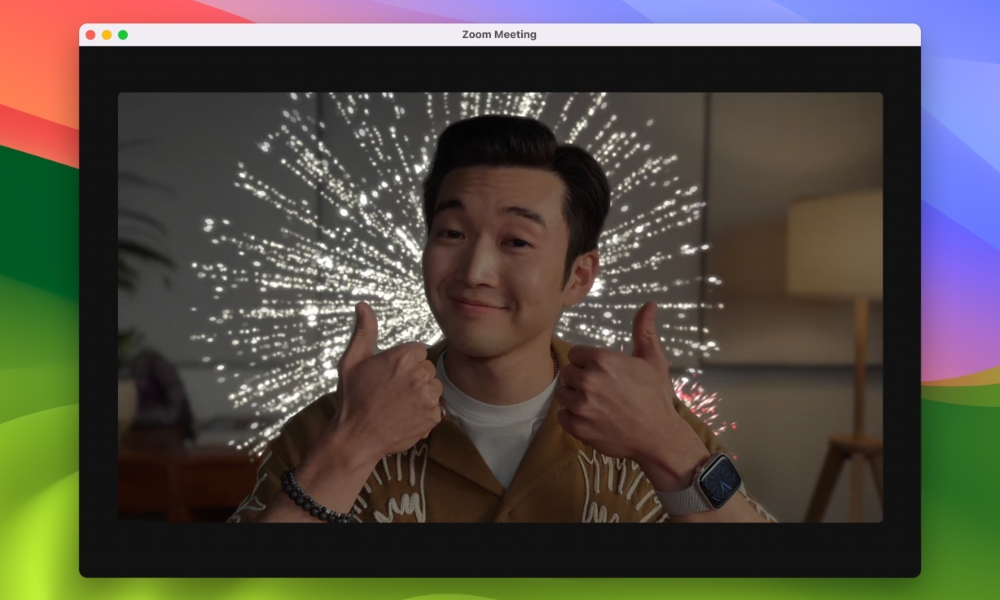
FaceTime has come a long way and has plenty of new features, including reactions, stickers, blurred backgrounds, voicemail, and more. However, it's still missing one simple feature that almost every other video-calling platform has: Backdrops.
While a blurred background is useful, many of us like to express ourselves with a backdrop, especially when having more casual conversations. Using the advanced features found in the front camera, Apple should have no problem bringing backdrops to FaceTime.
Kicking things up a notch, Apple could create spatial backdrops that mimic a 3D environment as the user moves. This immersive feature would make backdrops come to life and could be a great addition to visionOS.
FaceTime and Call Recording
Sometimes, the conversations we have on FaceTime are meaningful and we may want to remember calls with the ones we love, even after they're no longer with us. After my wife lost her mother to cancer, she wanted to record one of their last group calls as a family, but screen recording doesn't support audio in FaceTime. So, they had to use Zoom instead.
The ability to record video calls is nothing new and it's odd that Apple omits it from FaceTime, especially after opening FaceTime up to other platforms. Apple could add call recording in iOS 18 for both voice and FaceTime calls. An on-screen indicator on video calls or a Siri alert on audio calls could indicate to both parties that the call is being recorded.
Improved Customization
We finally got widgets! We finally got better lock screens! We can finally change what our Home Screen shows based on Focus! And we can use Shortcuts to make custom icons (sort of).
Over time, Apple has made it easier to customize iOS without compromising its classic look. There's a good chance Apple will make some additional improvements in iOS 18, such as finally letting you place icons anywhere you like, but nobody really knows how drastic those changes might be.
Here are a few simple things we'd like to see:
- Ability to rename apps and customize their icon (without using Shortcuts).
- Pop-up widgets that appear when long-pressing an app icon.
- Dynamic icon support for third-party apps; similar to the Clock and Calendar icons.
- Custom dock icons depending on Focus.
- Option to hide/toggle apps in the App Library — such as sticker apps or Apple Watch apps.
Throw Siri a Retirement Party

Last but not least… Siri. I've long dreamed of the day Siri would finally grow up and become the virtual assistant we all want it to be. Unfortunately, Siri grew old instead.
AI is on the rise and Siri is struggling to keep up. It's rumored that Apple has major AI improvements coming in iOS 18, but whether or not those updates include Siri, it may still look like Apple's playing catchup. So, instead of updating it, Apple needs to supercharge Siri or replace it altogether.
Apple's upgraded assistant doesn't just need to keep up with language models like GPT 4; it needs to obliterate them. Even though many AI systems make Siri look like child's play, they still have plenty of issues of their own that need to be sorted out. Furthermore, they don't make for great digital assistants. They can't check your email, send an iMessage, or control your home.
Apple was one of the first major players in AI. This is their chance to show they still have skin in the game.
And So Much More...

There Are So Many Things Apple Could Do, but Will They?
It's anyone's guess whether Apple will add any of these features to iOS 18 or any future updates. Recent iOS updates have focused mainly on bug fixes and small additions to improve the platform. That's fine, but it feels like something a little more exciting is in order. Who knows? Maybe Super Siri is right around the corner.
Apple is expected to announce iOS 18 at WWDC24 on June 10. New features are rumored to include new voice-recording and math features in Notes; new AI features for Safari, Spotlight, and Siri; RCS for improved texting between iPhone and Android users; updates to Apple Maps that allow custom routing; and subtle design changes including a more customizable Home Screen.