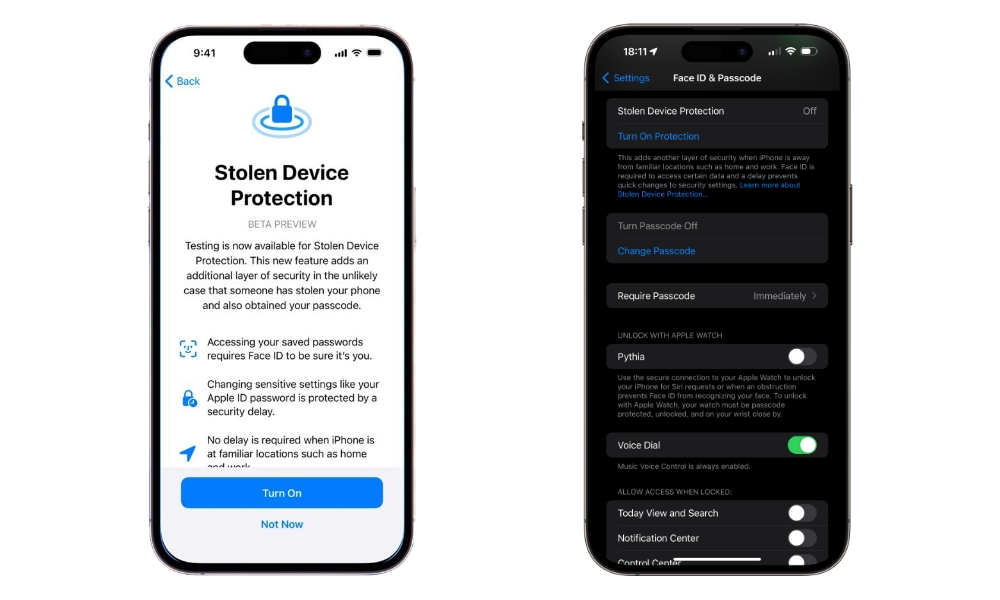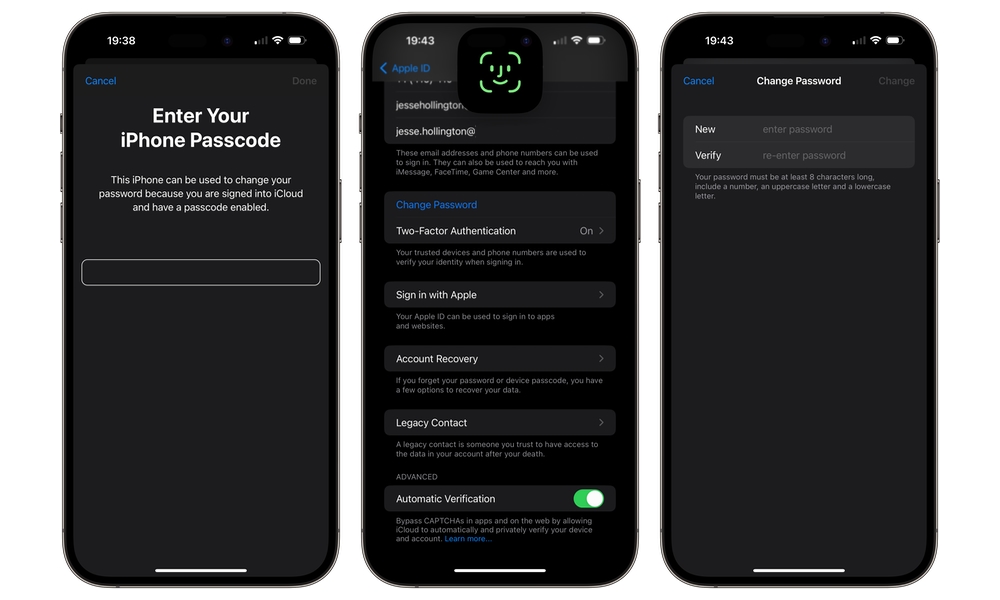Apple Releases First iOS 17.3 Beta With Stolen Device Protection to Foil iPhone Thieves

Toggle Dark Mode
Earlier this year, a report revealed that iPhone owners were being targeted by thieves who would stealthily watch iPhone users unlock their devices with their passcode, learn the code, and then steal the device. The thieves would then use the iPhone passcode to change the user’s Apple ID password, kick the owner out of their signed-in devices, and take full control of the user’s accounts within a few moments.
Happily, as first reported by MacRumors, Apple has come up with a resolution for this issue, as the first beta of iOS 17.3, released today, brings a new “Stolen Device Protection” feature that will foil the bad actors, preventing them from accomplishing what I described in the first paragraph.
Stolen Device Protection is a new optional feature that enforces biometric authentication for access to sensitive information like passwords and adds a security delay to prevent someone from altering critical information. The latter feature activates whenever the device is outside of trusted locations, such as work or home.
When Stolen Device Protection is active, there will be a one-hour delay before you’ll be able to make changes to a critical portion of your Apple ID, including changing passwords and disabling other security features like two-factor authentication, Face ID or Touch ID, recovery contacts, or Find My. This naturally also includes disabling Stolen Device Protection as well.
When attempting to change any of these settings while away from a trusted location, you’ll need to authenticate with Face ID or Touch ID, then wait at least an hour and authenticate again with your face or fingerprint to confirm the change.
Further, when Stolen Device Protection is active, biometric authentication will be required to access and change sensitive information in places where a password or passcode would have previously been sufficient. For example, while you can change an Apple ID password with your iPhone’s passcode — an important recovery option that’s created the problem we mentioned earlier — once Stolen Device Protection is enabled, you’ll only be able to do this by confirming your identity with Face ID or Touch ID; and if you’re not at home or another trusted location, you’ll have to do that twice, with at least an hour between each attempt.
With Stolen Device Protection on, you’ll also be required to use biometric authentication — with no password fallback — when doing any of the following:
- Using passwords saved in Apple Passwords
- Applying for an Apple Card credit card
- Viewing the virtual Apple Card
- Toggling off Lost Mode
- Erasing all content and settings from the iPhone
- Performing certain Apple Cash and Savings related actions in the Wallet app
- Attempting to use payment methods saved in Safari
- Using your iPhone to set up a new device
While many of these actions already default to using Face ID or Touch ID, when that fails the user can normally enter their iPhone passcode to bypass this. Stolen Device Protection will remove that option. Considering that faces and fingerprints are unique, a thief will not likely be able to authenticate to continue, even if they know your iPhone passcode.
The security delay will be enforced when attempting to:
- Change your Apple ID password
- Update your Apple ID account security settings
- Change your iPhone passcode/password
- Add or remove Face ID or Touch ID from your device
- Turn off the “Find My” feature
- Turn off Stolen Device Protection
Your iPhone will learn trusted locations, such as work or home, so it knows when the security delay isn’t needed. However, this will be enforced when away from one of those locations, so keep in mind that you may be inconvenienced by the hour-long wait every time you need to alter one of the above settings.
The Stolen Device Protection is available in the iOS 17.3 beta under Settings > Face ID & Passcode. The option should automatically appear following the installation of the iOS 17.3 beta; however, you should keep in mind that this feature is in the very early “beta preview” stage, and has the potential to lock you out of your iPhone if things go wrong. Apple has also said this screen will not be shown to users who install the public release of iOS 17.3, so it’s possible it may intend to keep it as a “beta preview” for now.