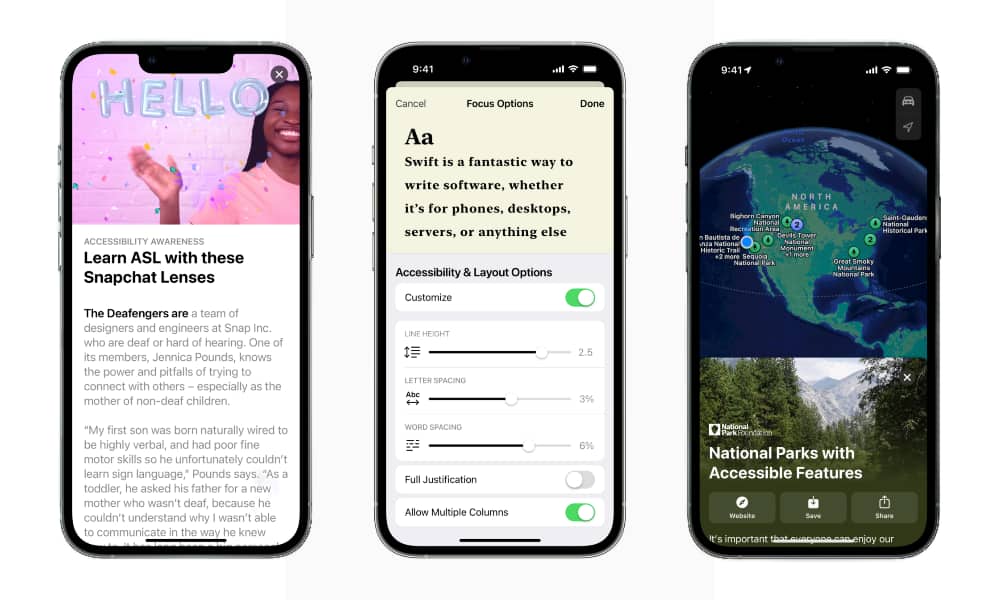Groundbreaking Accessibility Features Are Coming in iOS 16 | Door Detection, Apple Watch Mirroring, Plus Many More
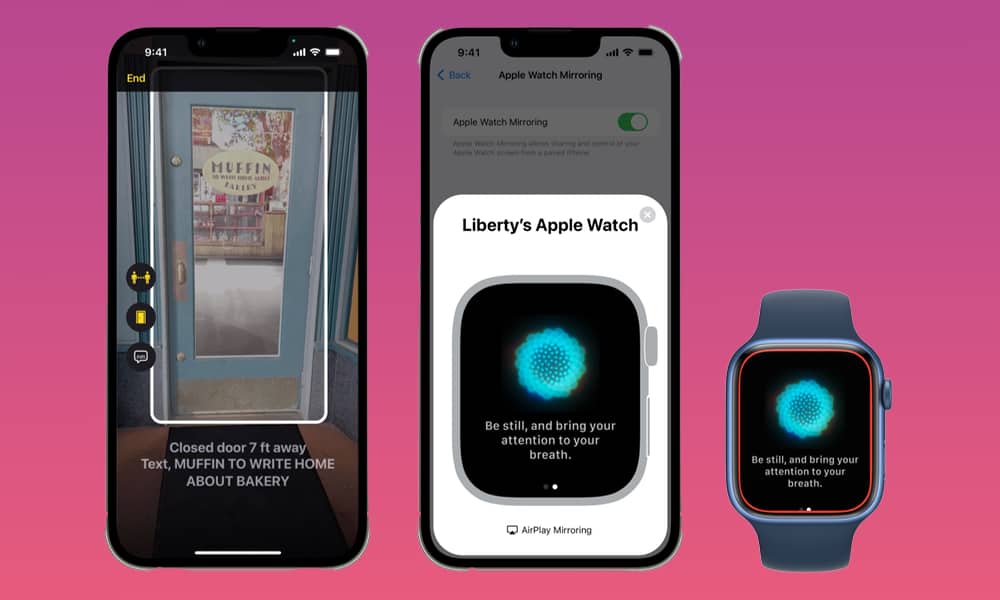 Credit: Apple
Credit: Apple
Toggle Dark Mode
It’s Global Accessibility Awareness Day on May 19, and once again, Apple is using the opportunity to commemorate the occasion by highlighting several new accessibility features that will be coming soon.
On this occasion last year, Apple announced ten significant improvements, many of which rolled out in iOS 15. This included AssistiveTouch for Apple Watch, a landmark feature that allows those with upper body limb differences to use Apple’s wearable without touching the display or controls. Instead, the built-in motion sensor allows for gesture-based control of the device.
Apple also announced SignTime to let customers communicate with AppleCare and Retail Customer Care via a sign language interpreter, eye tracking support for the iPad, expanded AI-based VoiceOver descriptions for images, new Made for iPhone Hearing Aids, and the ability to upload AudioGrams for Headphone Accommodations, and more.
This year Apple is expanding some of these groundbreaking features and announcing several new ones to make its technology even more accessible.
This year, the marquee improvement is Door Detection, a new feature that will help users who are Blind or have Low Vision navigate the last few feet to their destination.
As the name implies, the iPhone and iPad will soon gain the ability to identify and locate a door and advise a person how far away they are from it. It will even be able to determine whether the door is open or closed and explain to the user how to open the door if necessary, such as pushing, turning a knob, or pulling a handle.
Door Detection can also read signs and symbols near a door, such as a room number or the presence of an accessible entrance symbol.
Due to the complex measurements required, the feature will require an iPhone or iPad that includes a LiDAR Scanner, so it will be limited to Apple’s recent “Pro” devices: the iPhone 12 Pro series, iPhone 13 Pro series, and 2020 or later iPad Pro.
The Door Detection capability will be added to the Magnifier accessibility app, adding to the People Detection and Image Descriptions features introduced in iOS 14.2. All three features can be used simultaneously or by themselves, depending on the user’s needs.
Alongside the Door Detection feature, Apple Maps will add sound and haptic feedback for VoiceOver users to help identify the starting point for walking directions.
Building on last year’s AssistiveTouch for Apple Watch feature, Apple is adding the ability to mirror the Apple Watch screen to an iPhone via AirPlay. This will provide users with physical and motor disabilities with another means for controlling an Apple Watch.
Not only does this allow the Apple Watch to be controlled from the iPhone’s larger touchscreen, but it also brings all of the iPhone’s accessibility features to the Apple Watch. Voice Control, Switch Control, voice commands, and external Made for iPhone switches can all be used as alternatives to tapping the Apple Watch display.
AssistiveTouch is also gaining new hand gestures, such as a double-pinch to answer or end a phone call, dismiss a notification, take a photo, and control media playback and workouts.
iPhone, iPad, and Mac users who are Deaf or hard of hearing will benefit from Live Captions that will be available for any audio content playing on the device.
This includes everything from FaceTime and Zoom to streaming media or even just having a conversation with a person sitting next to you.
Live Captions in FaceTime will also attribute auto-transcribed dialog to help identify the original speaker in group video calls for users with hearing disabilities. The feature will also work in reverse for Mac users, allowing them to type a response that will be spoken aloud to other participants in the conversation.
Several other smaller accessibility improvements will also be coming, for everything from VoiceOver to gaming and Apple Books.
- VoiceOver is getting 20 additional locales and languages, including Bengali, Bulgarian, Catalan, Ukrainian, and Vietnamese, plus new voices optimized for assistive features across different languages.
- Buddy Controller will allow users to ask a care provider or friend to help them play a game by combining two game controllers, so they act as a single controller.
- Siri Pause Time lets users with speech disabilities adjust how long Siri will wait before responding to a request.
- Voice Control Spelling Mode will let users dictate custom spellings letter by letter.
- Sound Recognition is getting some advanced customization features so that users can teach it to recognize their own unique sounds, such as a doorbell, alarm, or home appliance.
- Apple Books is gaining new themes and customization options for bolding text and adjusting spacing to create an even more accessible reading experience.
- SignTime will launch in Canada on May 19 to connect Apple Store and Apple Support customers with on-demand American Sign Language (ASL) interpreters.
- The Accessibility Assistant shortcut is expanding to the Mac and Apple Watch this week to help recommend accessibility features based on user preferences.
Apple is also celebrating Global Accessibility Awareness Day with a series of special sessions and curated collections in Apple Fitness+, Apple Maps, the App Store, Apple Books, Apple Music, and the Apple TV app. Apple Store locations worldwide will also be offering live sessions during the week to help customers discover accessibility features on iPhone.
While Apple doesn’t specifically mention iOS 16, it does say most of these features won’t arrive until “later this year,” which strongly implies they won’t debut until during or after Apple’s next major iOS update this fall.