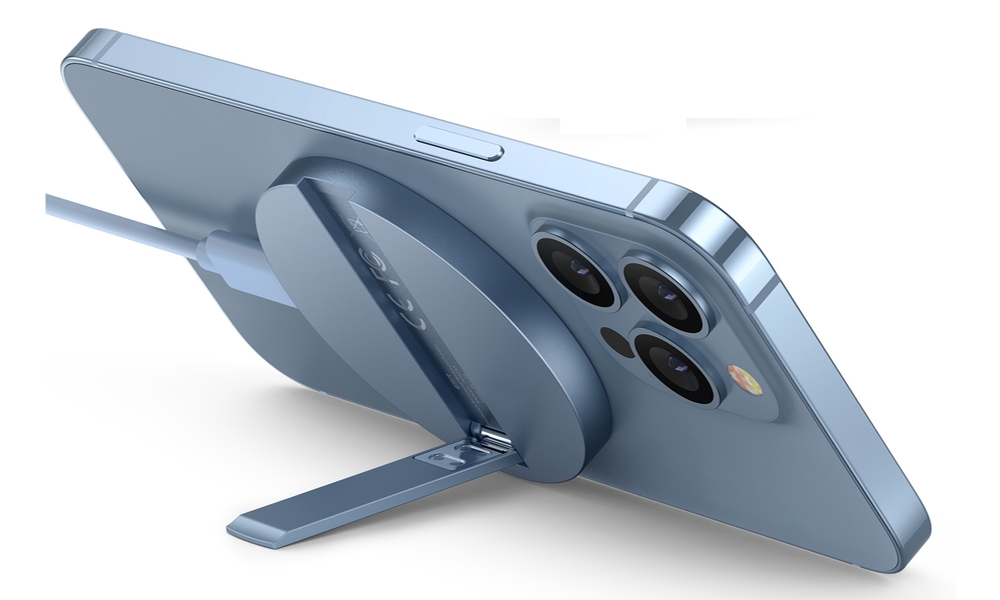iOS 17 Gives Us a New Reason to Buy MagSafe Charging Stands

Toggle Dark Mode
When it comes to wireless iPhone charging, Apple’s MagSafe chargers have always had a significant advantage over standard Qi wireless chargers by delivering twice the charging speed. However, with iOS 17, there’s another reason why you may want to opt for an Apple-certified MagSafe charger.
As we discussed a few years ago, not all “MagSafe” chargers are created equal. Proper MagSafe chargers are officially certified by Apple, and those are the only ones that show a “Made for MagSafe” logo on them. These deliver the fastest 15-watt wireless charging speeds to nearly all iPhone models released since the iPhone 12, except for the iPhone SE, which still doesn’t support MagSafe.
However, while Apple can control the chips that MagSafe-equipped iPhones respond to, it can’t patent magnets. So, it wasn’t long before a vast assortment of “MagSafe-compatible” chargers appeared on the market. In fact, Apple’s MagSafe was such a great idea that companies copied the magnetic attachment to create cases for Android phones, too, allowing them to also attach to MagSafe-compatible charging stands and other accessories.
Most reputable companies are careful about tossing around the word “MagSafe” unless a charger is Apple-certified. Some will use “MagSafe-compatible,” while others avoid the term altogether, using “Magnetic wireless charger” instead.
This is an important distinction, and you’ll want to read the fine print when buying a wireless charger for your iPhone since a “MagSafe-compatible” charger is just a standard Qi charger with magnets to attach your iPhone to it. The magnets don’t make the charging any faster — they just hold the iPhone — so you’re still only getting a 7.5-watt Qi charger.
This can get even more confusing for chargers marketed for broad compatibility since they may list 15-watt charging speeds for Samsung and other Android phones, but they still won’t deliver those charging speeds to an iPhone without Apple’s MagSafe chip.
MagSafe vs. ‘MagSafe-compatible’ Chargers
Getting faster charging speeds is always nice, but most MagSafe-certified chargers carry a premium price tag. Apple’s official MagSafe charger retails for a hefty $39, although you can sometimes find it for a bit less; Amazon has it on sale right now for only $33.
It’s not just Apple’s own products. Due partly to the Made-for-iPhone (MFi) program requirements and costs, and likely also to the extra cachet that the official MagSafe certification carries, most MagSafe charging stands tend to run with price tags upwards of $80, and it’s not uncommon to see them hitting $150, especially if it also has room for an Apple Watch and a set of AirPods.
So, we wouldn’t blame you for opting for a “MagSafe-compatible” charger, some of the best of which still tend to sell for under $50. Sure, you’ll be stuck with 7.5-watt charging, but that’s no big deal if your iPhone sits beside you on your desk or living room table all day. In fact, slower charging can actually be better for your iPhone’s long-term battery health.
iOS 17 Raises the Stakes with StandBy

The new StandBy feature in iOS 17 may have you reconsidering your position since Apple has hidden an extra trick up its sleeve for those using proper MagSafe charging stands.
If you haven’t tried it yet, StandBy is a neat trick that lets you turn your iPhone into a smart display whenever it’s charging in landscape mode. You can choose between a two-panel widget screen, a digital picture frame, or a selection of stylish clocks, and it works especially well with the iPhone 14 Pro and iPhone 15 Pro models, thanks to their always-on displays.
To be clear, StandBy doesn’t require a MagSafe charger or even a wireless charging stand. It will kick in any time your iPhone is propped up to at least a 30-degree angle, sitting at the Lock Screen in landscape orientation and charging. It even works if you plug in a Lightning or USB-C cable, as long as the iPhone is popped up against something and not laying flat.
This means that any Qi wireless charger will work great for initiating StandBy as long as it props up the iPhone. One of my personal favorites for using StandBy almost anywhere I go is this portable ESR HaloLock Kickstand charger. It’s not MagSafe-certified, but it does have a removable USB-C cable, so you can always plug your iPhone 15 in directly if you need faster charging.
However, there’s a slight advance when using a proper MagSafe charger with StandBy that non-MagSafe chargers can’t match. When you dock your iPhone with a MagSafe charging stand, it passes a unique identifier to the iPhone via NFC. It’s the same technique your iPhone uses to show a color-matching circle on the Lock Screen when you put on an Apple MagSafe case.
Until now, these MagSafe identifiers haven’t been used for much more than showing off fancy animations. However, the StandBy feature in iOS 17 also uses them to remember your custom screen and widget settings for each MagSafe charger you dock with.
It’s a neat trick that lets you automatically display an alarm clock in the bedroom, a digital photo frame in the living room, and an appropriate shopping list and recipe widget setup in the kitchen. The problem is that it only works if you’re using MagSafe-certified charging docks in every room.
To be fair to Apple, this isn’t a deliberate limitation to leave non-MagSafe chargers out in the cold. The Apple-provided chips in MagSafe accessories identify themselves to your iPhone via NFC, so your iPhone not only knows that you’re using a MagSafe charger — it knows which MagSafe charger you’re using. Non-MagSafe chargers simply don’t have the hardware to provide this information to your iPhone; all your device sees is wireless charging power coming in, but it has no way to identify where that power is coming from.
While that may not be enough of a reason to shell out the extra money to put in MagSafe charging stands around your home, it’s something to keep in mind if you’re a big fan of Apple’s new StandBy mode. You’ll get a better experience with MagSafe chargers since you won’t need to adjust your StandBy screen in each place you dock your iPhone.
There’s also a new breed of MagSafe-compatible chargers just around the corner, with the new Qi2 standard’s Magnetic Power Profile (MPP) promising 15-watt wireless charging for compatible iPhones. This is an open standard that was developed in partnership between Apple and the Wireless Power Consortium (WPC), so it has many of the advantages of MagSafe, but we’ll have to wait and see if it includes the NFC chips that are used to identify Apple-certified MagSafe chargers.