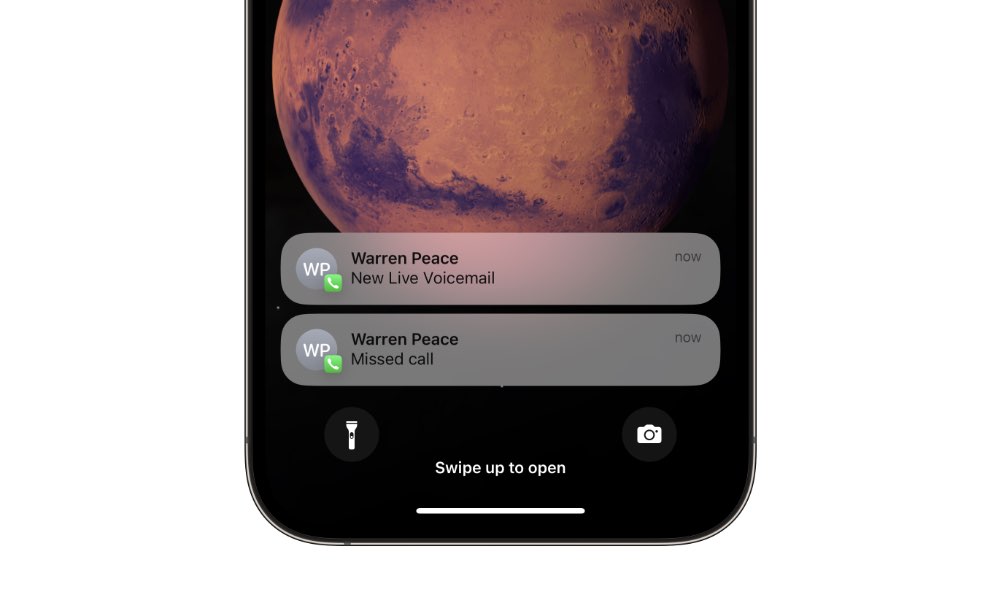Hands-on: Here’s How Live Voicemail Works in iOS 17
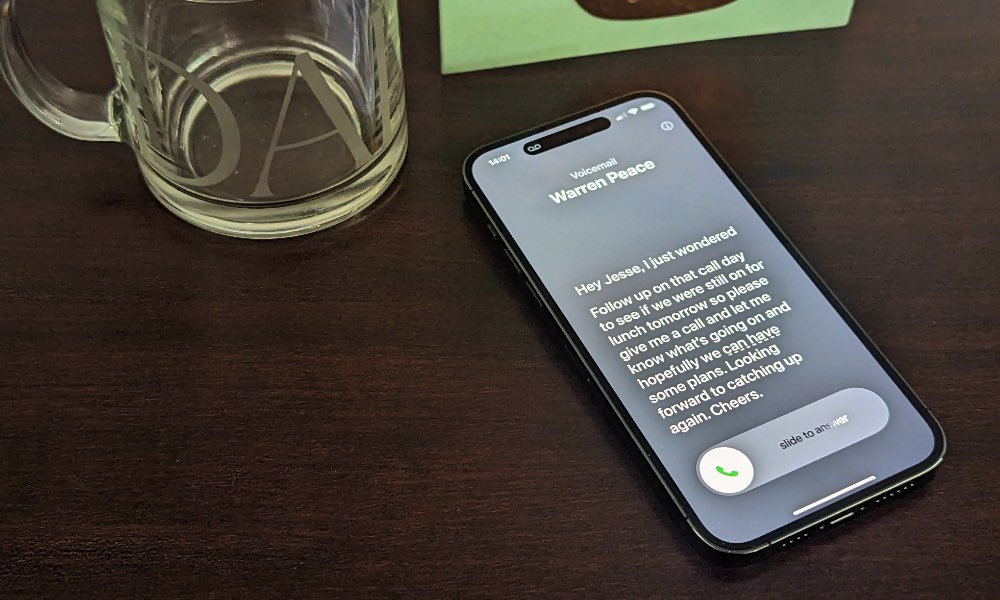 Credit: Jesse Hollington / iDrop News
Credit: Jesse Hollington / iDrop News
Toggle Dark Mode
Among the many cool new features coming to iOS 17 later this year are two that promise to reduce the need to pounce on incoming phone calls and FaceTime calls.
With FaceTime, callers on iOS 17 will have the option to leave an audio or video message. That’s a significant improvement considering Apple’s voice-and-video calling technology hasn’t previously offered any kind of voicemail; calls would ring almost endlessly until you gave up, and the most you could do before is follow up with a text message manually.
However, what’s likely to be even more helpful for many iPhone users will be the new Live Voicemail feature in iOS 17 that will let you see what it is the person calling has to say by reading a transcript of it on your iPhone screen in real-time so you can decide whether you should answer the call or not.

As a concept, Live Voicemail isn’t all that new. People have been screening calls since the days of old-school answering machines when you could listen to what the caller had to say as it was recorded onto a box in your living room.
Ironically, this is something that modern technology has made more complicated, with digital voicemail services that live up in the ethereal world of phone providers’ networks, where you have no way of listening to a caller as they leave you a message unless your carrier provides this service.
While we’ve encountered a few phone providers over the years that do this, the overwhelming majority don’t offer screening services, so it’s up to companies like Apple and Google to fill the gap on the iPhone and Android side.
Apple’s Live Voicemail vs. Google’s Call Screen
Google addressed this years ago with a call screening feature on its Pixel phones that used Google Assistant to interrogate callers, asking them to explain why they’re calling. It’s arguably quite helpful to defend against spam calls and robocalls, but it can quickly get annoying for legitimate contacts.
When Apple unveiled Live Voicemail in iOS 17, pundits rushed to accuse Apple of being late to the party in copying a feature that Google introduced five years ago. However, while Apple’s Live Voicemail may seem similar on the surface, it takes an entirely different approach. The only thing Live Voicemail and Call Screen have in common is that they turn your smartphone into an answering machine rather than relying on your carrier-provided voicemail service.
Google’s Call Screen is, first and foremost, an anti-spam feature. The setting to turn it on is found in the “Spam and Call Screen” section of the Pixel’s settings app, and it’s only really supposed to be used for calls from unknown numbers. Calls from contacts in your address book don’t typically go through the Google Assistant screening process.
While Apple’s Live Voicemail can also certainly be helpful in reducing spam calls, that’s not its sole purpose. Instead, it presents the same type of voicemail service that your callers reach now (assuming you subscribe to one), playing your pre-recorded message and letting the person leave you a message.
In fact, Live Voicemail is so non-invasive compared to Google Call Screen that the person on the other end won’t even realize they’re using it. As far as they’re concerned, they’re leaving you a normal voicemail message.
Live Voicemail is live and working reasonably well in the second beta of iOS 17. As things stand now, it’s also on by default, so I didn’t even realize I was using it until I received a call and saw the writing on my screen as the person left me a voicemail.

However, it’s still an optional feature, and it can be toggled off under Live Voicemail in the Phone section of the iPhone Settings app. So far, there are no other settings to be found here, although Apple’s choice to use a separate page for a single switch suggests there may be more options coming.
For the most part, Live Voicemail just works; however, there are a few interesting things to note about it.
Live Voicemail has your iPhone answer the call on your behalf.
Unlike Visual Voicemail, Apple isn’t making special arrangements with carriers to create and install special Voicemail services. Instead, when an incoming call goes to Live Voicemail, it’s iOS 17 that handles the entire process directly on your iPhone.
The iPhone answers the call in the background, plays your pre-recorded message (which it already has a local copy of, thanks to the way Visual Voicemail is set up), and then listens for what the person on the other end has to say, and transcribes it in real-time onto your iPhone’s screen.
This makes sense, as trying to transcribe a call from your carrier’s voicemail servers would be considerably more complicated. Plus, it’s easier to break in and answer the call as the person on the other end is already connected to your iPhone. You’re essentially just turning on the mic and earpiece.
In other words, your iPhone effectively becomes a digital version of an old analog answering machine. This isn’t a new idea; there were apps for older mobile platforms doing this years ago, and even today, there are a popular set of Android apps to take over incoming calls and serve as a virtual answering machine. However, Apple’s privacy and security restrictions prevent third-party apps from accessing and recording calls.
Since Live Voicemail requires your iPhone to answer the call, it won’t work if you’re in Airplane Mode or out of cellular coverage. In that case, incoming calls will fall back to your carrier’s voicemail service.
Live Voicemail is not integrated with your carrier’s voicemail service.
Live Voicemail records incoming messages directly on your iPhone, and these messages stay on your iPhone — they’re not uploaded or synced with your voicemail box on your carrier.
However, you’re not likely to notice this unless you regularly call into your voicemail service the old-fashioned way. As long as you’re using Visual Voicemail, iOS 17 keeps all your incoming messages in a single list, mixing both Live Voicemail and traditional voicemail messages together without distinguishing between them.
That’s as it should be since there’s not much difference between them. Your iPhone automatically downloads Visual Voicemail messages from your carrier’s voicemail server and stores them locally, likely in the same place that Live Voicemail messages are stored. However, if you dial up your voicemail manually, you’ll find the Live Voicemail messages conspicuously absent since they were recorded directly by your iPhone and not your carrier.
However, Apple aims to ensure that Live Voicemail and Visual Voicemail provide the same experience for the caller. For example, your greeting is automatically synchronized between both, so callers will hear the same thing whether they reach Live Voicemail on your iPhone or Visual Voicemail at your carrier. Currently, the second developer beta of iOS 17 doesn’t play the traditional beep after the greeting (which confused some of my callers), but that seems like a bug — or perhaps a deliberate omission in the beta to help testers tell the difference.
Live Voicemail works (mostly) like Visual Voicemail for incoming calls
When Live Voicemail is enabled, it effectively replaces your regular Visual Voicemail service, sending nearly all incoming calls to Live Voicemail instead.
This means whether you let your phone ring or decline the call by pressing the side button twice, the caller will be sent to Live Voicemail, and you’ll be able to read what they have to say — assuming they leave you a message rather than just hanging up.
The only difference is that if you decline a call, the incoming call screen will disappear as usual, but you’ll see a call-in-progress indicator appear at the top of the screen since the iPhone has answered the call to provide Live Voicemail.
This was a bit disconcerting at first, as I wondered if I’d accidentally answered the call when a green call timer appeared in the Dynamic Island. However, it’s likely just one of those early beta issues that needs a bit of polish, as it was replaced after about 4–5 seconds with a voicemail icon to indicate a Live Voicemail session was in progress. Tapping on that icon opened up the incoming call screen to show the Live Voicemail transcript.
Voicemail messages now show in Recent Calls
While this is only indirectly related to Live Voicemail, iOS 17 now includes voicemail messages in your Recents list, so you can see whether a caller left you a message without a separate trip to the Voicemail tab.
Messages you haven’t yet listened to will appear with a green dot, while those you’ve heard will show a black triangle. Tapping on a message will take you to the same detail screen you see when you access it from the Voicemail list.
Blocked and Spam Calls don’t get Live Voicemail
If you’ve enabled the setting to Silence Unknown Callers, then calls from numbers not in your contacts will be sent straight to Live Voicemail. Your iPhone won’t ring, but you’ll see an indicator in the status bar or Dynamic Island to open a transcript as they leave you a message.
However, calls from numbers you’ve manually blocked and those identified as spam by your carrier or third-party Call Blocking & Identification apps such as Call Protect or Malwarebytes will not ring through to Live Voicemail. These will instead be bounced to your standard Visual Voicemail service. If the caller opts to leave a message, it will be stored in a Blocked Messages folder tucked away at the bottom of your iPhone app’s Voicemail section, just like they are now.
Live Voicemail is available in English in Canada and the US
Due to the need for real-time transcription, Live Voicemail is currently limited to English, and it will only be available in Canada and the US at launch.
Apple will presumably expand this to other languages and countries further down the road.
Live Voicemail is available on all iPhones capable of running iOS 17
Despite the machine learning needed to power Live Voicemail, it will be available on every iPhone that can run iOS 17. That’s the 2018 iPhone XS/XR and all later models.
However, that’s not as surprising as it may seem at first glance. This year, Apple drew the line at iPhones that feature the A12 Bionic chip, the first to get a more powerful 8-core Neural Engine. The A11 Bionic in the iPhone 8 and iPhone X models had only a two-core neural processor, which likely would have struggled with Live Voicemail transcription. These older models have been missing out on features since iOS 15 for the same reason. Apple may have decided it was better to leave those models behind entirely than have them lacking features like Live Voicemail that are arguably more core to the user experience.
Does Live Voicemail Require Visual Voicemail?
Since Live Voicemail works directly on the iPhone, you may be asking yourself if this means you can save a few bucks by canceling your Visual Voicemail service. Unfortunately, the answer to that is murky as of the second developer beta.
My primary phone line uses Visual Voicemail, and everything worked seamlessly between the two. However, when I swapped that out for a prepaid SIM card for a line without voicemail service, iOS 17 wasn’t sure what to do about Live Voicemail. My iPhone still answered calls and transcribed messages, but the voicemail button in the Phone app showed I had no voicemail service, so it wouldn’t let me see or listen to my messages or change my greeting.
So, we’ll have to wait until later releases to see how Apple intends to handle this. The behavior of the Voicemail section could simply be a remnant of how things work now. Still, it’s also possible that Apple may want iPhone users to subscribe to Visual Voicemail to provide a consistent user experience. Without traditional carrier voicemail, your callers would get nothing when your iPhone is out of coverage.