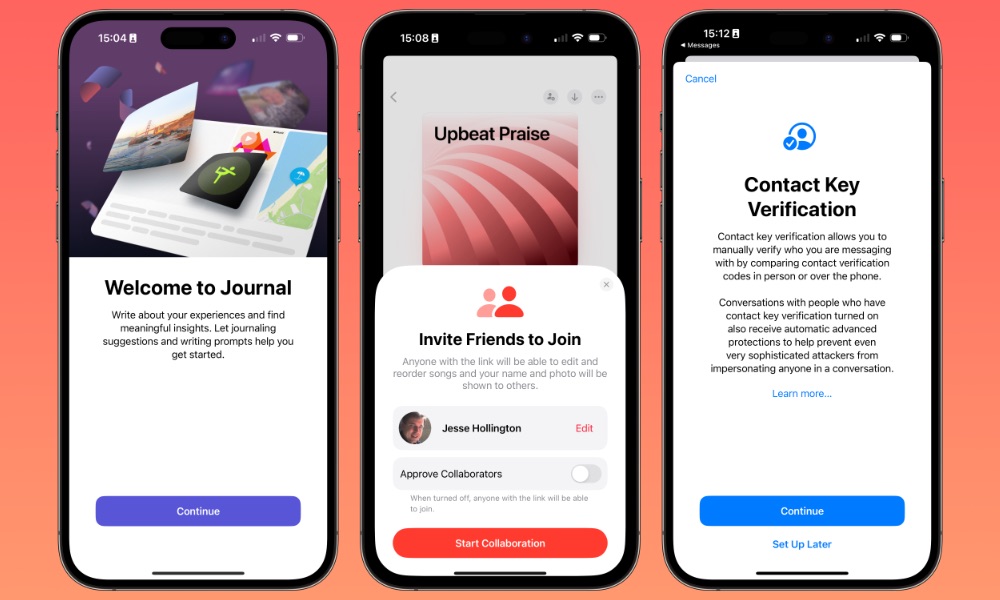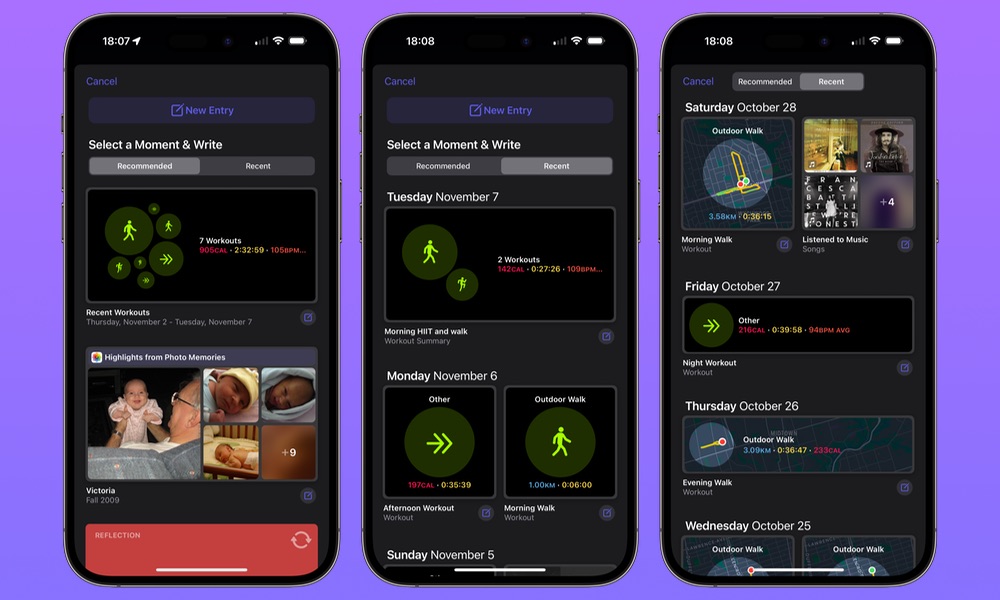Apple Sends Out the iOS 17.2 Release Candidate to Developers and Beta Testers
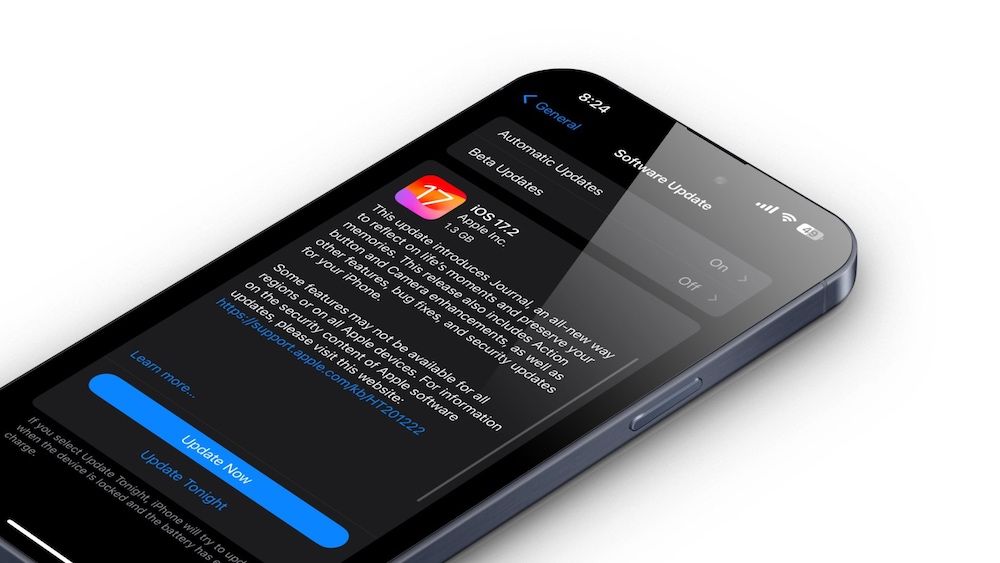 Credit: 9TechEleven
Credit: 9TechEleven
Toggle Dark Mode
All signs have already been pointing to a pre-Christmas release of iOS 17.2, but now Apple has effectively confirmed that we’ll likely see the public release of the next big iOS 17 update by this time next week by sending out the final iOS 17.2 Release Candidate.
A Release Candidate, or RC version, is the final version sent out to developers and beta testers before opening it up to the world. As the name implies, it’s a candidate for the final release. Barring any show-stopping bugs, today’s iOS 17.2 update should be identical to what everyone will get later this month,
This means that beta testers are getting an advance copy of the iOS 17.2 release, complete with the release notes that highlight everything that’s new.
What’s Coming in iOS 17.2
We occasionally see features show up in iOS betas that don’t make it into the final release, which makes the actual release notes quite helpful in getting an official word on what will be included when it launches.
In this case, there was one feature in the early iOS 17.2 betas that didn’t make the final cut. For whatever reason, the Collaborative Playlists that Apple promised for Apple Music showed up in the first iOS 17.2 beta but inexplicably vanished when iOS 17.2 beta 4 arrived.
Sadly, those hoping they would return for the final release will be disappointed to hear that the iOS 17.2 RC release notes make no mention of the feature at all. It’s unlikely Apple has abandoned the feature — it likely needs a little time in the oven and will hopefully reappear early next year in iOS 17.3.
The good news is that everything else we’ve seen during the iOS 17.2 beta cycle is still there, including Apple’s new Journal app, complete with Journalling Suggestions, Spatial Video capture on the iPhone 15 Pro and iPhone 15 Pro Max, and new Weather and Clock widgets.
While the Journal app is the most significant new feature, the jury is still out on whether it will displace more popular third-party apps. However, that doesn’t seem to be Apple’s intent here; rather, Journal will likely be a solution for those who want something simple that gets the job done without too many needless bells and whistles.
Meanwhile, the Journalling Suggestions feature, which allows iOS 17.2 to collect information from apps like music, photos, podcasts, and workouts to inspire journaling ideas, will be available for third-party apps like Day One to take advantage of.
While journalling is the big news in iOS 17.2, Apple’s release notes reveal a few other small changes and surprises.
- The Action Button on the iPhone 15 Pro models can now be used to quickly translate phrases or open a conversational translation mode.
- The iPhone 15 Pro and iPhone 15 Pro Max will also focus more quickly on small, faraway objects when using the telephoto lens.
- The Messages app gets the catch-up arrow promised during Apple’s iOS 17 debut, letting you quickly scroll back to your first unread message. We’re not sure why such a seemingly small thing took until iOS 17.2 to arrive, but it’s better late than never.
- Messages also lets you add stickers to a message bubble more easily with a new “Add sticker” option in the context menu that pops up when you tap and hold on a message.
- You’ll now be able to adjust the body shape of any Memoji you create.
- In addition to new Weather widgets, the Weather app now shows a 10-day forecast of precipitation amounts, a wind map snapshot so you can check forecasted wind conditions, and an interactive calendar for the phases of the moon over the next 30 days.
- With iOS 17.2, you’ll now be able to access and log health data using Siri on your iPhone, the same way you can on an Apple Watch Series 9 or Ultra 2.
- AirDrop can now share boarding passes, movie tickets, and other eligible Wallet items by bringing two iPhones together, similar to how NameDrop works. The contact-sharing options have also been expanded to give you more control over what gets shared during a NameDrop exchange.
- Listening History in Apple Music can now be disabled for an individual Focus mode, so you can avoid having songs show up in Recently Played or affecting your recommendations.
- Autofill has been enhanced to identify fields in PDF forms so you can automatically fill in names and addresses from your contacts.
- The Sensitive Content Warning feature has been expanded to include stickers in Messages, closing a loophole whereby somebody could have sent you unsolicited nudes.
Apple also adds that iOS 17.2 “fixes an issue that may prevent wireless charging in certain vehicles,” which could be a fix for the GM-related charging issues that have been reported in the past few weeks.

Even more significantly, iOS 17.2 will also add support for the new MagSafe-like Qi2 charging standard to all iPhone 13 and iPhone 14 models. With these new open-standard chargers coming onto the market in time for the holidays, you’ll be able to take advantage of 15W wireless fast charging without the need to shell out for an official Apple MagSafe charger.
The iPhone 15 lineup already had this support at launch, but there was seemingly no reason why older models should be left out, and Apple has now confirmed this. Sadly, the iPhone 12 isn’t on the list; it’s unclear if there’s some technical limitation that would exclude that model, which was the first to support MagSafe.