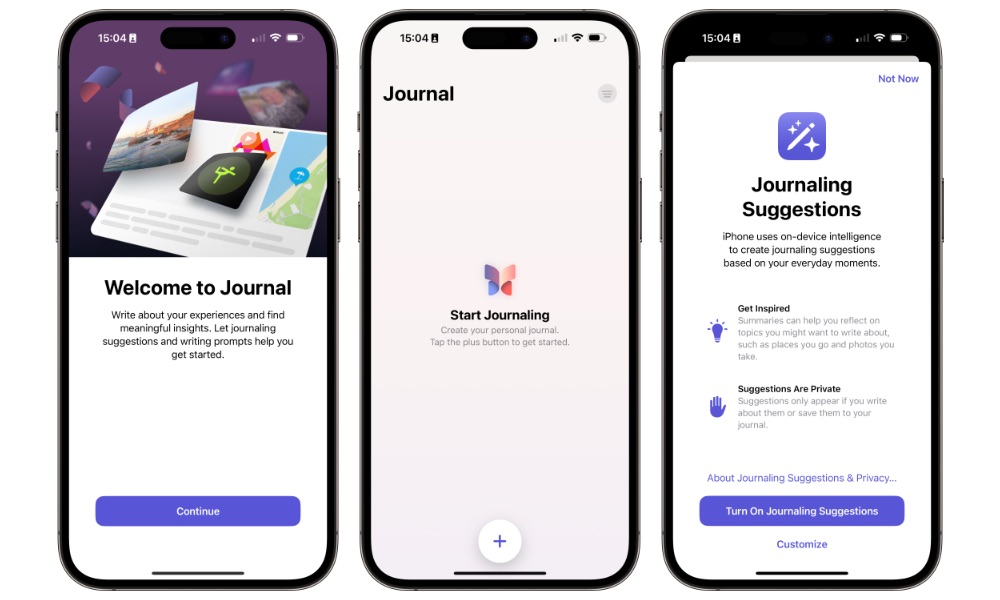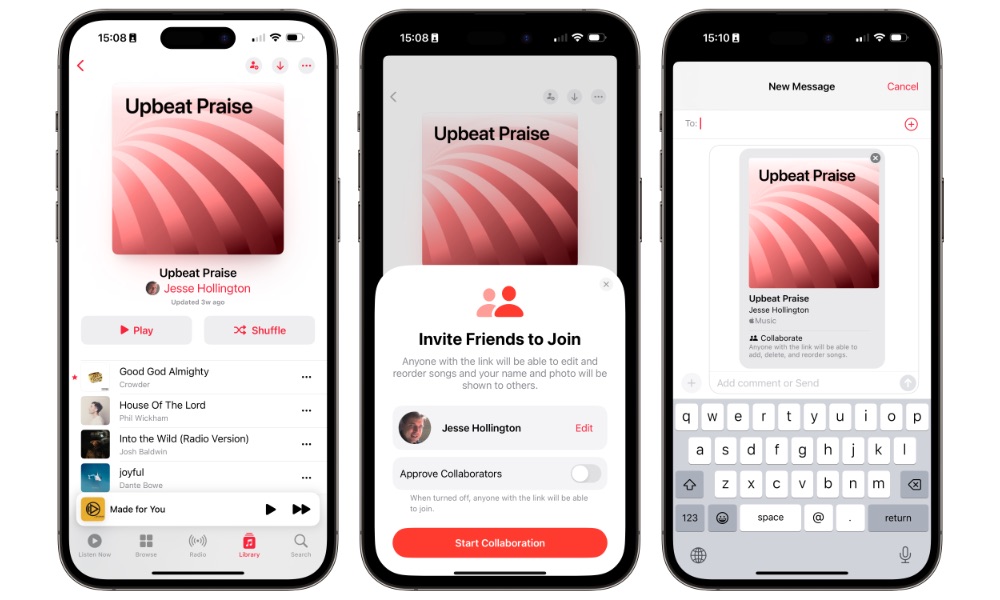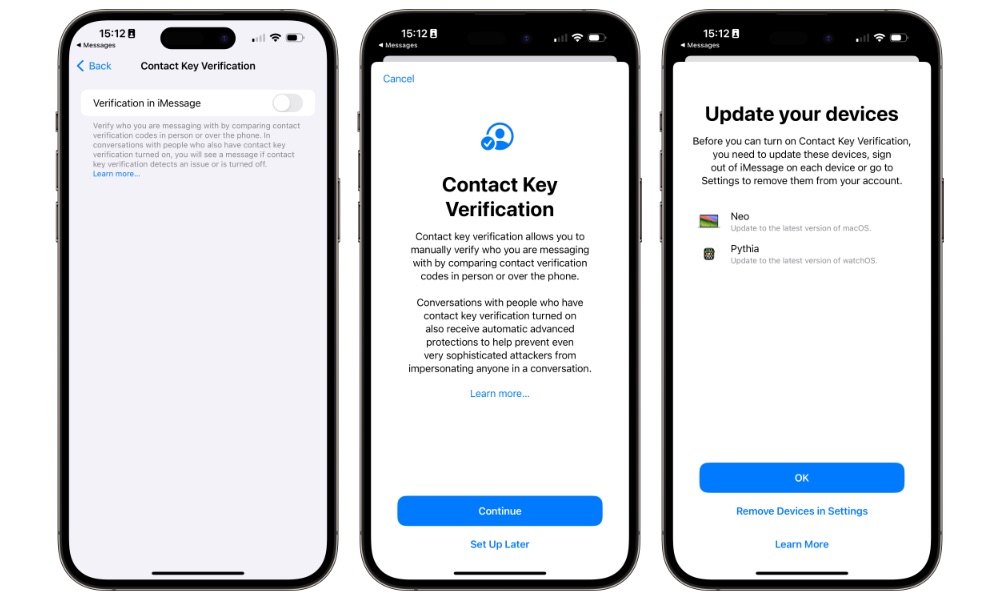Apple Releases First iOS 17.2 Beta | Here’s What’s New
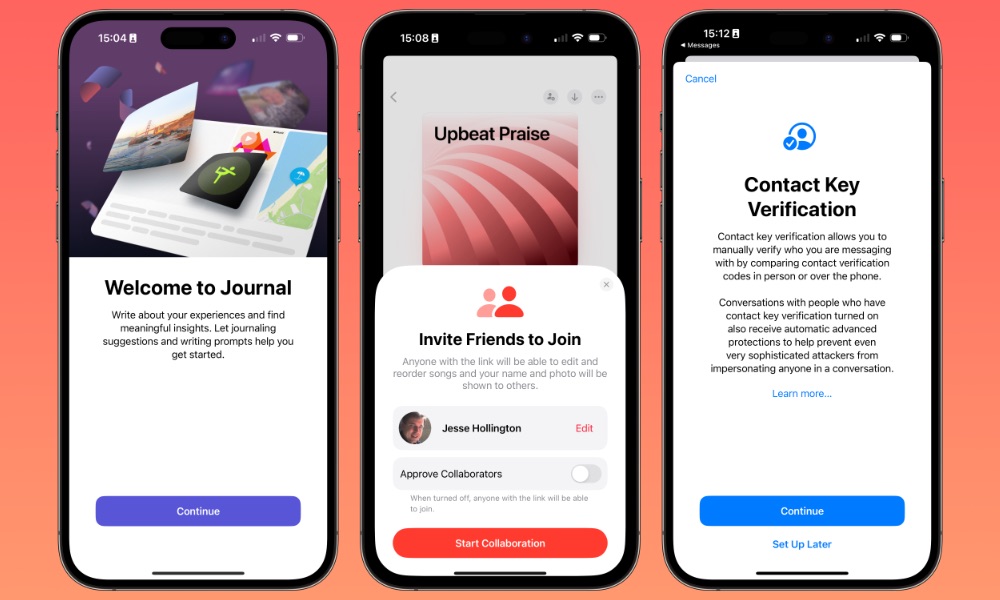
Toggle Dark Mode
As usual, Apple has wasted no time pushing out its second iOS 17.2 to developers, with a public beta likely to follow soon.
Yesterday, we saw the final release of iOS 17.1, which cleaned up some issues from the main iOS 17.0 release while also adding support for AirDrop transfers over the internet, favorites and custom playlist artwork in Apple Music, and more.
Now, iOS 17.2 is here for developers, ushering in a couple of other much-anticipated features from Apple’s June unveiling of iOS 17 at its Worldwide Developers Conference (WWDC), plus at least one feature that’s been cooking for even longer.
Journal
Rumors that Apple was working on a new journalling app surfaced a few weeks before WWDC, so it wasn’t a huge surprise when Apple announced this as part of iOS 17. It also wasn’t a shock to find that Apple didn’t intend to have it ready for the initial iOS 17.0 release, as the earlier reports had predicted that, too.
It was never entirely clear if the Journal app was going to be part of an iOS 17 point release or a standalone app that would be a separate download from the App Store, similar to Apple Music Classical. If it were the latter, it could arrive at any time, although its tight level of integration with the iPhone operating system might require a corresponding iOS update regardless.
However, it appears that the Journal app will be bundled with iOS 17, and it’s making its debut in this first iOS 17.2 beta.
In addition to the Journal app, iOS 17.2 also adds the promised “Journaling Suggestions API,” which allows third-party apps to take advantage of the same machine-learning-generated suggestions that will power Apple’s own Journal app.
“Journaling Suggestions provides a visual picker interface for iPhone apps. The picker displays personal Moments that occur in someone’s life, such as their workouts and exercise, places they visit, a trip they take, a person they connect with, their photo memory highlights, Photos in their library, a song or podcast they listen to. Only suggestions explicitly added by the user will be shared with an app.”
This should help allay fears that Apple is “Sherlocking” smaller developers by giving its own Journal app a home-field advantage. In fact, Paul Mayne, founder of the very popular Day One journal app, praised Apple’s approach, adding that it should allow them to provide “an even richer Day One experience.”
Apple Music Collaborative Playlists
While iOS 17.1 brought the ability to mark songs as favorites and add custom artwork to your own playlists, those were just the foundations for what’s still to come. It seems Apple is holding off the marquee features of Apple Music until iOS 17.2.
Today’s developer beta introduces Collaborative Playlists in Apple Music, allowing you to not only share your playlists with others but also invite them to manage them with you. Anyone you invite can add, remove, and reorder songs just as easily as you can. They can also send emoji reactions to any songs in the Now Playing interface.
Invitations are sent out via a link, so they aren’t inherently tied to another user’s email address or Apple ID, so you’ll want to be careful how widely you share those links. However, you can choose to approve collaborators as they join if you’re worried about the link getting out and you don’t want a free-for-all.
iMessage Contact Key Verification
Nearly a year ago, Apple announced several new security features it would be introducing for the iPhone, including Security Keys for your Apple ID, Advanced Data Protection to offer nearly complete end-to-end encryption for your iCloud data, and iMessage Contact Key Verification to help protect your iMessage chats from interlopers.
The first two of those arrived only a few weeks later in IOS 16.3. However, despite some signs of it in the iOS 16.6 betas, iMessage Contact Key verification has remained missing in action. Until now, that is.
While there aren’t any user-facing options to enable this yet, Apple has announced the feature in its developer release notes for iOS 17.2:
“With iMessage Contact Key Verification, users can choose to further verify that they are messaging only with the people they intend. Contact Key Verification uses Key Transparency to enable automatic verification that the iMessage key distribution service returns device keys that have been logged to a verifiable and auditable map. When a user enables Contact Key Verification, they will be notified about any validation errors directly in the Messages conversation transcript and Apple ID Settings.”
Apple also adds that all of a user’s devices must either be updated to iOS 17.2 and the corresponding iPadOS and macOS Sonoma versions to use iMessage Contact Key Verification, or they’ll need to sign out of iMessage on any devices that have not been updated.
It’s worth noting that iMessage Contact Key Verification isn’t something most iPhone users will ever need. Apple makes it clear this is only to protect “users who face extraordinary digital threats,” such as journalists, human rights activists, and government officials, against “exceptionally advanced adversaries” such as “state-sponsored attackers.” We’re talking about attackers capable of breaching Apple’s cloud servers at a very deep level and “inserting their own device to eavesdrop on these encrypted communications.”