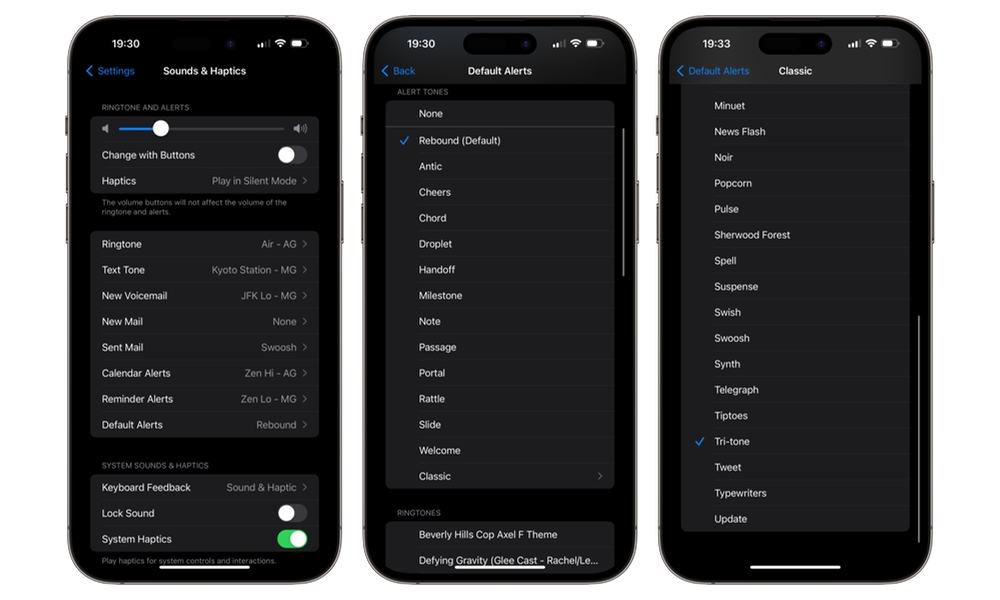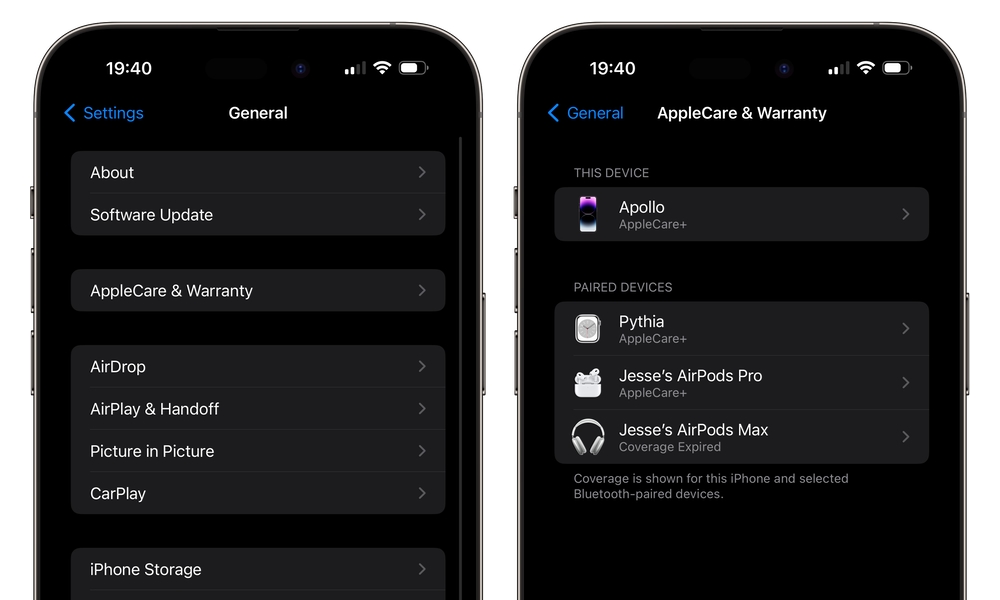iOS 17.2 Beta 4 Restores Ability for Users to Change Notifications and Haptics
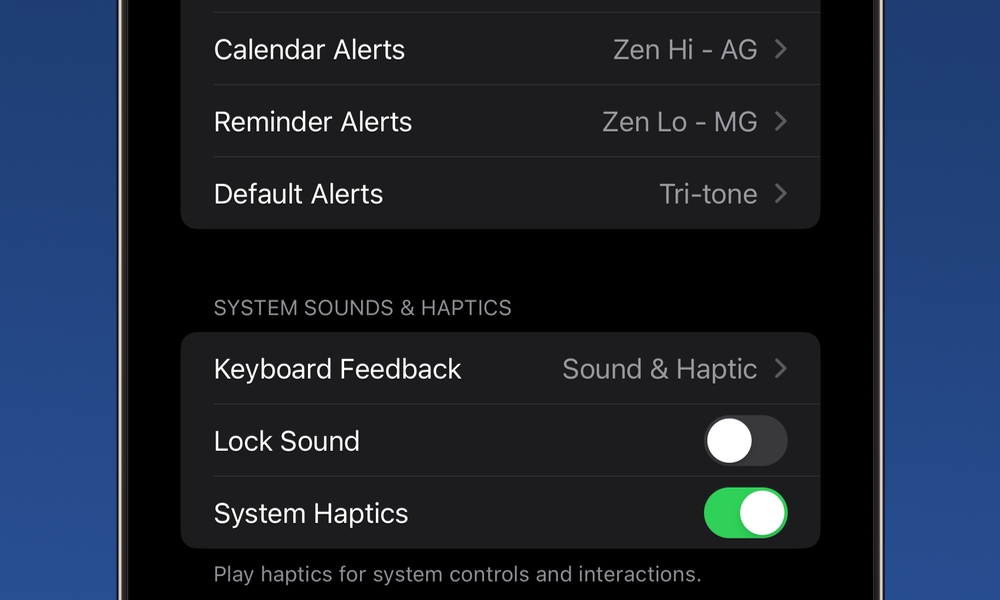 Credit: Jesse Hollington / iDrop News
Credit: Jesse Hollington / iDrop News
Toggle Dark Mode
Apple released the fourth beta of iOS 17.2 to developers and public beta testers today and several iPhone owners will be pleased to learn that the new beta allows them to change the much-maligned new default alert sound for notifications, as well as associated haptics.
When Apple released iOS 17 back in September, many iPhone users complained almost immediately about the new default notification sound, “Rebound,” which replaced the “Tri-Tone” alert from previous versions of iOS. Users said the notification sound was not loud enough for them to hear and that there was no way to adjust the notification sound’s volume.
This led iPhone users to complain to Apple about the issue. Enough of the complaints must have been heard by Apple, as the Cupertino firm has now fixed the issue.
On the social network formerly known as Twitter, @iSWUpdates was the first to publicly mention how the default notification sound and associated haptics can now be changed.
If you have the fourth beta of iOS 17.2 installed on your iPhone, you can go into the Settings app and select Sounds & Haptics menu option, where you’ll see a new option, Default Alerts, that can be used to change the alert sound used by all third-party apps that don’t provide their own alert tones. It’s still set to “Rebound” as the default option, but you can select any of the other standard alert sounds, including the pre-iOS 17 “Tri-tone” which can be found in the Classic section.
It should be noted that there is a chance that this feature won’t make it to the public release of iOS 17.2. However, considering that this is the fourth beta of iOS 17.2, which is expected to be released sometime during December.
What Else Is New In iOS 17.2 Beta 4?
There are several other changes in the fourth beta of iOS 17.2.
Collaborative Apple Music Playlists Removed
Apple added the promised Collaborative Apple Music playlists in an earlier beta of iOS 17.2, but has removed this feature in the fourth beta. This suggests it’s unlikely to appear in the public release next month.
AppleCare Settings
In Settings > General you’ll find that Coverage has been renamed to “AppleCare & Warranty.” The section continues to provide AppleCare information about your iPhone and any connected devices such as your Apple Watch and AirPods.
Under General > About there’s also a new “AppleCare+” section that offers warranty coverage information for your iPhone. However, this is the same information that can be found by choosing AppleCare & Warranty and then selecting your iPhone from the previous screen.
ProRes Video Recording to External Devices
iPhone 15 Pro and iPhone 15 Pro Max models can record ProRes video directly to an external device. iOS 17.2 reportedly includes a new pop-up warning to alert users that external recording is not working when using a USB-C cable that’s not capable of the necessary USB 3 speeds.
iOS 17 previously offered an alert when external storage lacked the write speed to support external recording. Now, there is also an additional message to alert users about the transer speed of the USB-C cable.
iTunes Changes
iOS 17.2 code indicates that Apple will soon eliminate the ability to purchase movies and TV shows directly in the iTunes app. Users will soon only be allowed to purchase such content in the TV app. However, the change has at the moment not been implemented. It’s likely to be turned on via a back-end change on the iTunes Store after the public release of iOS 17.2 next month.