Second Beta of iOS 17.2 Lands With Spatial Video Capture for iPhone 15 Pro
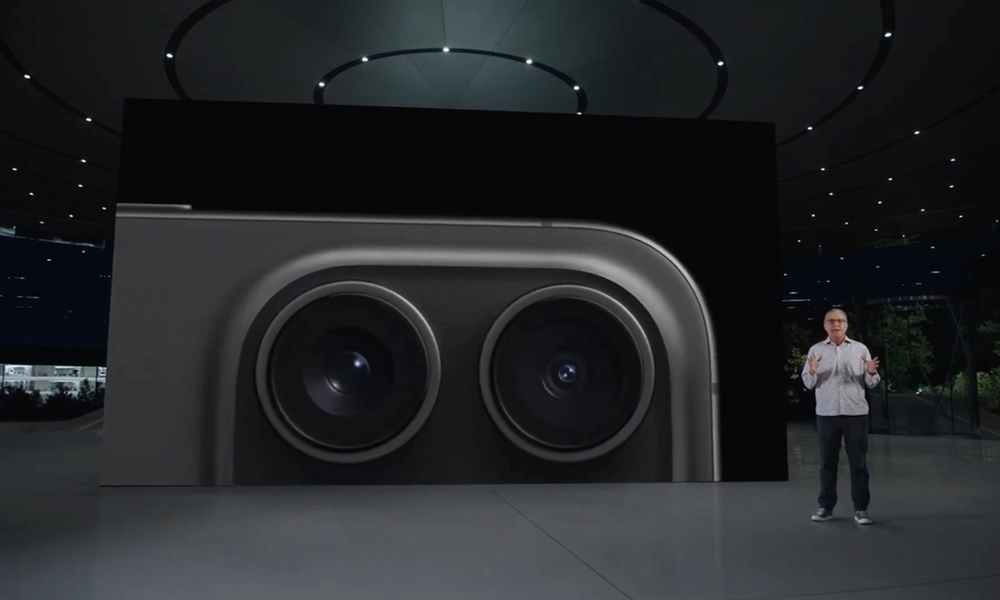
Toggle Dark Mode
When Apple unveiled its iPhone 15 Pro lineup in September, it surprised us by introducing Spatial Video Recording, a feature that would turn its flagship models into a companion for its upcoming Vision Pro headset — and one of the few features that the rumor mill didn’t see coming.
However, it’s also a feature that’s flown largely under the radar since the announcement. That’s partly because it’s somewhat esoteric — it will likely be of limited use to anybody who doesn’t intend to buy a Vision Pro headset — but it’s also simply because it’s not available yet.
When Apple announced it during the iPhone launch, it said it would be coming by the end of the year. It’s now made an appearance in the latest round of iOS 17.2 betas, putting Apple on track to keep that promise since iOS 17.2 is expected to get a public release in early December.
The first iOS 17.2 beta, which was released in late October, largely set the tone for what’s on the roadmap for Apple’s next iOS 17 point release, with exciting new features like Apple’s new Journal app and Collaborative Playlists in Apple Music, plus the final launch of iMessage Contact Key Verification for those who need top-notch security for their communications.
For many, Spatial Video Recording is an outlier compared to those other features. However, if you’re planning to buy a Vision Pro headset next year, it could be the most exciting thing to come to your iPhone 15 Pro.
What is Spatial Video Recording?

When Apple showed off the Vision Pro in June with its immersive environments, one of the key features it teased us with was the ability to capture 3D videos from the headset’s cameras that could then be played back to give you the feeling that you were reliving that moment all over again.
It was a very cool idea with one very significant limitation. Capturing these videos required a Vision Pro headset, so unless you were going to wear one on your head to all of your significant life events, chances are you wouldn’t have too many experiences to relive.
Apple likely knew this would be a problem from the start, but the company didn’t tip its hand until the iPhone 15 Pro was launched. That’s when it announced that its powerful new flagship iPhone would provide a much more convenient way to record Spatial Videos. As the old saying goes, the best camera is the one you have with you, and most of us always have our iPhones on hand.

With the iPhone 15 Pro (and iPhone 15 Pro Max), Spatial Video Recording combines the Ultra Wide and Main cameras to capture a 3D video that can then be viewed on the Vision Pro and even shared with anyone else who has Apple’s headset.
Presumably, this also applies to future generations of Apple’s headset lineup. So even if you’re not about to shell out $3,500 on the first model next year, any Spatial Videos you capture with iOS 17.2 can be relived years down the road, when Apple’s headsets will likely be much more affordable.
Some reports have suggested that one of the corners Apple may cut to create a non-Pro “Vision” headset is the Spatial Audio cameras. That makes sense since the Vision Pro is more about enjoying Spatial Videos than capturing them, which can more easily be done on an iPhone 15 Pro anyway.
How Does Spatial Video Recording Work?
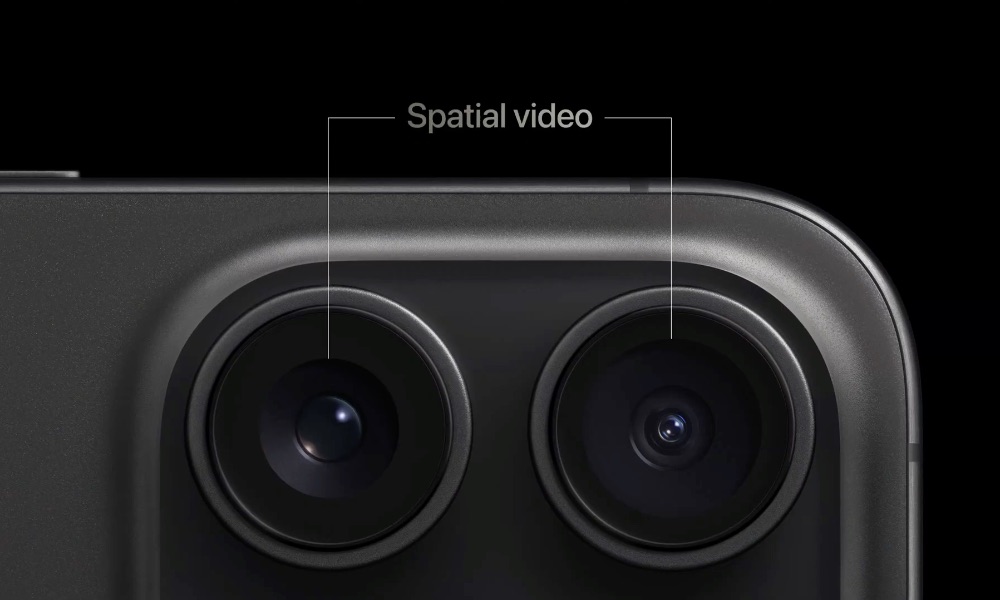
While it’s still too early to tell if Apple has fully implemented all the parts of this year — it’s only the second beta, after all — what we’re seeing so far is a new switch in the Settings app under Camera > Formats that lets you toggle on “Spatial Video for Apple Vision Pro.” It appears right below the “Video Capture” heading, displacing the Apple ProRes switch that was previously the only setting in that spot.
Naturally, you’ll only see this if you’re running the second beta of iOS 17.2 on an iPhone 15 Pro or iPhone 15 Pro Max. Like most other settings in this section, Apple offers a brief description of how it works and how much storage it takes up.
Record spatial video with remarkable depth for viewing in the Photos app on Apple Vision Pro. For best results, keep iPhone in landscape orientation and stable while recording. Video is recorded at 30 fps at 1080p. A minute of spatial video is approximately 130 MB.
The good news is that spatial video appears to be reasonably compact. It’s still twice the size of a standard 1080p/30fps recording and slightly larger than a 1080p/60fps, which come in at around 65MB and 100MB, respectively. However, it’s still small enough that you can record and store Spatial Videos of your most treasured memories in anticipation of someday getting one of Apple’s mixed-reality headsets.
Like ProRes and ProRAW formats, toggling on Spatial Video Recording won’t enable it by default. Instead, you’ll get a button in the Camera app that looks like a Vision Pro headset that you can tap when you want to toggle it on. You’ll also be prompted to turn your iPhone 15 Pro sideways, as Spatial Video Recording is only supported in landscape orientation due to the need to use the main and ultrawide cameras side-by-side to create the 3D spatial video.
Spatial Videos captured on the iPhone 15 Pro and iPhone 15 Pro Max appear to be handled like regular videos when viewed on the iPhone or other devices. You can play them back and share them normally, so you won’t need to sacrifice anything but some extra storage space to capture Spatial Videos on your iPhone. However, the best part is that iPhone 15 Pro users can start capturing their best memories over the holiday season so they can relive them when the Vision Pro launches in 2024.






