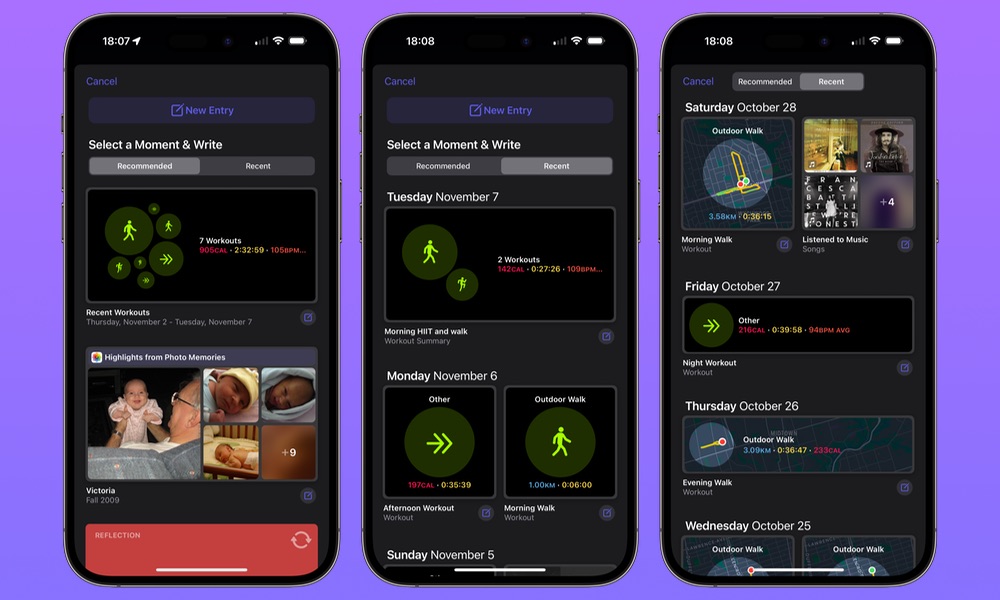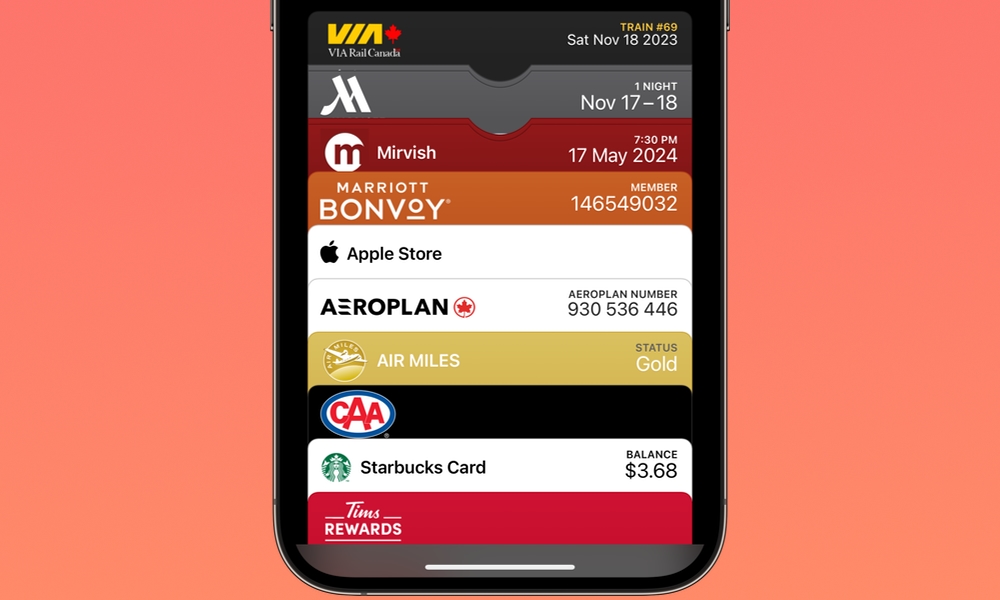Apple Releases iOS 17.2 with Journal App, New Widgets + More
 Credit: Jesse Hollington / iDrop News
Credit: Jesse Hollington / iDrop News
In a nice Monday surprise, Apple has just officially released iOS 17.2 to the public, giving everyone a chance to try out its new Journal app and opening the door to third-party developers to add Journalling Suggestions to their own apps.
For those who have been following the iOS 17.2 beta cycle, there aren’t too many surprises here. Today’s release is identical to last week's release candidate, so if you’ve already downloaded that as a developer or public beta tester, you effectively received an advance copy and won’t be getting anything new today.
Sadly, one feature Apple teased us with in early iOS 17.2 betas isn’t arriving today: Collaborative Playlists in Apple Music aren’t ready yet. Word has it that Apple needs a bit more time to ensure they don’t open the doors to abuse by spammers and other miscreants.
Nevertheless, iOS 17.2 is a fun update that adds quite a few new features for a point release, including not only promised features like the Journal app and Spatial Video Recording for the iPhone 15 Pro but also some new Weather and Clock widgets and a nice list of smaller tweaks.
Read on for 6 new features and changes in iOS 17.2.
Journal
We’ve been hearing about Apple’s new journaling app since May, a few weeks before Apple unveiled it as part of iOS 17 during its June Worldwide Developers Conference (WWDC).
From the beginning, Apple made it clear that Journal would not be making the cut for iOS 17.0 but would instead come “later this year.” While it wasn’t clear back then whether Apple would release Journal as a standalone app from the App Store or build it into an iOS release, it turns out it’s done the latter by bundling it in iOS 17.2.
That doesn’t mean you’re stuck with it — you can still remove it like most other first-party Apple apps. If you do that, you can also download it again from the App Store if you later decide you want it back. However, it does require iOS 17.2 or later, so you won’t be able to install it without updating your iPhone to today’s release.
As the name suggests, Apple’s Journal app lets you record your thoughts and reflect on your day, either in simple prose or by adding photos, videos, locations, and even audio clips. It also includes suggested moments from your daily activities and other prompts to inspire you to get started.
While it’s not nearly as full-featured as the collection of third-party journalling apps you’ll find on the App Store, we think that’s rather the point. Apple has chosen to keep it simple here, and it’s an excellent built-in — and free — option for those who just want to jot down their thoughts without going all the way to creating a “life blog.”
Journalling Suggestions
One of the most powerful features of Apple’s new Journal app is the suggestions that it’s capable of offering. iOS 17.2 digs deep into other apps like Phone, Messages, Fitness, Photos, Music, and Podcasts, using machine learning algorithms to examine what’s there and suggest things you may want to write about.
For example, it may surface a collection of photos you took at a recent holiday party, identifying them as such, and ask you to share a story about them. Or, you’ll be able to write about recent workouts and how they went or your thoughts on a podcast or playlist you’ve listened to.
However, perhaps the best part of these Journalling Suggestions is that Apple isn’t “Sherlocking” smaller developers by giving its own app an advantage that third-party apps won’t have. Instead, the same Journalling Suggestions will be offered through an API that any iOS developer can take advantage of.
“Journaling Suggestions provides a visual picker interface for iPhone apps. The picker displays personal Moments that occur in someone’s life, such as their workouts and exercise, places they visit, a trip they take, a person they connect with, their photo memory highlights, Photos in their library, a song or podcast they listen to. Only suggestions explicitly added by the user will be shared with an app.”
One of the most popular of these apps, Day One, has already enthusiastically announced plans to support these to provide “an even richer Day One experience.” Hopefully, we’ll see an update on the App Store soon.
Easy Sharing of Tickets and Boarding Passes
With iOS 17, Apple added NameDrop, a “feels-like-the-future” feature that lets you swap contact info by merely holding two iPhones or Apple Watches together. It’s a fun, convenient, and — most importantly — secure way to share contact info.
Now, it’s expanding to let you share more than just your contact card. With iOS 17.2, you’ll also be able to share Apple Wallet items like boarding passes, movie tickets, and more just by pulling up the pass and holding your iPhone near the iPhone of the person you want to share that with.
Since it’s not uncommon for one person in a family or circle of friends to buy some tickets and end up with them all in their own Wallet, this makes a handy way to ensure everybody has their own ticket or pass on hand.
Like sharing contacts with NameDrop, it’s also completely secure. You first need to select the pass or ticket you want to share, and then you also have to explicitly tap a “Share” button before it will be transmitted to the other iPhone.
New Weather and Clock Widgets
Apple has also taken the opportunity to introduce some new widgets in iOS 17.2, giving you a whole new way to look at the weather and the time from your Home Screen.
While the Clock app gets a new digital version for those who aren’t fans of the classic analog style, the Weather app now boasts new small square widgets that give you a daily forecast, a snapshot of sunrise and sunset times, and a condensed detailed list of today’s conditions, including temperatures, chance of precipitation, UV index, wind speed and direction, and air quality, where available.
You can even add multiple widgets if you want to create a home screen that lets you easily see the weather conditions in all of your favorite destinations at a glance.
Inside the Weather app, you’ll also find a new 10-day precipitation forecast, a wind map forecast, and an interactive calendar that shows you the phases of the moon over the next 30 days.
Spatial Video Recording (iPhone 15 Pro)

As promised during its September Wonderlust event, the iPhone 15 Pro and iPhone 15 Pro Max are gaining the ability to record Spatial Videos that can be played back in a fully immersive experience on Apple’s upcoming Vision Pro headset.
If you never intend to use Apple’s Vision Pro headset, you probably won’t care about this feature much. However, “never” is a very long time. Apple’s Vision Pro won’t always be a $3,500 headset; the day will come when there are more affordable versions available, and one of the best things about having Spatial Video recording on the iPhone 15 Pro (and presumably all the new “Pro” models that will follow), is that you can “future proof” your most memorable moments that you’ll be able to enjoy them years down the road, when Apple’s headsets may become everyday household products.
Messaging Enhancements
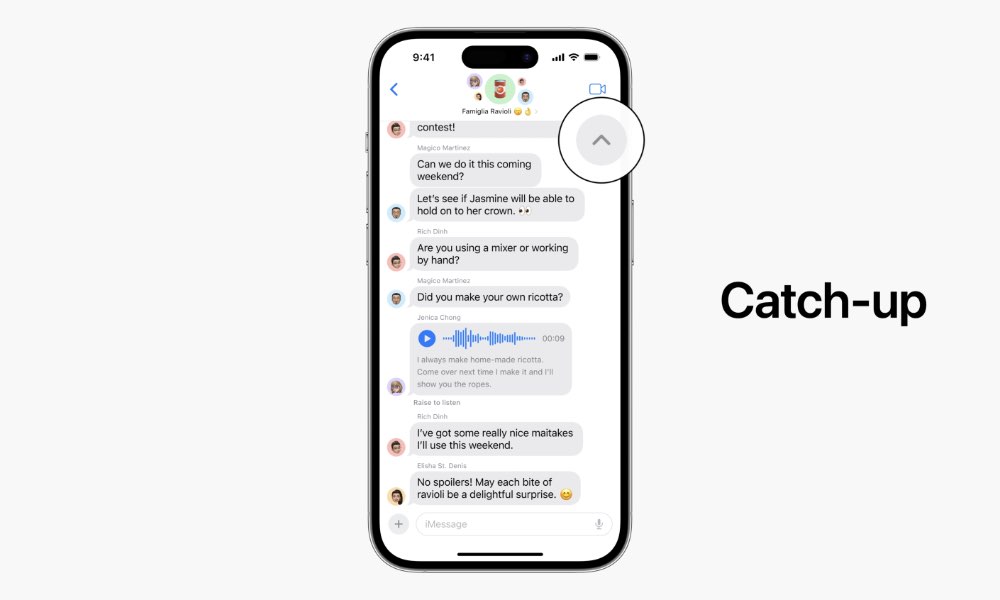
Apple’s Messages app gets a bit of love in iOS 17.2, with Apple delivering on some of the things it promised at WWDC.
Specifically, there’s now a catch-up arrow to take you back to the first unread message in a long conversation thread, which can be especially useful in group conversations when other people have been chatting away all day while you’re focused on other things.
There’s also a new “Add Sticker” option in the context menu to let you more easily use stickers as tapbacks. This was possible before by dragging and dropping stickers onto message bubbles, but that was more cumbersome and less intuitive. The new menu item makes this trivially easy to do by comparison.
Lastly, iOS 17.2 adds the long-awaited iMessage Contact Key Verification, which many folks expected to arrive in an iOS 16 point release. However, this isn’t something most people will need, as it’s intended to protect you from “exceptionally advanced adversaries” capable of deeply penetrating Apple’s cloud servers and “inserting their own device to eavesdrop on these encrypted communications.”
Anybody can toggle it on — the option is under your Apple ID in the iPhone Settings app — however, it’s an important security feature for “users who face extraordinary digital threats,” such as journalists, human rights activists, and government officials.