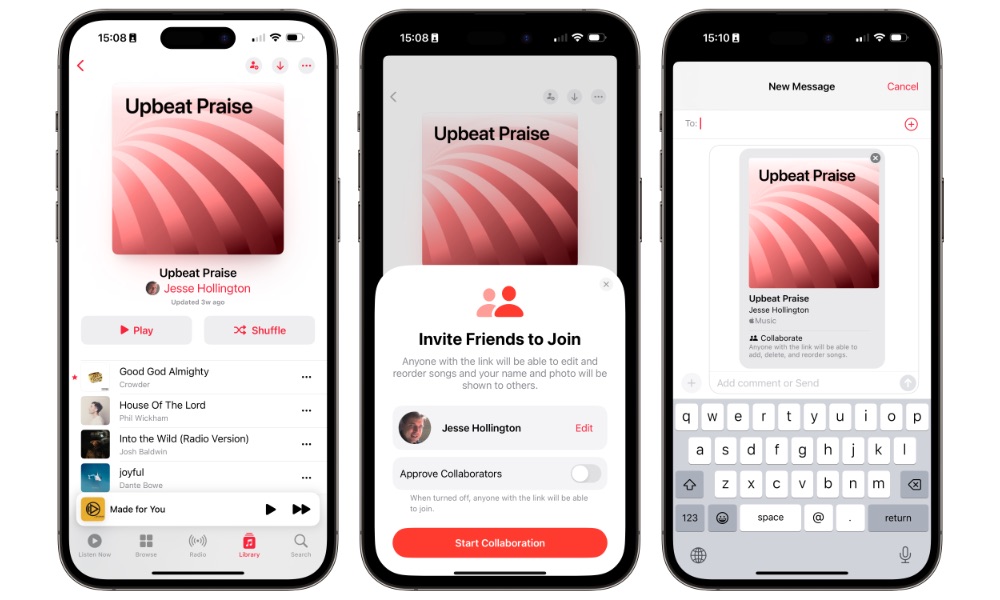iOS 17.2 Brings NameDrop-Like Sharing of Movie Tickets, Boarding Passes + More
 Credit: How-To Geek
Credit: How-To Geek
Toggle Dark Mode
Apple’s upcoming iOS 17.2 update, which is expected to be released next week, brings a new NameDrop-like feature that allows iPhone users to quickly and easily share movie tickets, airline boarding passes and more from the Wallet app with another iPhone user.
While it’s already possible to share select Wallet passes with other iPhone users via Messages, Mail, and AirDrop, the new NameDrop-like feature makes it much faster and more convenient. NameDrop already allows iOS 17 users to quickly share their contact information by bringing their two iPhones together, and now the newest feature allows users to quickly share a pass by doing much the same thing.
Here’s how to use the feature once you and the other person both have iOS 17.2 installed on your iPhones:
- Open the Wallet app.
- Select the pass you want to share with the other user.
- Hold your iPhone close to another iOS 17.2 user’s iPhone.
- Tap the Share button that appears below the pass on your iPhone to send that pass to the other user’s iPhone via AirDrop.
Apple’s iOS 17.2 release notes mention the new feature:
AirDrop improvements including expanded contact sharing options and the ability to share boarding passes, movie tickets, and other eligible passes by bringing two iPhones together.
More New Features Coming in iOS 17.2
iOS 17.2 also adds several other new features, including the promised Journal app that offers a place for iPhone users to record their thoughts and daily activities. The app provides prompts that can be used for inspiration and also allows users to include location tags, images, voice recordings, and more in their Journal entries.
Although early iOS 17.2 betas also added Collaborative Playlists in Apple Music, this functionality disappeared in the fourth beta and doesn’t look like it’s making a return for the iOS 17.2 release. Collaborative Playlists is a new iOS 17 feature Apple announced in June that will allow users to create playlists that they can invite others to contribute to. This is likely still on Apple’s roadmap but didn’t make the cut for iOS 17.2 — possibly to give Apple more time to address concerns about abuse and spam.
However, iOS 17.2 does include one small new perk for Apple Music fans: A new “Favorites” playlist will roundup all of the music that you’ve “Favorited” in Apple Music — including those you’ve “Loved” in the past since the “Favorite” star is really just a replacement for the “Love” heart.
The Messages app also now includes the ability to more easily use stickers as tapback reactions with an Add Sticker option on the context menu that comes up when holding on a message bubble. Meanwhile, a “Catch-up” arrow allows users to easily jump to the first unread message in any conversation by simply tapping the arrow found in the top-right corner of the Messages screen.
iOS 17.2 also brings the ability for users to tap the iPhone 15 Pro and iPhone 15 Pro Max Action button to start a new Translate function, allowing users to quickly translate phrases or have a conversation with someone who speaks another language.
The Camera app now allows users to capture Spatial Video on the iPhone 15 Pro and iPhone 15 Pro Max, allowing Apple Vision Pro users to view the video in three dimensions on the upcoming augmented reality headset.
The updated Camera app also brings improved telephoto camera focusing speed when capturing small faraway objects on iPhone 15 Pro and Pro Max.
New Clock and Weather widgets make the scene, there are tweaks to the iPhone TV app, new Memoji options, Message syncing across all devices, and much more.
The software update is in the final stage of beta testing — a final release candidate of the update came out for testers earlier this week — and should be released sometime next week.