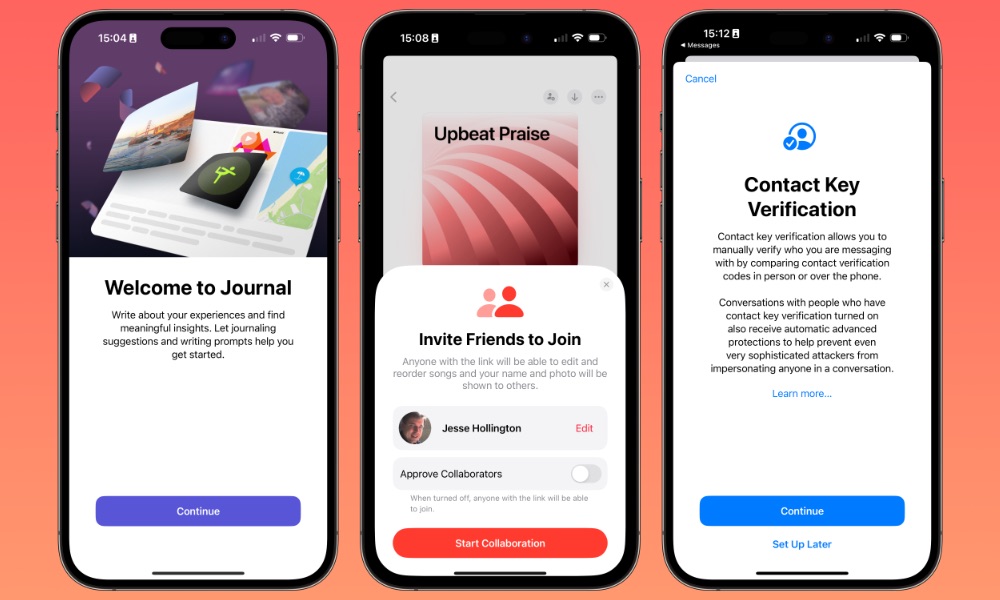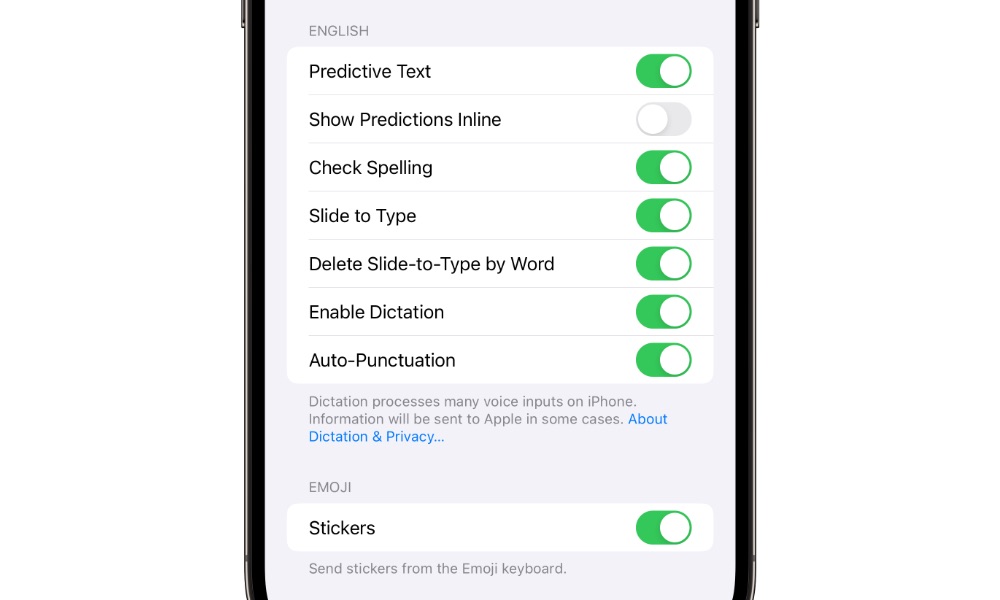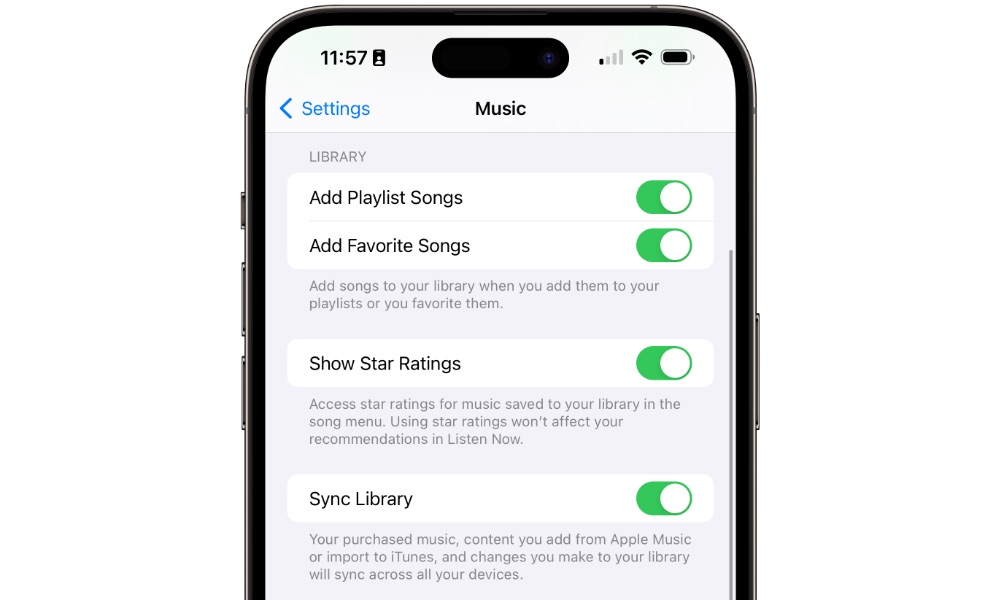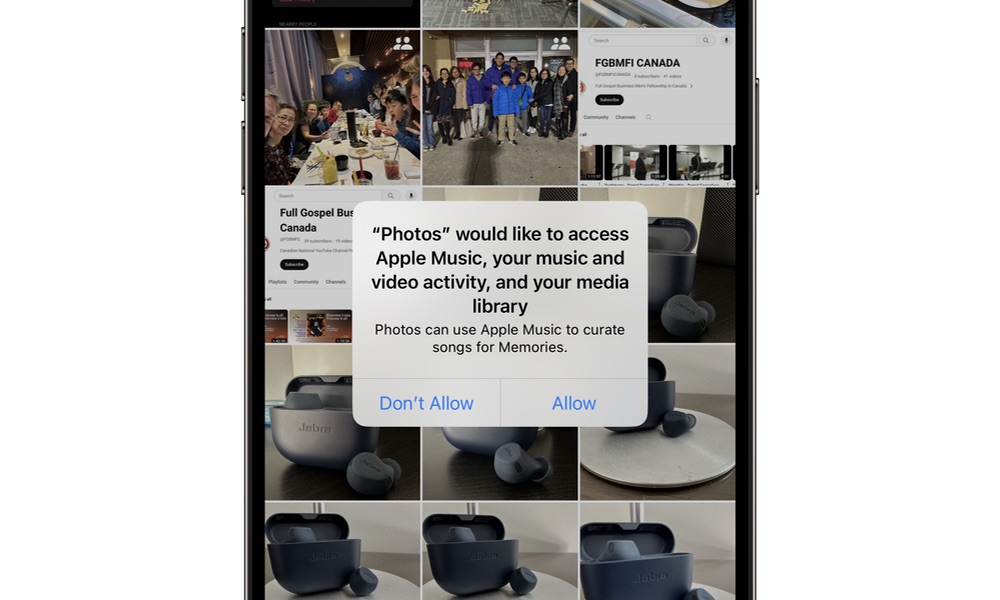Apple Releases iOS 17.2 Beta 3 | Here’s What’s New
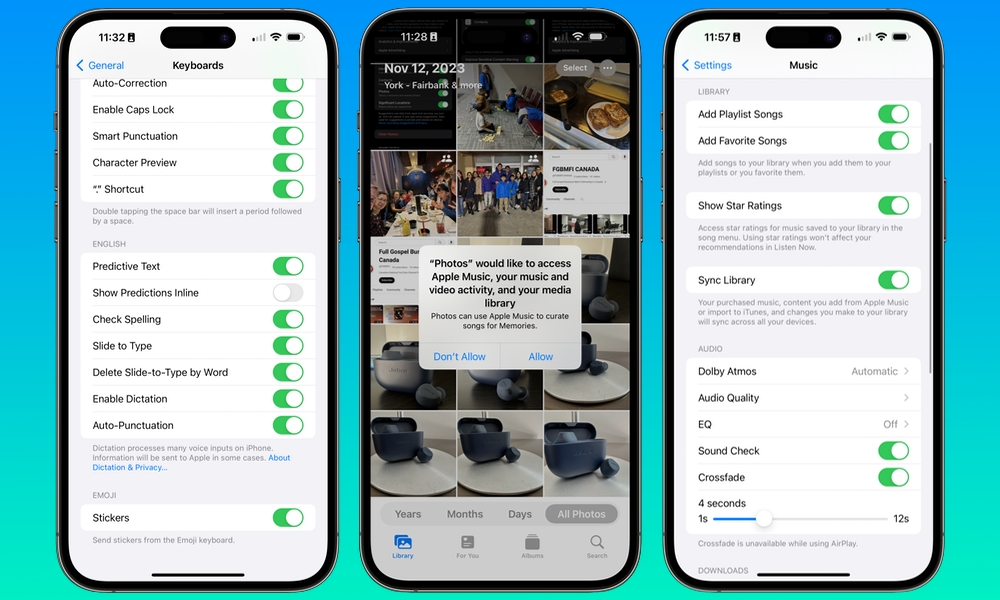
Toggle Dark Mode
Less than a week after Apple released its second iOS 17.2 beta, the company pushed out a third beta to registered developers yesterday, with a public beta likely to follow sometime today.
When beta cycles narrow, it’s a good sign a public release is getting near. While Apple hasn’t announced a specific timeframe for this one, it did promise that some of the features it enables, such as Spatial Video Capture for the iPhone 15 Pro and the new Journal app, would be delivered by the end of 2023.
That means a December release, and with the holiday season, the first half of December is far more likely, particularly since Apple tends to shut down its development teams over the holidays, making it a very bad time to release an update that could potentially cause problems that need to be patched.
Similarly, next week’s US Thanksgiving season will probably have Apple’s engineers off enjoying some well-deserved turkey, so getting a third beta into circulation early should help move things along.
What’s Coming in iOS 17.2?
We already know from the first iOS 17.2 beta in late October that iOS 17.2 will deliver the promised Journal app, along with Collaborative Playlists in Apple Music and iMessage Contact Key Verification. While that last feature has been pending since last December, it’s also not a high priority for most folks; it’s generally of interest only to those who have a high enough profile to be at risk of state-sponsored attacks — those undertaken by organizations that also deploy malware such as Pegasus.
While the first beta of iOS 17.2 set the stage for the significant “tentpole” features that will be coming, the second beta added some nice refinements, including expanding Sensitive Content Warnings to cover Contact Posters and iMessage Stickers and Journalling Suggestions that tie into your other iPhone apps to offer prompts to get you started recording your thoughts. While these only appear in Apple’s new Journal app, this is an open API that third-party developers like Day One will also be able to take advantage of.
What’s New in iOS 17.3 Beta 3?
Unsurprisingly, the third beta of iOS 17.3 doesn’t add any big new features either, but it does offer a few interesting tweaks to let you customize what’s already there. Here’s what’s new:
Turn Off Inline Predictions for the Keyboard
Apple added inline predictive text to the keyboard in iOS 17, automatically suggesting additional words while typing. It’s a useful feature for many folks, but you found it more annoying than helpful, the only way to disable it was to shut off autocorrect entirely.
Thankfully, iOS 17.2 will change that with a separate switch in Settings > General > Keyboard that lets you choose whether to “Show Predictions Inline.” Toggle this off, and your iPhone will stop trying to finish your sentences for you.
Automatically Add Favourite Songs to a Playlist in Apple Music
With iOS 17.1, Apple shifted from letting you “Love” songs to marking them as “Favorites.” This opened the door to other new features, such as a favorites playlist and the ability to filter your library to show only your faves.
Previously, marking a song with a heart would improve your music recommendations in Listen Now, but that was about it. Now, favoriting an item also adds that song, playlist, or artist to your library. That sounds reasonable, but it may not be what everyone wants, so iOS 17.2 will let you turn this feature off. It can be found as a toggle labeled “Add Favorite Songs” in Settings > Music.
The Photos App Now Respects the Privacy of Your Apple Music Library
The Photos app has long been able to pull tunes from Apple Music to provide background music for the Memories slideshows it creates. However, now with iOS 17.2, it will do the polite thing and ask before it accesses your Apple Music library.
This shows up the first time you open Photos in iOS 17.2 beta 3, and after you respond, Photos will appear as an entry under Settings > Privacy > Media & Apple Music that can be toggled on and off.
While it’s not clear if Photo Memories used any personal data from Apple Music in the past — the overall Apple Music catalog certainly isn’t private information — toggling the switch in iOS 17.2 will cut off all Apple Music access, reverting all memories to using the royalty-free tracks that are available by default.