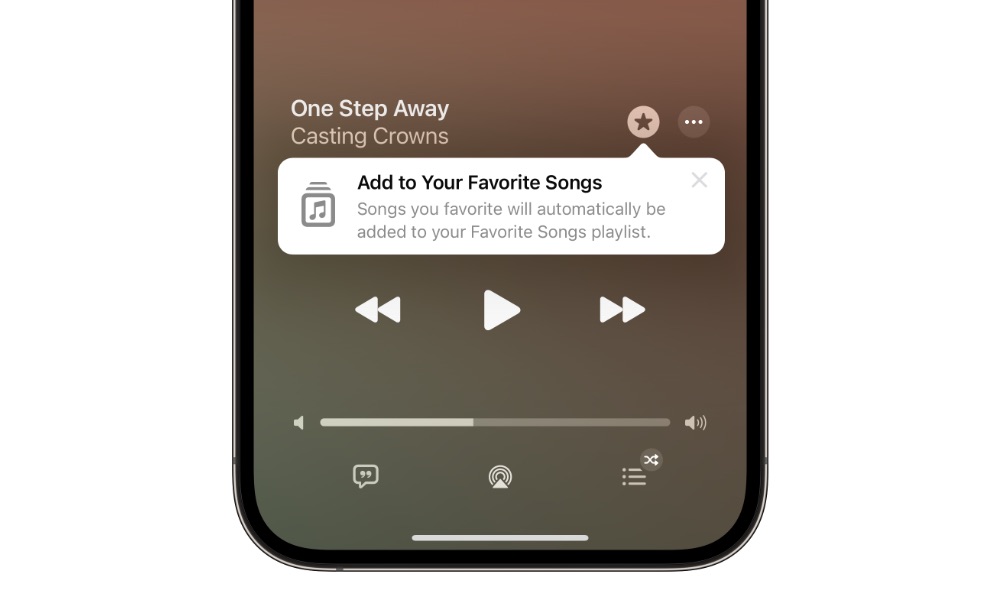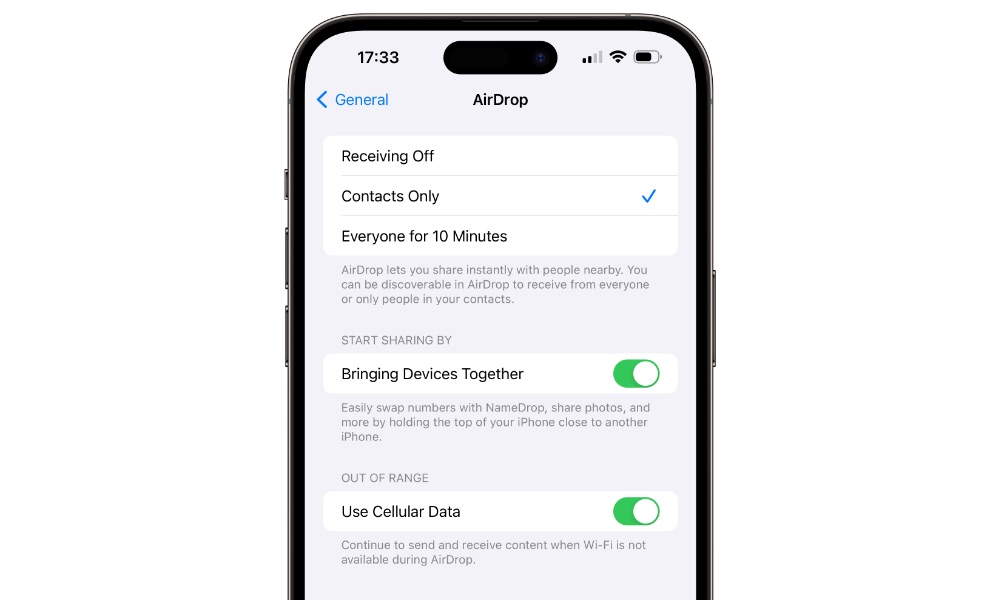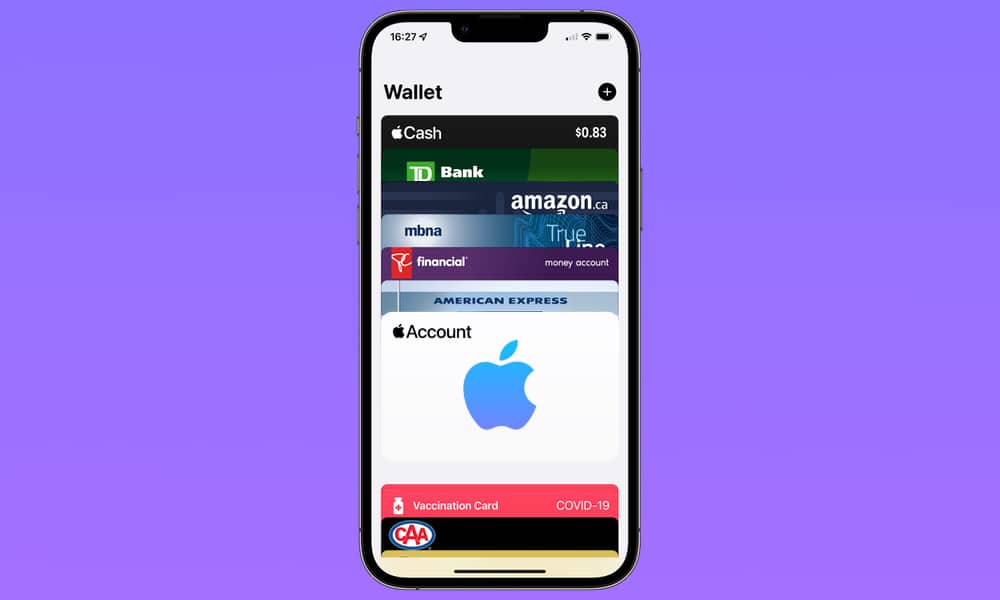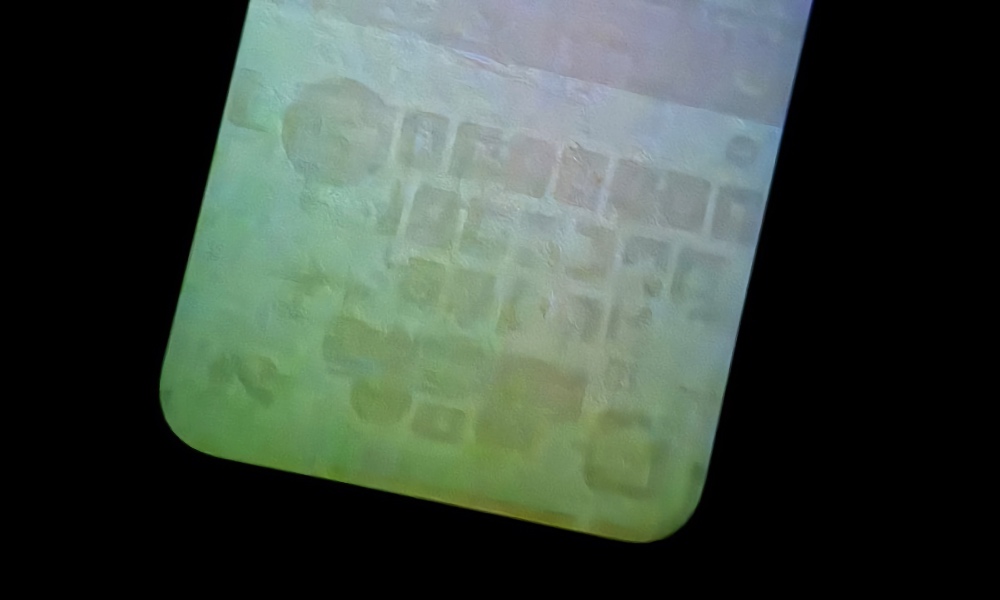iOS 17.1 Is Here with These 9 New Features for Your iPhone

A new update has arrived! Apple has just released iOS 17.1, and it's bringing a few new features that we can't wait to try out.
While we were originally expecting iOS 17.1 to arrive yesterday, the update is out now and we already have a lot of information about it, including the fixes and features it's brought to the table.
From favorites in Apple Music to AirDrop via cellular data and a lot of bug fixes, read on for everything new in iOS 17.1.
You Can Now Favorite Songs on Apple Music
Once you've updated to iOS 17.1, you'll notice a new star icon in the music player of Apple Music. As you may expect, this will let you "favorite" any song, playlist, or album in a matter of seconds.
You'll also find the start icon on the music player on the lock screen, making it easier to save your favorite tunes.
Besides a favorite button, there are also new filters in the Apple Music app that will make it easier to find all your favorite content.
There Are New Settings for StandBy Mode

StandBy Mode is a cool new feature in iOS 17 that lets you use your iPhone as a clock or digital picture frame when you're going to bed or sitting in the office. While this feature already works great, Apple is making it better by letting you customize how you want to use it.
For instance, you'll now have the option to turn off the display after a certain amount of time. You can turn off the screen after 20 seconds, so you save some battery and don't get distracted by it. And, of course, you'll also have the option to leave the screen on all the time.
Unfortunately, these new settings are only available for iPhones with an Always-On display. So, unless you have an iPhone 14 Pro, iPhone 14 Pro Max, iPhone 15 Pro, or iPhone 15 Pro Max, you won't see them. Other iPhone models can still use StandBy, but the display will always turn off after 20 seconds.
AirDrop Files Over the Internet
One of the biggest changes announced for AirDrop in iOS 17 is the ability to continue transferring files over the internet, even after you walk out of range of each other. Unfortunately, this wasn't ready for iOS 17.0, but the good news is that Apple has switched it on in iOS 17.1
Granted, you'll still need to start the AirDrop transfer when you're near the other person, but if you have to go, you'll still be able to transfer your files without an internet connection, even if you're outside the regular range of AirDrop. You can also choose in your settings whether to use AirDrop with your cellular data or only when you're near a Wi-Fi connection.
Apple Wallet Is Getting Better in the UK
The Wallet app is also getting a few improvements. The most note-worthy change is the fact that you can now use a Connected Cards feature, which will let you see your current account balance from your bank. You'll also be able to check other things, like your deposit history.
For now, this new feature is coming primarily to the UK, where it'll support some of the most popular banks like Barclays, HSBC, Lloyds, RBS, Monzo, and Starling.
This is thanks to an Open Banking API, which, unfortunately, isn't available to people in the US. With that said, US users will be able to see the balance of their Discover card in the Wallet app thanks to a partnership between the company and Apple.
The Flashlight Indicator Now Appears in the Dynamic Island
If you have an iPhone 15, you've probably noticed how you can see a small flashlight indicator in the Dynamic Island. Not only does this let you know your flashlight is on, but you can also use it to turn it off.
While this feature initially seemed to be exclusive to the iPhone 15 lineup, thanks to iOS 17.1, users with the iPhone 14 Pro and iPhone 14 Pro Max will now get this indicator as well. It isn't that big of a change for everyone else, but it's a nice feature for iPhone 14 users.
Shuffle Your Favorite Album in Your Lock Screen
If you love checking your photos randomly, you're probably using the Shuffle features on your iPhone's Lock Screen. This feature will show a different picture in your library whenever you turn on the screen.
Now, however, iOS 17.1 will let you use specific albums. That way, you can focus on your favorite memories instead of looking at all the pictures in your camera roll.
The iPhone Now Supports the (New) N64 Controller
This is good news for mobile gamers out there. You'll now be able to use a unique controller with your iPhone.
Thanks to iOS 17.1, you'll soon be able to connect the new N64 controller Nintendo released for the Nintendo Switch. We'll still have to test it to see how well it performs, but it'll be a blast to play with it.
The Action Button No Longer Works in Your Pocket (Sort Of)
If you have an iPhone 15 Pro, you might have accidentally pressed the Action button while carrying your iPhone in your pocket.
Depending on which action you set the button to, you might end up turning on the flashlight for who knows how long before realizing what you did.
Fortunately, iOS 17.1 is here to change that. The new update will make it so the Action button can't be triggered accidentally when your iPhone is in your pocket. Or at least not for every control available.
That's right, your device will "know" when it's inside your pocket and disable the Action button. But keep in mind that this will only work for specific features.
For instance, actions like the flashlight or the Magnifying Glass will not work inside your pocket. But other actions like a Shortcut or Silent Mode will still work.
Reachability Now Features a Black Screen
Granted, this isn't a game-breaking feature, but now Reachability — the feature that lets you reach the top of your iPhone by swiping down from the bottom of your screen — will now change its background to black.
Previously, you would see shades of your wallpaper's colors, but with iOS 17.1, the upper half of your screen will turn black. While we don't know the reason behind this change, it might be to save some battery or avoid distractions.
Bonus: iOS 17.1 Is Fixing a Lot of Issues
These aren't exactly new features, but it's still important that you know about them. Besides these new features, iOS 17.1 is going to focus on a few common issues that some folks have encountered.
For example, iOS 17.1 improves Screen Time to make it more reliable, makes the keyboard more responsive, optimizes Crash Detection for iPhone 14 and iPhone 15 models, and fixes issues with a caller's contacts.
But the biggest fix is coming for an issue called "display image persistence," as Apple puts it. This made it look like your wallpaper or another app was burned into your display.
The good news is that, like the overheating problem, it turns out it was just a software issue, and Apple says it's fixing it with this update.