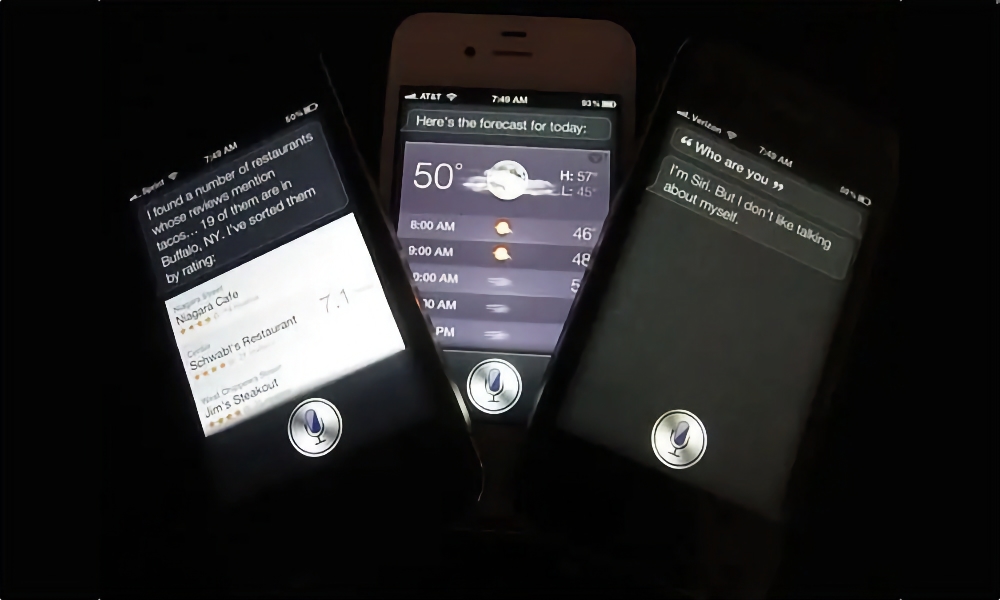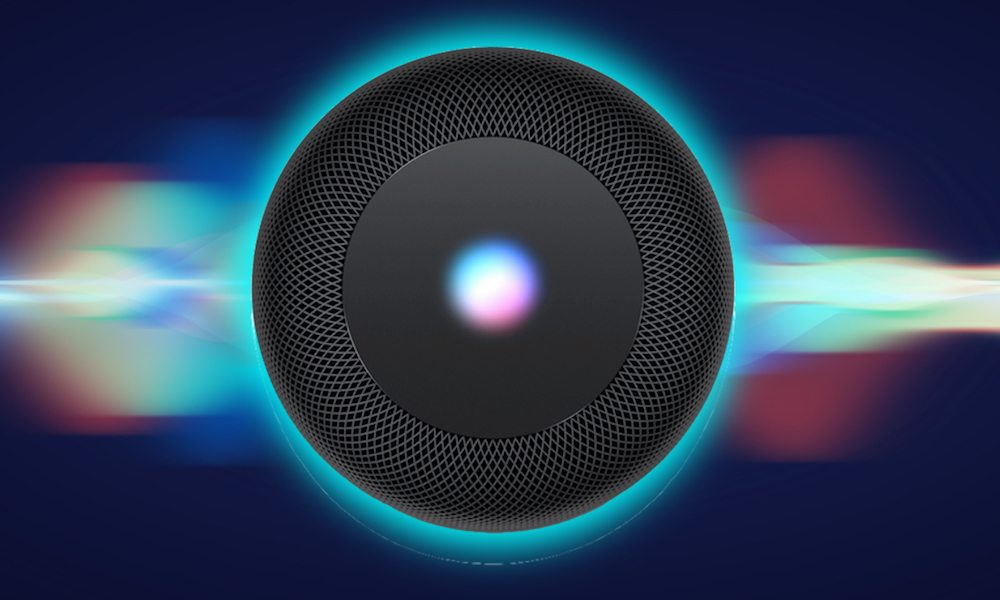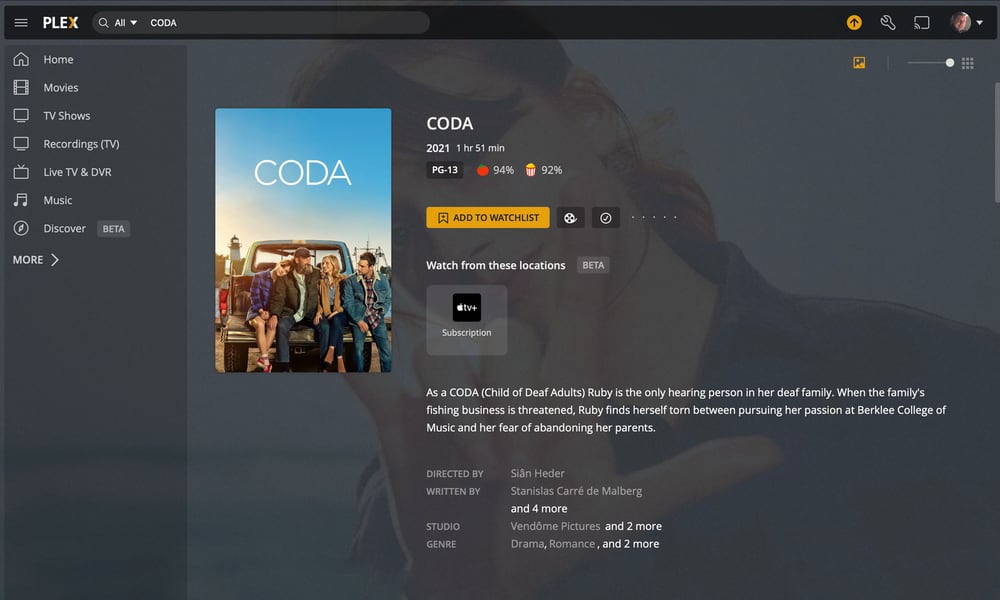This Prime Day I’m Cheating on Siri with Alexa
 Credit: Jesse Hollington / iDrop News
Credit: Jesse Hollington / iDrop News
Toggle Dark Mode
There’s no doubt Prime Day offers some deep discounts on a wide range of products, and it’s even less surprising that some of the best deals to be found are among Amazon’s own hardware products.
Last year, a combination of Prime Day deals and Apple’s fumbles with the Apple Books app in iOS 16 prompted me to reconsider my e-reading platform; after digging out my old 2013 Kindle Paperwhite to give it another go, I quickly decided that was a better option than an iPad for long-form reading and took advantage of the Prime Day deals to pick up a new Kindle Paperwhite Signature Edition.
Fast forward to 2023, and Amazon once again has me curious about life outside of Apple’s walled garden, thanks to the excellent Prime Day deals on the Amazon Echo family of speakers and smart displays.
The Echo Advantage
While deals on Apple’s HomePod and HomePod mini are few and far between —and rarely significant — Amazon is offering its smallest Echo Dot smart speaker for as little as $23 and the brand-new Echo Pop for only $18. At those prices, I could equip every room in my house with an Alexa voice assistant for the price of a single HomePod mini — and add the bathrooms and closets for less than the cost of two of Apple’s smart speakers. There’s even a model with a built-in digital clock display that can also show information on what’s playing, the temperature, and more.
Of course, there’s no contest when it comes to audio performance; the HomePod mini indisputably provides much better sound quality than the Echo Dot or Echo Pop, which aren’t ideal for much more than background music and spoken word audio like podcasts. However, not everyone needs top-notch audio quality in every room. That’s something that Apple’s product lineup seems to miss.
Amazon’s full-sized Echo can hold its own against the similarly-priced HomePod mini. Apple’s speaker still comes out on top in side-by-side listening tests, which is particularly surprising considering its smaller size, but the Echo is no slouch and will satisfy all but the most discerning listeners — and that’s especially true at half the price.
Further, in Apple’s mission to embrace and extend, most of its services like Apple Music, Apple Podcasts, and Apple TV are now available on competing hardware platforms. Amazon’s entire Echo and Fire TV product lineup can handle Apple’s services, and, unlike Apple, Amazon is happy to let you set Apple Music as the default service on its speakers without the need to add “on Apple Music” to every request. Ditto for Apple Podcasts.
Smart Displays and Sensors
Then there’s the fact that Amazon has a lineup of smart displays on the market, something that remains conspicuously absent within Apple’s home ecosystem.
Rumors of Apple’s work on a smart display go back at least two years, but an actual product has yet to appear. Meanwhile, Google has its Nest displays — and its new Pixel Tablet — and Amazon has the Echo Show lineup.
For me, the Echo Show 8 feels like the sweet spot in the lineup right now, and it’s also half the regular price. The smaller Echo Show 5 makes a great bedside table alarm clock, but I dock my iPhone by my bed, and now I have iOS 17’s new StandBy mode — a great feature that seems at least partially wasted by being limited to the iPhone.
However, the Echo Show 8 provides a reasonable screen for showing off your pictures from Amazon Photos, a 13-megapixel camera for video calls, and even the ability to play streaming videos from Prime Video, Netflix, and YouTube. In both size and features, it’s an ideal fit for my kitchen, where a HomePod mini never quite felt at home. That’s even more true when you add the ability to show cooking recommendations, collect recipes, and manage shopping lists.
The other key advantage of the Echo speakers is that each includes a temperature and ultrasound motion sensor that can be tied into Alexa routines. While Apple’s HomePod mini has the temperature side covered, Amazon’s choice to include motion sensors is brilliant as it allows lights to be automatically switched off when nobody’s in the room. HomeKit requires compatible standalone motion sensors to do the same thing.
There’s Room In My Life for Two Voice Assistants
I’ve played with both Google Assistant and Alexa numerous times over the years, and every time I fire one of them up, I’m reminded of how sad it is that Apple could have been a real contender here.
Siri was the first mainstream voice assistant to come on the scene, arriving nearly 12 years ago with the iPhone 4S. Alexa didn’t show up until late 2013, and Google Assistant took until the end of 2016 before it was fully formed.
Apple completely squandered its two-year lead, and while the Siri team has supposedly been refocused and we’re seeing some improvements, it may be too late to catch up to its rivals.
That’s even sadder when you consider that HomeKit has also generally been well ahead of the Alexa and Google Home ecosystems in terms of features. While Amazon and Google’s platforms boasted far more comprehensive device support, Apple had much more sophisticated home automation routines and tighter security right out of the gate. However, most folks just wanted an easy way to turn their lights on and off by voice, and Alexa did a much better job of that in the early days.
This Prime Day, I decided it was time to give Alexa another run for her money, so I picked up an Echo Dot, an Echo Dot with Clock, a full-sized Echo, and an Echo Show 8, placing them strategically around my home. I also grabbed a Fire TV Stick 4K Max just for fun. All this for less than the price of a pair of HomePod minis, much less a full-sized HomePod.
The Echo Show went into the kitchen, as I already mentioned, while the Echo Dot with Clock is perfect for my bedside table. The Echo landed in the living room, across from my HomePod, while the other Echo Dot (without clock) went into my office in the basement. The Fire TV stick plugged into my LG TV alongside my Apple TV 4K.
At no point did I consider any of this as a replacement for my HomeKit setup. However, most of my home accessories can be paired with both HomeKit and Alexa and controlled using voice commands and routines from either one. It’s much easier to find a HomeKit accessory that works with Alexa than vice-versa, and I ended up pairing a non-HomeKit-compatible diffuser to Alexa just because I could.
My HomeKit-exclusive accessories included a collection of Eve temperature sensors. However, the ability of the Echo speakers to report temperature makes those unnecessary on the Alexa side.
Siri is still a much better voice assistant away from home since it’s built into my iPhone and can be called up from CarPlay or my AirPods Pro. For instance, when I was out for a walk yesterday, I could easily say, “Siri, set my AC to 21 degrees,” while wearing my AirPods to ensure the place would be nice and cool when I got home. Doing that with Alexa would be cumbersome at best.
Around the home, however, Alexa comes out on top more often than not. My HomePods are all still in place — there’s one in nearly every room with an Echo — but it’s usually easier to say “Alexa” than “Hey Siri” (and it’s easy to see why Apple will finally be shortening that in iOS 17), and you can ask more things of Alexa.
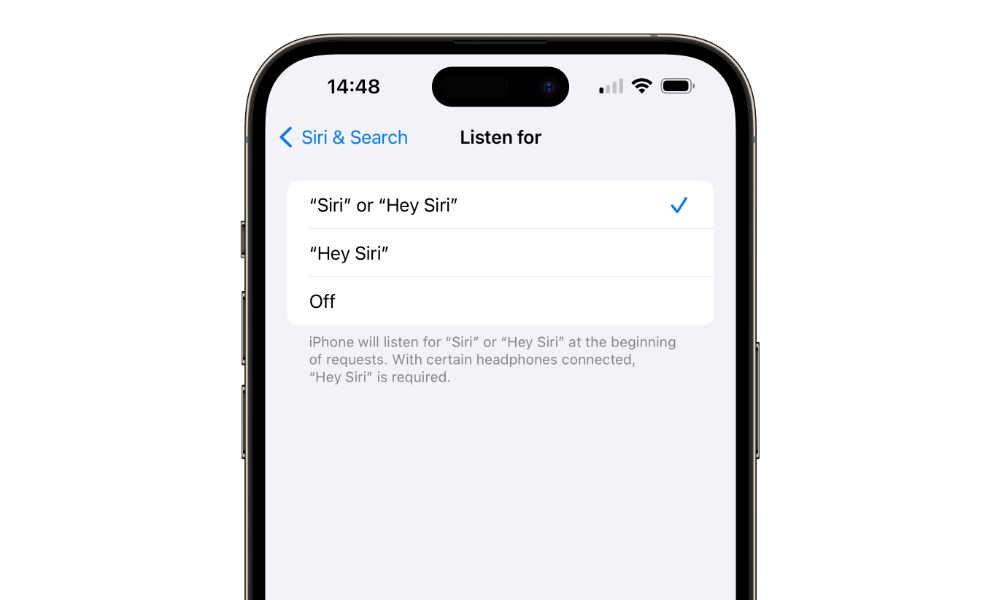
For example, Siri is only getting follow-up requests in iOS 17, which Alexa has been able to do for years. In other words, I can ask Alexa to do something, and she’ll continue to listen for a few more seconds in case I have something else to add, without the need to keep saying “Alexa” before every request, like a broken record.
However, since that can be problematic in some cases, Amazon also allows you to choose whether Alexa listens for follow-up on a per-speaker basis. This means I can leave it off in the living room, where a TV program might confuse Alexa into thinking I’m asking for something else without disabling it in the rest of my home.
Alexa is also far more configurable than Siri, thanks to its support for third-party skills — something Apple’s HomePods lack entirely. With a HomePod, what you can ask for is dictated solely by Apple, with some allowances for the apps on your iPhone to complement that. On the other hand, Alexa lets you add any number of third-party skills, and there are dozens available. This also extends to the Alexa “flash briefing,” which lets me hear the news from multiple sources of my choice rather than Siri’s inflexible Personal Update that always reads the weather and then reads the news from only one of a more limited set of sources — CBC, CTV, or CNN in Canada.
Further, with Siri, the personal update is a separate request, whereas Alexa can combine everything into a single routine. By merely saying “good morning” to Alexa, I can have my lights turned on, adjust thermostat temperatures, hear some interesting factoids, and then get the flash briefing — and I can set that to play on only the single speaker where I’m requesting it or on several Echo speakers at once so I can hear it as I move around my house.
The same applies to a “good night” request, where I can have Alexa turn off the lights and play some relaxing bedtime music with a 20-minute sleep timer. This is all doable on a HomePod mini, of course, but it takes up to three separate voice commands to pull it off — one to set the HomeKit scene, another to start the music, and a third to set the sleep timer. It’s possible to have the HomeKit scene start music playback, but it inexplicably doesn’t provide any option to stop the playback after a specific time.
One of my other favorite Alexa features is the Plex skill, which lets me call up TV shows and movies from my own personal media library with my voice. This works on both the Apple TV and Fire TV, as long as the Plex app is running, although the Fire TV gets the edge since Alexa can also open the app there. To do this on the Apple TV requires a separate Siri request to a HomePod in the same room to open Plex, followed by the Plex command to Alexa.
Lastly, while Alexa’s routines still have their own quirks, and the Alexa app pales in comparison to the elegance of Apple’s Home app, one handy feature is Alexa’s ability to disable and enable home automation routines by voice or even from within another routine. This allows me to do things like turn off motion sensor lighting routines at night without being limited to a fixed schedule. Incorporating this into my Alexa “Good Night” routine allows me to ensure that the bedroom lights automatically turn on no matter how late I enter my bedroom at night but don’t come back on while I’m tossing and turning in my sleep.
Where Does Matter Fit In?
Having both Alexa and Siri in play isn’t nearly as complicated as it sounds, and the new Matter standard promises to make using both even simpler as more accessories become compatible with all the mainstream smartphone platforms.
Even now, most HomeKit accessories can also be configured to work with Alexa. However, as new Matter-compatible devices come along, configuring new home automation gadgets across platforms should become even easier.
Still, Matter is about ensuring individual accessories work with multiple platforms, not necessarily making those platforms work together. In other words, a Matter light will work with both HomeKit, Alexa, and Google Home, but that doesn’t mean you’ll be able to share configurations like rooms, scenes, and automation routines across those three platforms. Each will have its own way of handling these things, so in that sense, it likely won’t be much different than using the same device with HomeKit and Alexa right now.
More significantly, Matter doesn’t provide for interoperability of smart speakers and voice assistants, so you’ll likely never be able to call up Alexa from a HomePod, or Siri from an Echo. Further, even though the HomePod mini and Echo speakers support Matter, that’s as Matter controllers to handle other Matter devices. An Echo device won’t show up in HomeKit, nor will a HomePod mini appear in Alexa; even though both have environmental sensors, these are not Matter compatible and still only work within each company’s own ecosystem.
In other words, Matter isn’t the game-changer that some might think. You’ll still have to choose a preferred home automation platform, and while my latest experiment shows you can have more than one, you’ll end up juggling separate room configurations and automation routines. The only thing that Matter will do is guarantee that new accessories work with any platform you choose, so you’ll have a broader range of gadgets to choose from — especially if you’re a HomeKit user — and your choices won’t lock you into a single platform.