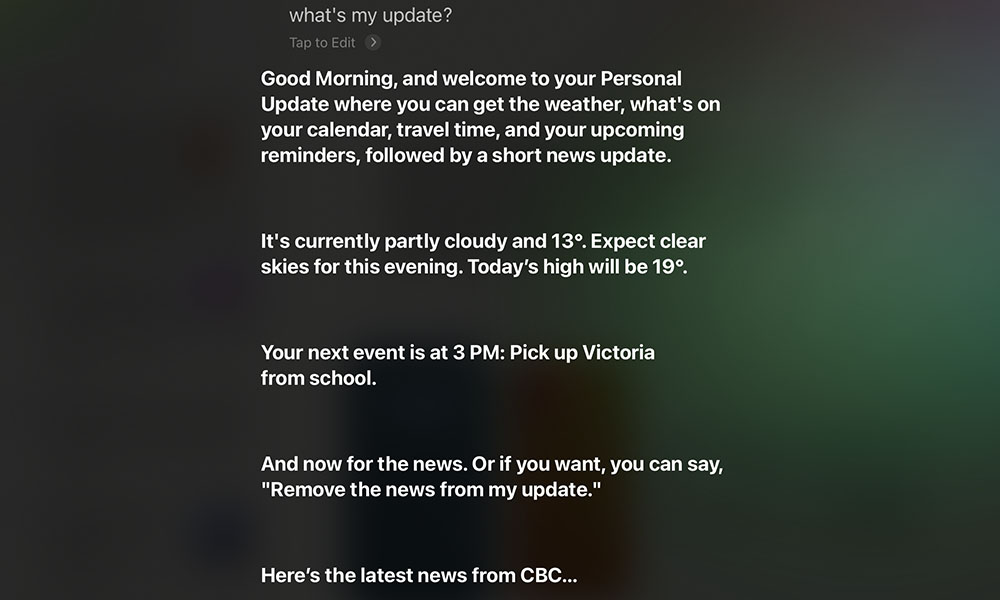Apple Releases Homepod Software 14.2 with Personal Update, Home Theatre Audio
 Credit: Howard Bouchevereau / Unsplash
Credit: Howard Bouchevereau / Unsplash
Toggle Dark Mode
Less than three weeks after releasing HomePod Software 14.1 last month, Apple has already pushed out the next update for its smart speakers, delivering more of the promised new HomePod features just in time for the new HomePod mini to begin arriving in customers’ homes.
The new HomePod Software 14.2 release arrives in tandem with iOS 14.2, iPadOS 14.2, tvOS 14.2, and watchOS 7.1 updates for Apple’s other devices, which will finally unify some of the new features across Apple’s entire ecosystem.
For example, while the last HomePod Software update added the new Intercom feature to Apple’s full-sized HomePod, support for it was conspicuously missing in the corresponding iOS 14.1 update, leaving users with a feature that only worked between multiple HomePods unless they were already running the iOS 14.2 betas on their devices.
As indicated in the HomePod Software release notes, however, Intercom will now work across iPhone, iPad, Apple Watch, AirPods, and CarPlay — providing of course these devices are running the latest iOS, iPadOS, or watchOS versions.
That’s not all, however. While most of the new HomePod features arrived with the last update, the new version 14.2 of the HomePod Software also introduces two more features to Apple’s smart speakers, one of which will actually be exclusive to the older, full-sized HomePod models.
Personal Update
When Apple showed off the HomePod mini, one of the features that it demonstrated but otherwise glossed over slightly was Personal Update, a new Siri capability that allows users to ask for a summary of their day.
Users can simply say “What’s my update?” and Siri will respond with a summary of the weather, upcoming calendar appointments, commute times, and the news.
While much of this information was available via Siri on the HomePod before, you had to ask for it individually, so the new feature more intelligently combines it all into a single request and response. Plus, Siri will use its voice recognition so that each user gets their own personal update.
Like other personal requests for things like calendars, reminders, messages, and notes, the Personal Update feature still relies on each person’s paired iPhone to get the necessary information, so it will only work for a given user if their iPhone is nearby, powered on, and connected to the same Wi-Fi network, but this should normally be the case for most folks.
Siri on the HomePod will also only read out the daily news automatically the first time you make a request each day; on subsequent personal update requests, Siri will ask if you want to hear the news again, and if you don’t ever want it to come up at all you can also ask Siri to “Remove the News from my Update” to take it out entirely.
Home Theatre Audio
For the most part, the HomePod mini will support all of the same features as its big brother, but there is one notable exception, and that’s the new Home Theatre Audio feature.
Apple has already published a support document explaining how to set this up, but basically it will allow you to use either one or two full-sized HomePods as speakers for your Apple TV to create an immersive home theatre experience. This will allow you to get simulated 5.1, 7.1, and Dolby Atmos sound through your HomePods, thanks to the advanced spatial audio features offered by the smart speakers.
While it will still be possible to use one or two HomePod mini speakers with your Apple TV, you won’t get the home theatre sound from these — they’ll simply act as normal AirPlay speakers — since the HomePod mini doesn’t include the more advanced spatial audio hardware needed to drive the home theatre sound, and while you can connect two HomePod mini speakers to an Apple TV to use as a stereo pair, you won’t be able to mix-and-match a HomePod and a HomePod mini for this purpose — for fairly obvious reasons you’ll have to use two of the same speakers to get proper stereo sound.
Lastly, it’s also worth noting that Apple is only bringing this capability to the Apple TV 4K, so users with the older 2015 Apple TV HD are going to be left out of the party. While the reasons for this are unclear, it’s likely based on processor differences between the two models, since the original fourth-generation Apple TV is still saddled with an A8 series chip, while the Apple TV 4K boasts the same A10X chip that was found in the 2017 iPad Pro models.