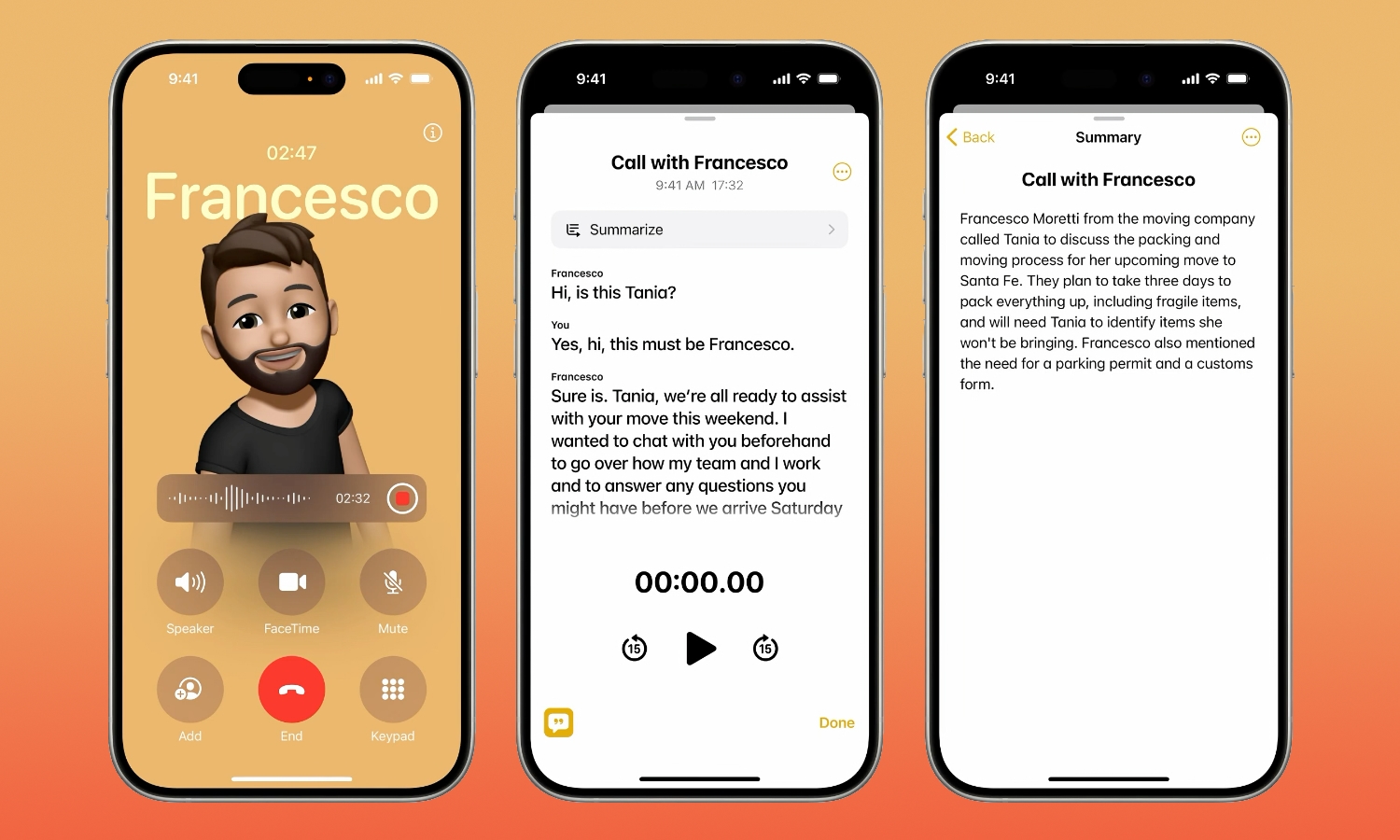Apple Shares Comprehensive List of Everything Coming in iOS 18

Toggle Dark Mode
With iOS 18 set to arrive on Monday, Apple has just published a deeper dive listing all of the new features we can expect, not just in iOS 18.0 but also in the point releases to follow.
The list of all the new features available with iOS 18 is a PDF that includes things that definitely won’t be in iOS 18.0, such as Apple Intelligence, so it’s important to check the fine print. However, there are some interesting tidbits on the list that Apple hasn’t previously mentioned elsewhere — even in the release notes for the iOS 18 Release Candidate (RC) that went out early this week.
Interestingly, Apple only tags the Clean Up tool, Mail categories, and robot vacuum cleaners as “Coming in an update later this year.” However, the entire Apple Intelligence section is suffixed with a note that says it’s “coming to iOS 18 as a free software update this fall,” which we already know won’t begin until iOS 18.1 arrives next month.
Once you get past the Apple Intelligence section, the rest of the list mostly covers features we should see in iOS 18.0 next week. This includes the big tentpole features we’ve already covered, like a more customizable home screen and control center, satellite messaging, a redesigned Photos app, RCS support, locked and hidden apps, new Messages features, and Math Notes (to name just a few).
The Mystery of Call Recording
Sadly, the more detailed list adds to the confusion about the requirements for some features. For example, while we already know that Apple Intelligence will require an iPhone 15 Pro or later, it seems that Apple may also plan to restrict some of its new phone call recording features to those models.
A footnote beside “Phone call transcription” in the “Notes” section states that it will only be available on the iPhone 15 Pro and later in several localized forms of English (e.g., US, UK, Canada, Australia, etc). However, “Call recordings” in the “Phone” section has no such qualifier, and “Call transcripts” beside it lists support for several other languages:
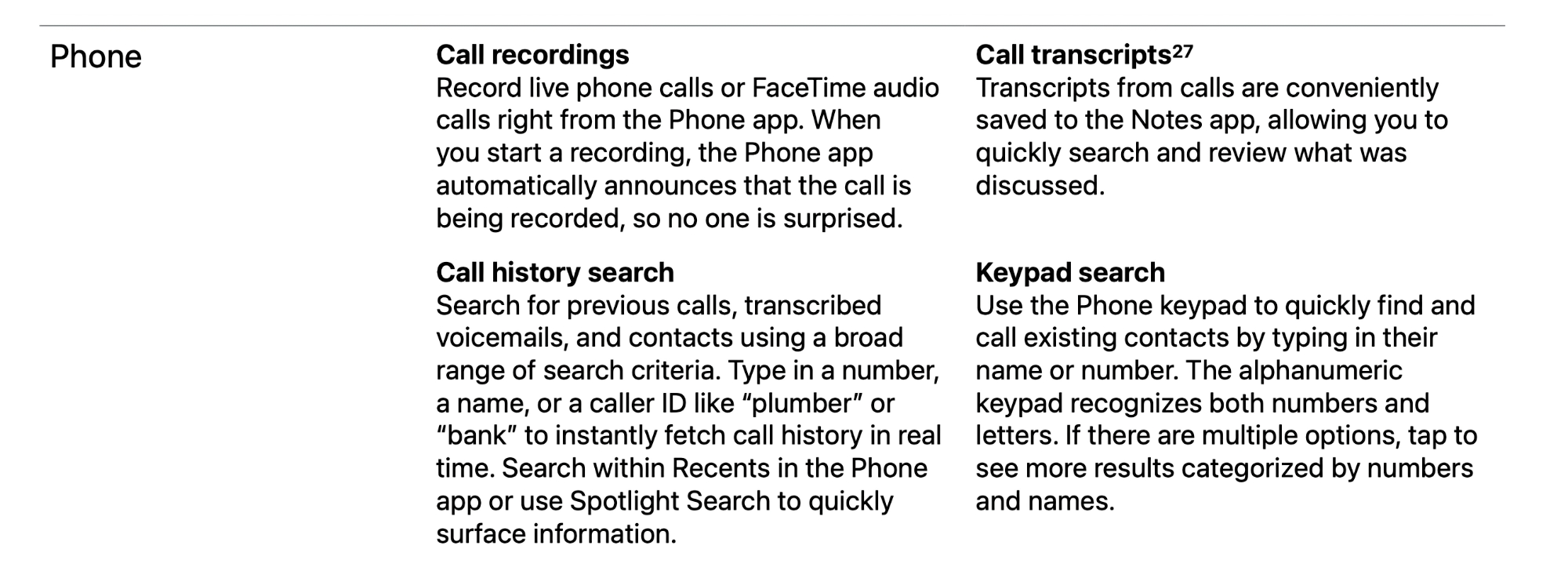
27 “Available in English (U.S., UK, Australia, Canada, India, Ireland, New Zealand, Singapore), Spanish (U.S., Mexico, Spain), French (France), German (Germany), Japanese (Japan), Mandarin Chinese (Mainland, Taiwan), Cantonese (Mainland, Hong Kong), and Portuguese (Brazil).”
On the upside, that same section notes that Live Voicemail, introduced in iOS 17 last year exclusively in the US and Canada, is expanding to all the same regions listed above, plus South Africa, Puerto Rico, and Macao.
While Apple Intelligence will allow phone call recordings to be intelligently summarized, that’s covered elsewhere in the document. The “Phone call transcription” section where it’s shown as limited to the iPhone 15 Pro and later says it allows users to “Capture a phone conversation as text and audio.” Meanwhile, Live transcription of other audio in Apple Notes will require an iPhone 12 or later and will only be supported in English.
So, which is it? We’ll have to wait and see, but it hasn’t appeared in the iOS 18 Release Candidate, so we may have to wait until iOS 18.1 to find out.
Other new phone features coming in iOS 18 include switching between dual-SIM lines in the Control Center, an automatic mic mode to turn on Voice Isolation when you’re in a noisy environment and live caller ID lookup to let third-party apps fill in the blanks on unknown incoming calls.
Other Fun Tidbits
The document includes a few other small but interesting things we haven’t heard much about until now:
- Continuity Camera with Apple TV 4K will let you dedicate an iPhone to camera duty on your Apple TV for FaceTime calls, Apple Music Sing, and supported video calling apps. Since this works with even an iPhone XS or iPhone XR, it could be a great way to repurpose an old iPhone you’re not using anymore.
- Spatial Audio in CarPlay. We’re not sure what kind of car audio system you’ll need to support this, but Apple notes that compatible vehicles with multichannel audio can now enjoy Dolby Atmos tracks in Apple Music and other third-party apps through CarPlay.
- Spatial Audio via AirPlay provides the same capabilities when streaming Apple Music wirelessly to compatible audio systems.
- Contact Sharing controls will let you choose specific contacts to share when an app asks for access, rather than granting carte blanche for an app to see everyone in your contact list.
- Screen time passcodes for Sensitive Content lets parents put an extra guardrail on the Communication Safety features that Apple debuted in iOS 15.2. While Apple’s original design would have sent parental notifications when a child chose to view a sensitive image (after being warned), Apple walked that back after several child safety groups pointed out that it could put children at risk. However, the compromise allowed kids to override these controls at will. iOS 18 will allow parents to set the kids’ devices to require a Screen Time passcode to be entered if a child wants to view or send a photo that the Communication Safety feature deems inappropriate.
- Sign-in With Apple Credentials can be shared with family members in the new Passwords app, making it easier to use Apple’s single-sign-on feature while allowing other family members to share the account.
- Family Sharing enhancements let organizers configure shared resources for the whole family, such as calendars, grocery lists, and password lists. Family Sharing invitations can also be more easily seen and accepted by the recipients and followed up on by the organizer.
- Keep downloaded in Files means you’ll no longer be subject to the whims of iOS on what files remain on your device and which ones get offloaded to the cloud. Once you mark something in the Files app, it will stay put, so you can always be sure important files are close at hand, even when you’re out of data coverage.
- Cabled Migration will provide a handy way to get your data onto your new iPhone 16 as quickly as possible. Instead of relying on Wi-Fi, you can connect your old iPhone or Android phone to your new one with a USB-C to USB-C or USB-C to Lightning cable.
- The Weather app gets a more prominently displayed “Feels like” temperature, plus wind gusts and direction and support for quickly adding your home and work locations based on your contact card.
Of course, there’s much more here than just the list above. You can find the entire list in Apple’s 22-page PDF.