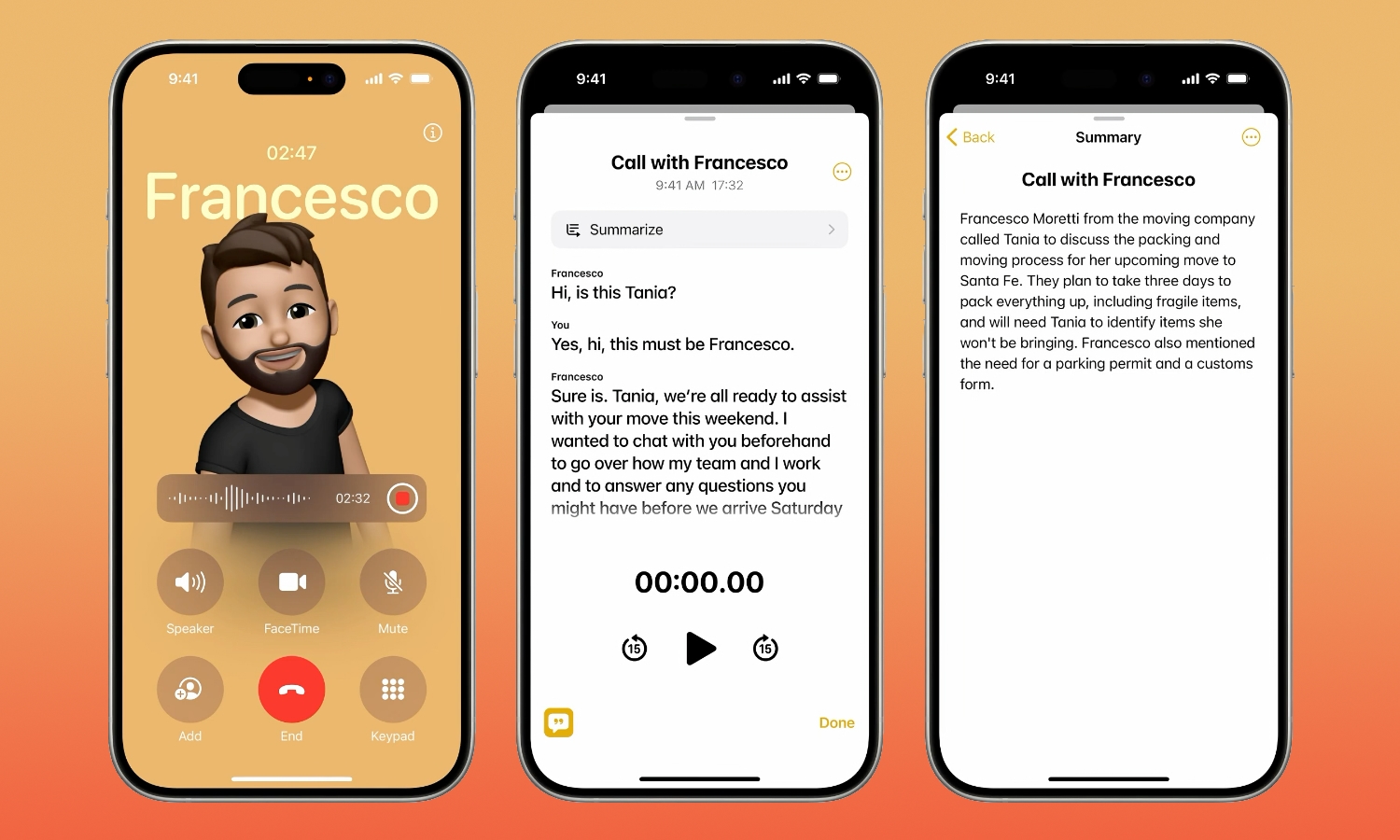Your iPhone Can Record Phone Calls in iOS 18 | Here’s How It Will Work
 Credit: Getty Images / Unsplash+
Credit: Getty Images / Unsplash+
Toggle Dark Mode
One of the biggest challenges that iPhone users have faced for years is recording phone calls, but the good news is that this is about to change with iOS 18.
Call recording is one area where Android users have a definite advantage with their more open platform. However, it’s also understandable why the extremely privacy-focused Apple has locked the Phone app down to prevent third-party apps from accessing your calls under any circumstances. After all, a bad actor can’t exploit a feature that doesn’t exist in the first place.
While clever developers have found numerous ways to work around this limitation, almost all of them involve either hooking up recording hardware to your iPhone or routing your calls through a third-party VoIP service like Google Voice so it can capture the recording. In this case, it’s not your iPhone recording the call, but the result is the same.
Thankfully, Apple seems to be conceding that many iPhone users legitimately want to record calls, so it’s adding call recording directly to the Phone app in iOS 18.
Apple still won’t let third-party developers access your calls for privacy and security reasons. However, that won’t be necessary as the iPhone is now quite capable of doing this all by itself. The only aspect of this new feature that some folks may consider a downside is the privacy guardrails that Apple has put in place.
Apple wants to ensure nobody is ever being recorded surreptitiously — and it definitely doesn’t want to risk running afoul of local laws. Hence, your iPhone will use a synthesized voice to announce to all parties on the call when you start recording — and even re-announce it if you add someone new to the call. In some jurisdictions, it’s illegal to record calls unless all parties consent, but there are other areas in which only one person on the call needs to know a recording is in progress. Apple is erring heavily on the side of caution here, so you’ll still need to fall back to a third-party solution if you want to record a call without letting the other person know.
How to Record Calls on your iPhone in iOS 18
We’re still a week or two away from the final release of iOS 18.0, and we have yet to see the call recording feature appear in the latest public and developer betas. However, it’s already in the iOS 18.1 developer betas released for Apple Intelligence-compatible devices, so it’s possible we may not see it until that later version goes out to the public.
Nevertheless, Apple still has time to sneak it into iOS 18.0, and so far, it hasn’t indicated that it plans to delay the feature.
The appearance of call recording in iOS 18.1 has led some to conclude that it’s an Apple Intelligence feature, meaning it’s only supported by the iPhone 15 Pro and later models. However, we don’t think that’s the case. It’s currently limited to the iPhone 15 Pro and iPhone 15 Pro Max because the iOS 18.1 developer betas have only been released for those models. The emphasis of the early iOS 18.1 beta cycle is on Apple Intelligence, but that doesn’t mean there aren’t other features in there that will come to every iPhone that can run iOS 18.
When Apple unveiled iOS 18 and Apple Intelligence at its Worldwide Developers Conference (WWDC) in June, it was careful to separate the features into two distinct parts of the presentation, and that remains the case with its iOS 18 Preview and Apple Intelligence pages.
Although call recording was mentioned during the Apple Intelligence portion of the WWDC keynote, it was while Apple was highlighting how all audio recordings and transcripts in Apple Notes — a feature that’s already available in the betas for all iOS 18 and iPadOS 18 devices — can use the powerful summarization features of Apple Intelligence.
There’s no reason to believe that call recording and transcription won’t work on all iOS 18 devices just like other audio recordings in Notes, and the feature is listed at the bottom of the iOS 18 Preview page as a core feature coming to the Phone app, not an Apple Intelligence feature:
Phone. Record and transcribe a live call directly from the Phone app. You can also search call history more easily, dial smarter, and switch SIM cards seamlessly.
In the footnotes, Apple also adds that transcription will be available in several languages:
Transcription will be available in English (U.S., UK, Australia, Canada, India, New Zealand, Singapore), Spanish (U.S., Mexico), Japanese (Japan), Mandarin Chinese (China mainland, Taiwan), Cantonese (China mainland, Hong Kong), and Portuguese (Brazil).
That’s a much longer list than Apple Intelligence, which is launching solely in US English and may not come to any other languages until early next year.
That’s not to say that Apple Intelligence won’t play a part; it’ll be needed to summarize call transcripts. As with all modern summarization features, this will require the power of AI to distill a potentially hour-long conversation into something more concise, so it’s understandably an Apple Intelligence feature.
However, sophisticated AI language models aren’t required to record audio from a call or create a transcript. iOS 17’s Live Voicemail already does this for shorter recordings.
Here’s how call recording works in the iOS 18.1 betas:
- After you place a call, a Record button will appear in the top-right corner of the call screen, opposite the Info button that brings up the contact card.
- Tap on the Record button to begin recording. Your iPhone will announce, “This call will be recorded,” to everyone on the call.
- The recording status appears on the call screen, showing a timer, a waveform of the audio, and a button to stop the recording.
- The recorded audio is saved to the Notes app while the call is in progress, and transcription occurs in near real-time. You can open the note while on the call to review or add to the text.
- When the call is finished, or you stop recording, a notification will appear that you can tap on to take you directly to the note for the saved call.
Note that the call recording announcement doesn’t ask users for permission — it merely tells them it’s starting. If someone doesn’t want to be recorded, they can simply leave the call by hanging up.
The call recording saved in notes will include a full transcript of the call that should appear on all iPhones supporting iOS 18, along with the attached audio file. The iPhone 15 Pro, iPhone 15 Pro Max, and presumably all future iPhone models will also provide a summary of the transcript so you can review the key points of the call.
These summaries aren’t unique to call recordings. They’re part of the broader Apple Intelligence features that will let you summarize any transcription or recorded audio in the Notes app or even text selected in other apps.
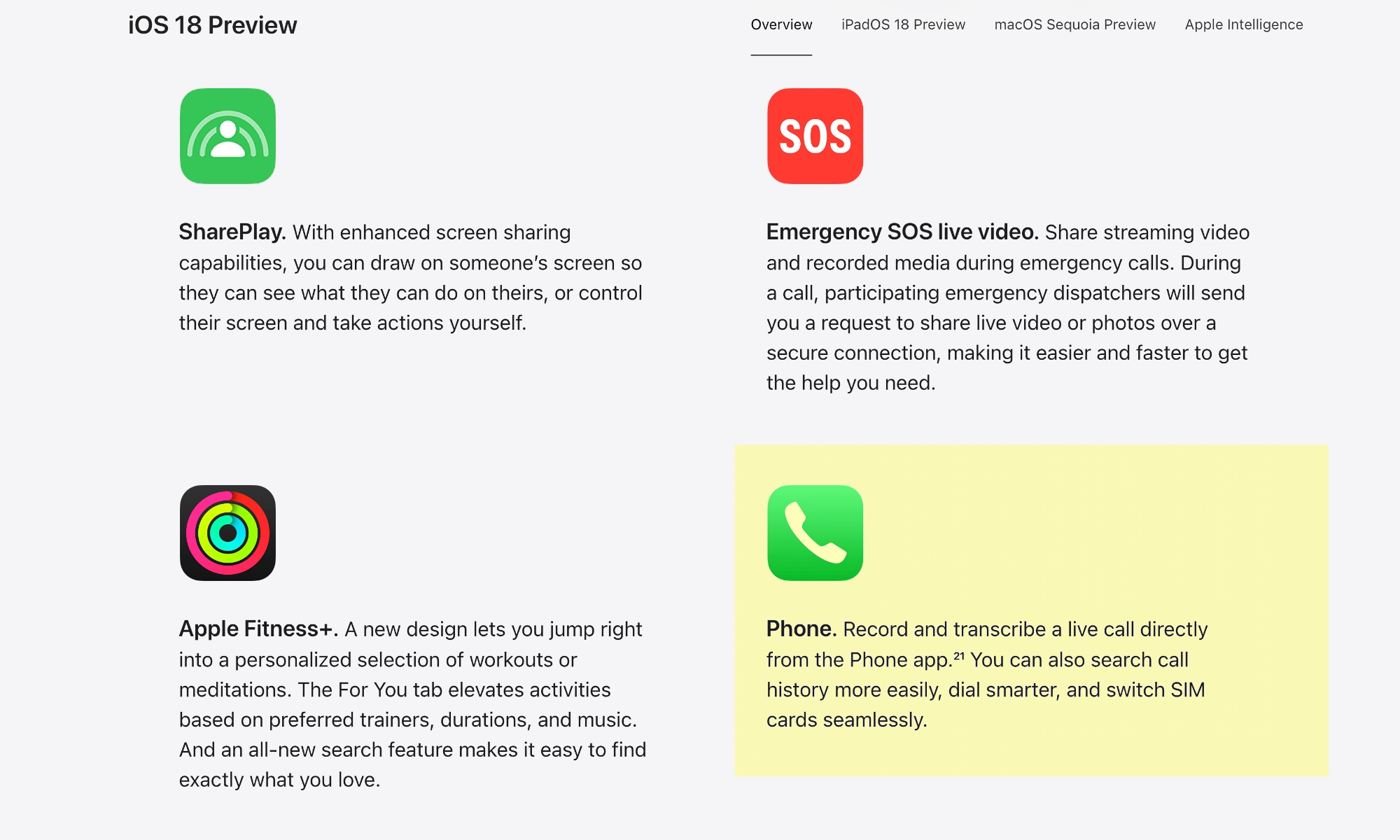
While the call recording entry on the iOS 18 Preview page hasn’t received the usual “Coming Later This Year” tag, the same could be said for other features we aren’t expecting until iOS 18.1. So, don’t be surprised if call recording isn’t available in iOS 18.0; however, Apple will likely start an iOS 18.1 public beta cycle soon after for all devices — not just Apple Intelligence ones — and there’s nothing in the fine print about call recording being limited to any specific iPhone models, so every iPhone that can run iOS 18 should have access to it.
It wouldn’t be surprising to see iOS 18.1 launch later this month or very early in October, similar to what Apple did with iOS 13.1 five years ago. That was the only other time it ran a parallel beta cycle for two releases, although iOS 13.1 didn’t kick off until late August, while iOS 18.1 has been in beta since the end of July.