iOS 18 Brings ‘Biggest Redesign Ever’ For Photos App

Toggle Dark Mode
Apple on Monday unveiled iOS 18, the big new update to the iPhone’s operating system. In addition to several other new and updated features, the Photos app has received its biggest-ever redesign and has gained several new features, including a new Clean Up tool that can. identify and remove unwanted objects in a photo background.
Memories

Memories in Photos allows users to create stories simply by typing a description. Apple Intelligence then goes to work picking out the best photos and videos to match the description, creating a storyline with chapters based on the themes in the photos, and arranging them into a movie with a narrative arc.
Unified View, New Collections, and Customization

The Photos app has received what Apple calls the “biggest redesign ever,” allowing users to easily find and retrieve their photos. The Cupertino company says the new design will lead to less time searching for photos as it puts everything you need within easy reach. The app’s new simplified single view displays photos in a familiar grid, while new collections allow users to browse images by themes, with no need to organize content into albums. Collections can also be pinned, keeping favorite photos easily accessible.
The new iOS 18 Photos app also boasts a new carousel view that provides image highlights that update on a daily basis, featuring users’ favorite friends, family, pets, and much more. The app also includes autoplaying content throughout, allowing users to enjoy past moments while browsing the library. The app also allows users to organize collections, pin collections that are accessed frequently, and show important photos in the app’s carousel view.
A new feature groups together a user’s favorite people, making it an excellent way to find photos of friends and family.
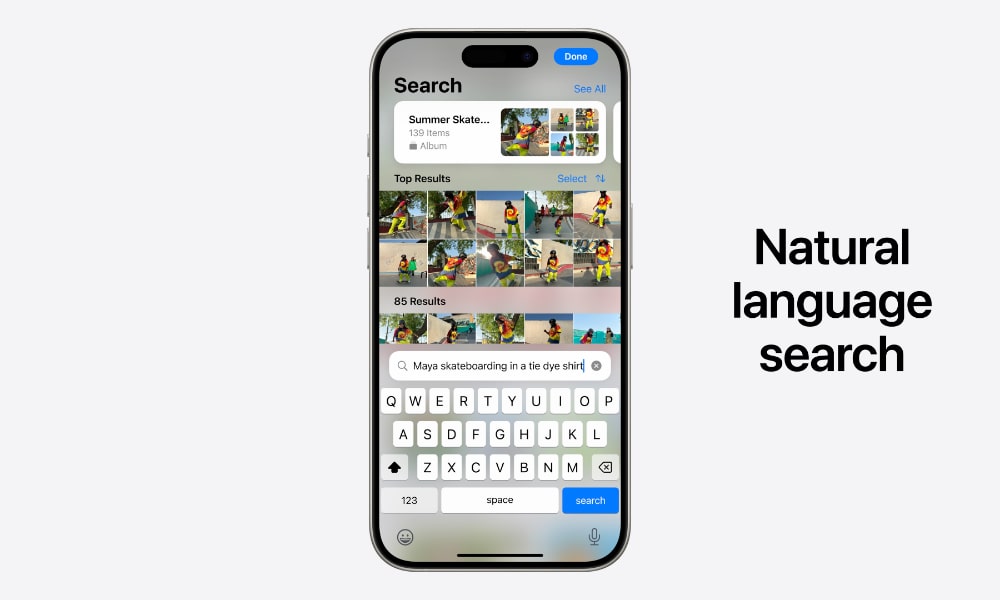
Another feature taking advantage of Apple Intelligence in iOS 18 is photo organization. Users can look below the grid to access the photos they care most about. Collections are automatically organized by various topics, including favorite memories, trips, time, people, and more.
The grid allows users to “travel” back to specific dates, months, and years, using a filter button to narrow the results down to specific types of content. This feature can also filter out screenshots.
A handy “Recent Days” feature has the ability to order photos by each day, filtering out clutter, such as photos of receipts and screenshots. An autoplaying view of all the photos is displayed at the top of the screen. Users can swipe between recent days, allowing them to view previous collections.
Collections can be viewed as a collage and can be shared with others with a single tap.
Clean Up Tool
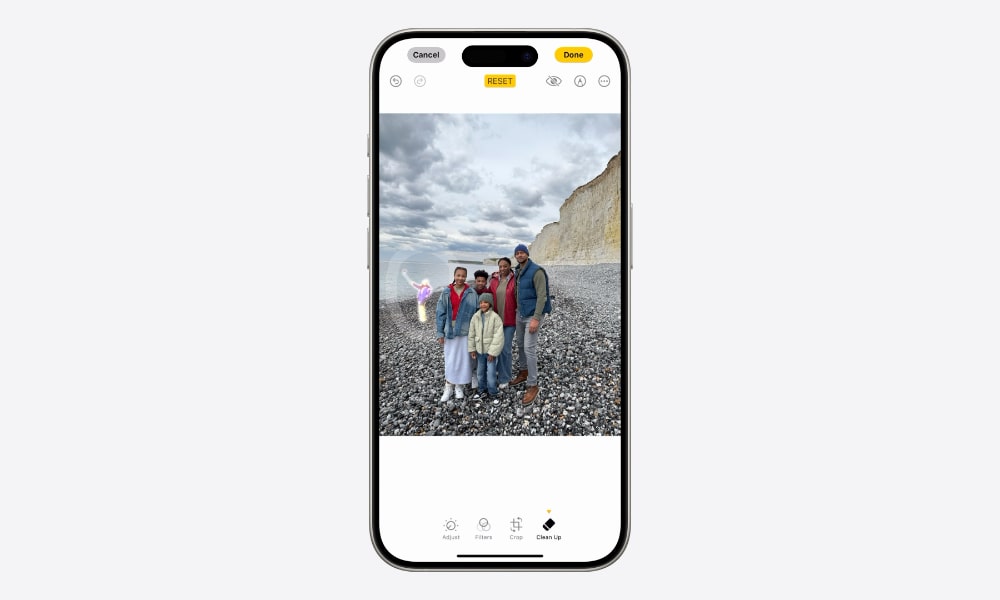
A new Clean Up tool identifies and removes distracting and unwanted objects in a photo’s background. Using Apple Intelligence, the feature automatically removes distracting objects, without accidentally altering the subject.
Trips Section
The Photos app’s new trips section gathers all of a user’s travels in one location, auto-playing trips as the user browses. Apple says collections can be reordered by pinning them to ensure the user’s favorite collections are more prominent.
By swiping right from the grid, a new carousel highlights the best content, displaying it in a poster-like view. Favorited photos are featured here. Apple says the carousel will surprise users with new photos every day.
Availability
The developer beta of iOS 18 is now available for download via the Apple Developer Program at developer.apple.com. A public beta will be available via the Apple Beta Software Program in July at beta.apple.com.







