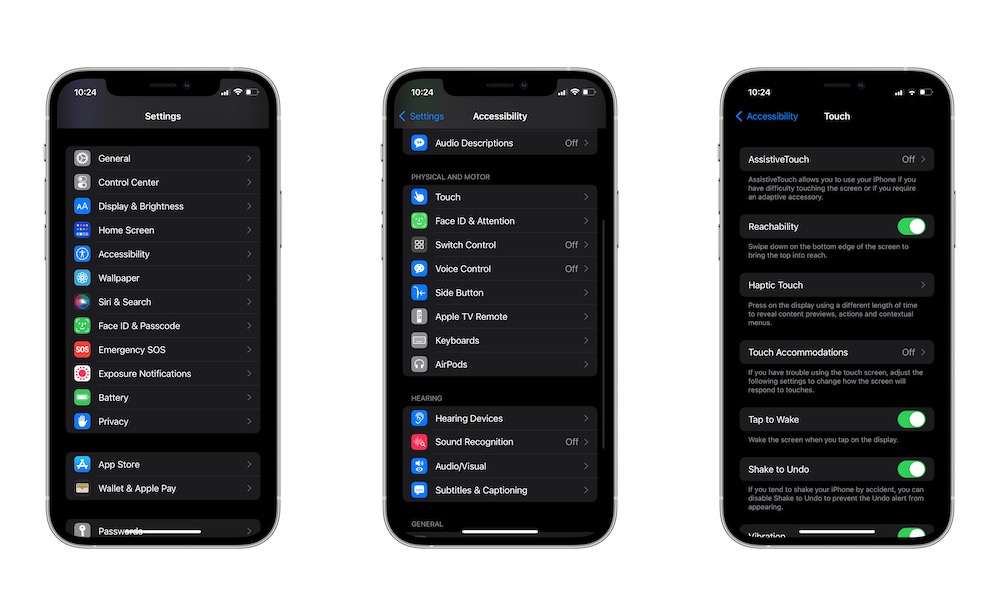Reach Anywhere on Your Screen With Reachability
Let’s face it: smartphones aren’t getting any smaller, and that includes the iPhone. Most of us don’t have huge hands to reach the top of the screen with one hand, so Apple implemented a cool feature called Reachability.
As you can guess by its name, this feature will move your screen lower so it’s easier to reach the top of your iPhone.
This feature should be on by default, but you can enable it or disable it yourself by doing the following:
- Open the Settings app.
- Scroll down and go to Accessibility.
- Select Touch.
- Enable Reachability.
And that’s it. You can try this feature by swiping down on your iPhone’s home bar (the small bar at the bottom of the screen). If you have an iPhone SE, you’ll need to double-tap the Home Button.
To go back to the normal screen, all you need to do is swipe up from the bottom of the screen or press your Home Button.