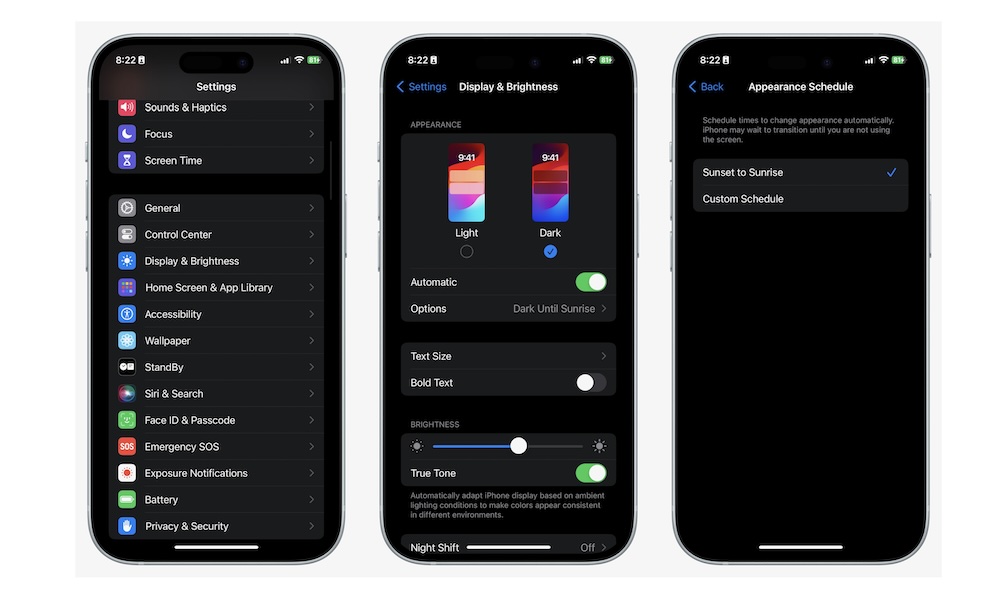Start Using Dark Mode
If you want your iPhone to look and feel way cooler and keep your eyes from burning when using it at night, you can and should use Dark Mode. This small feature will turn everything black, including those apps and websites that follow your iPhone’s settings.
Here’s how to enable Dark Mode on your iPhone:
- Open the Settings app.
- Scroll down and go to Display & Brightness.
- Tap on Dark.
And that’s all. Of course, if you want to use both Light and Dark modes, you can enable Automatic right below both modes and then tap on Options to customize when you want to use each mode.