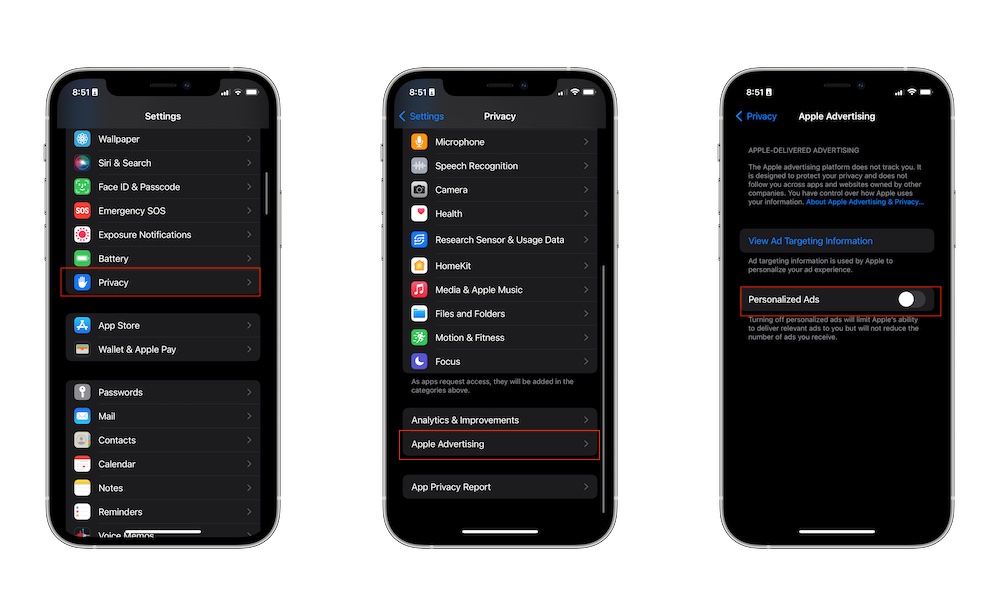Don’t Let Apple Track You
When using your iPhone, Apple can potentially track your activity to send you personalized ads. While this might sound good at first, it’s a bit creepy to see ads for something you just searched for.
Fortunately, Apple makes it really easy to disable personalized ads. This is what you need to do:
- Open the Settings app.
- Scroll down and tap on Privacy & Security.
- Scroll down again and go to Apple Advertising.
- Disable Personalized Ads.
Keep in mind that this will only reduce the personalized ads you see, not the number of ads you get.