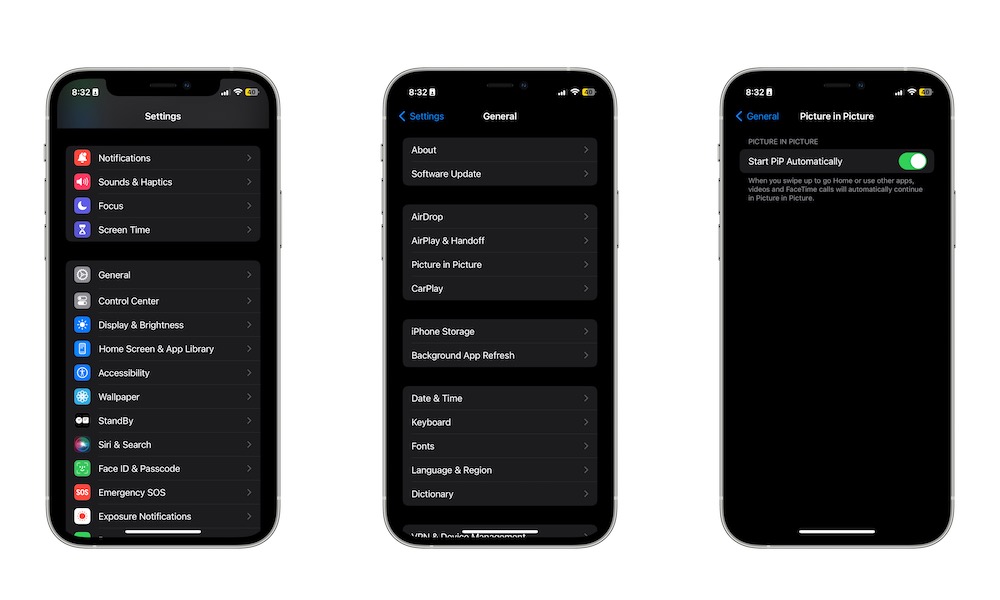Use Picture-in-Picture
Picture-in-Picture (PiP) is a clever multitasking feature that lets you continue watching a video or stream while you hop back to your Home Screen or even into a different app.
To enable PiP, you need to:
- Open the Settings app.
- Scroll down and go to General.
- Tap on Picture in Picture.
- Enable Start PiP Automatically.
With PiP turned on, you can start watching a movie on Netflix, then go back to your Home Screen and start playing a game or sending a message without missing any action. Just keep in mind that PiP doesn’t work with every app or video as it’s up to each developer when and how they want to support it. For example, Netflix doesn’t allow PiP on its ad-supported plans as wants to make sure you’re actually watching the ads.