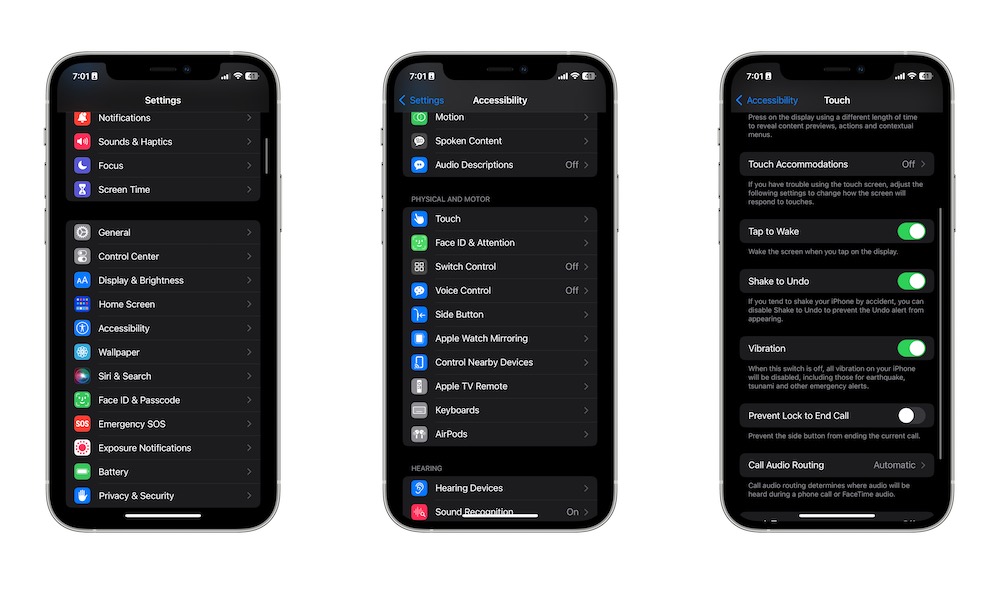Shake Your iPhone to Undo Anything
By default, your iPhone lets you shake your iPhone to undo something you just did on it. You can use it to reopen a Safari tab, undo something you just wrote, and even move an app back to its original place if you just rearranged it on your Home Screen.
Shake to undo should be turned on by default, but you can turn it on yourself — or disable it — by doing the following:
- Open the Settings app.
- Scroll down and tap on Accessibility.
- Select Touch.
- Scroll down and toggle Shake to Undo.
And that’s it. If you just turned it on, you can try it by typing something on a message and then shaking your iPhone. A smaller window will pop up, asking you to confirm your decision.