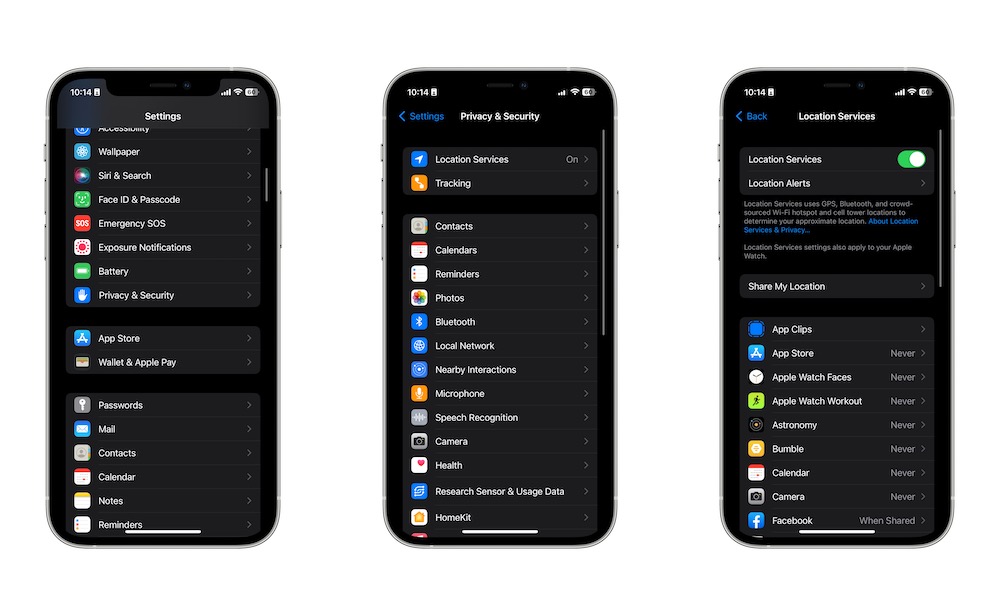Manage Your Location Services
Location Services is an iPhone feature that lets apps access your current location. While this is useful for specific apps like Apple Maps, it might not be the best idea to use it with every app you have installed on your iPhone. Not to mention that, like Background App Refresh, it can decrease your battery life in some cases.
Here’s how to manage Location Services:
- Open the Settings app.
- Scroll down and go to Privacy & Security.
- Tap on Location Services.
Tap on any app you want to customize Location Services for that app. By default, most should be set to While Using, which means that they’ll only be able to read your location when they’re running — although that includes running in the background if Background App Refresh is enabled for that app. Apps that are set to Always will be able to track your location even when the app isn’t open.
If you don’t want anything on your iPhone to use your location, you can disable Location Services at the top of the page. However, this will also affect Apple’s first-party apps like Maps, Weather, and Find My.