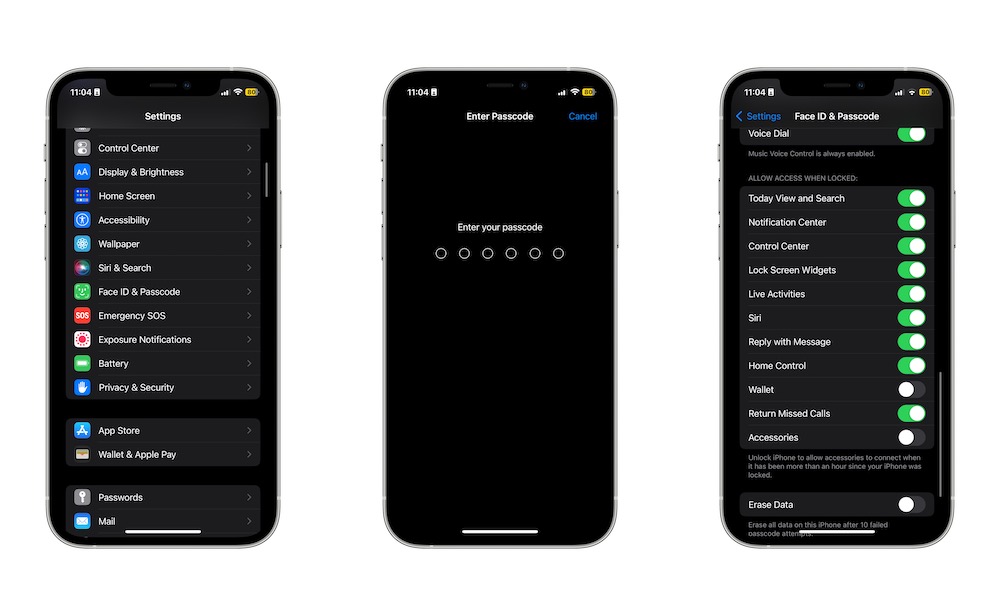Choose What You Can Access on Your Lock Screen
By default, you can do a lot of things while your iPhone is locked, including replying to messages, using Siri, or pulling up cards in the Wallet app.
However, if you really want to keep things private, you might want to disable some of these features so no one can see or access them by mistake. Here’s how you can disable these features:
- Open the Settings app.
- Scroll down and go to Face ID & Passcode.
- Enter your passcode.
- Scroll down and under Allow Access When Locked, disable all the features you don’t want to see.
Note that these only apply when your iPhone is actually locked, so if you’re using a Face ID-equipped phone, you might not even notice they’re switched off, as your iPhone typically unlocks as soon as you look at it, even before you swipe up from the Lock Screen.