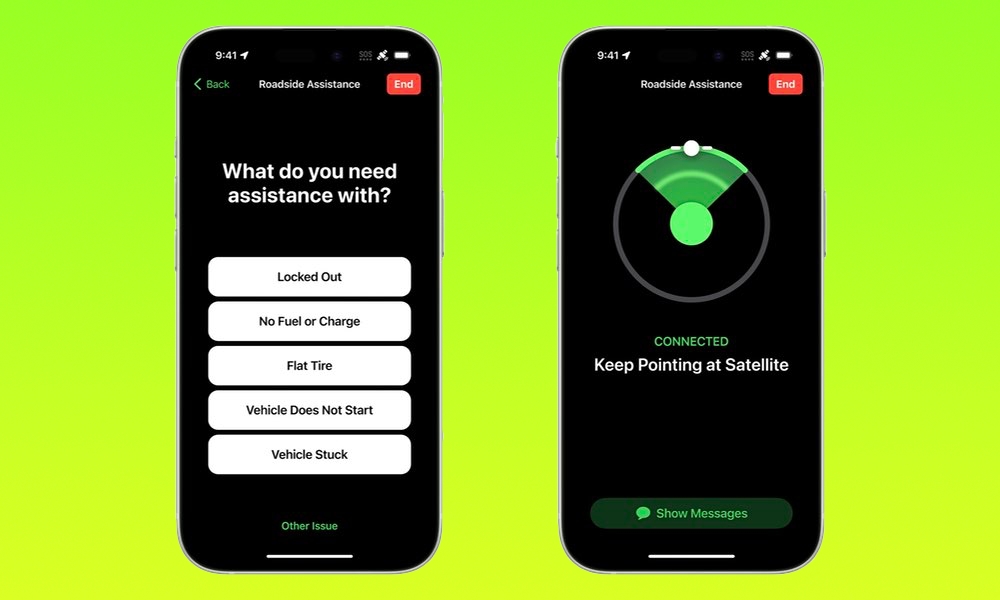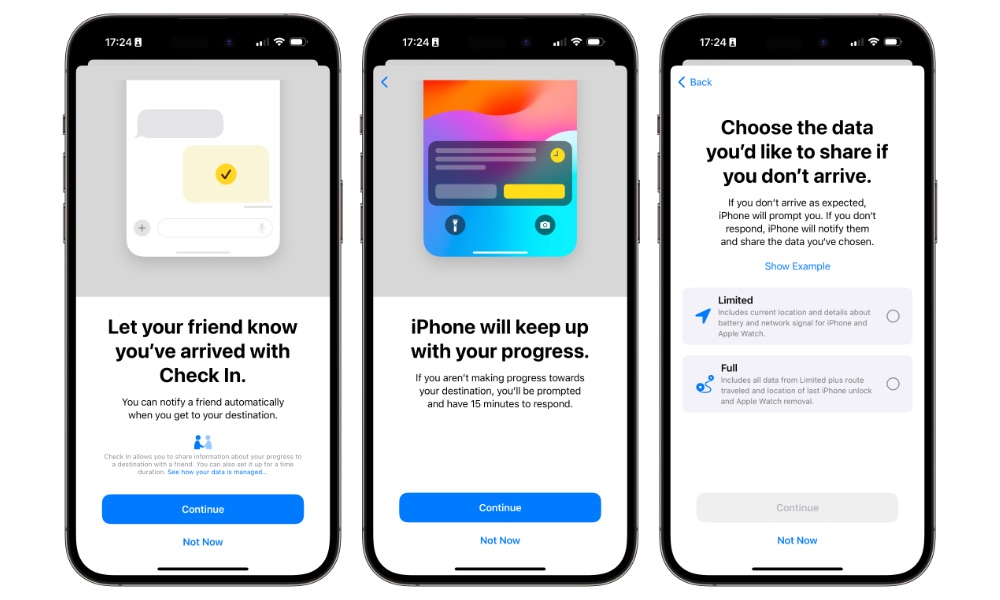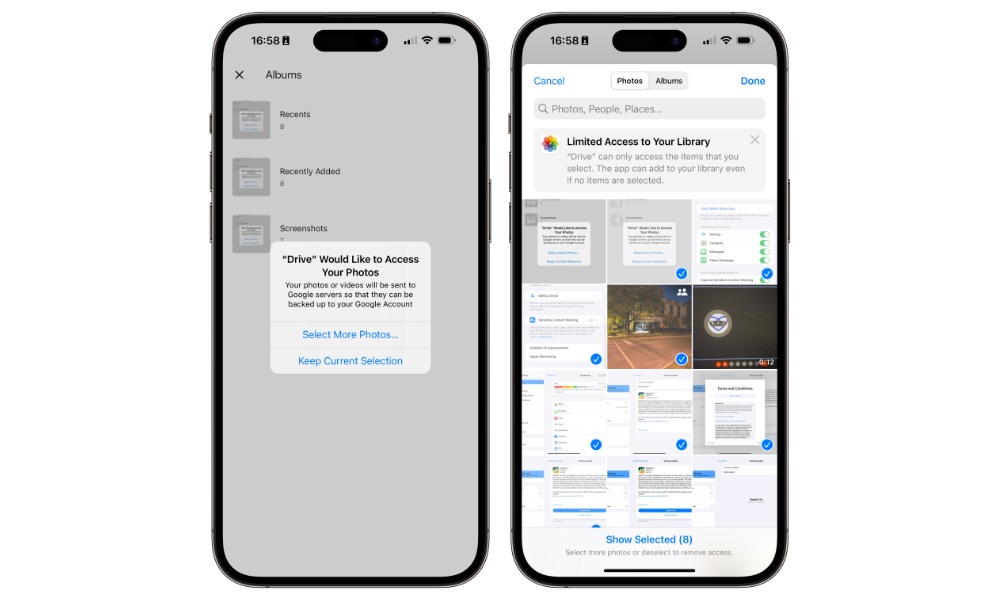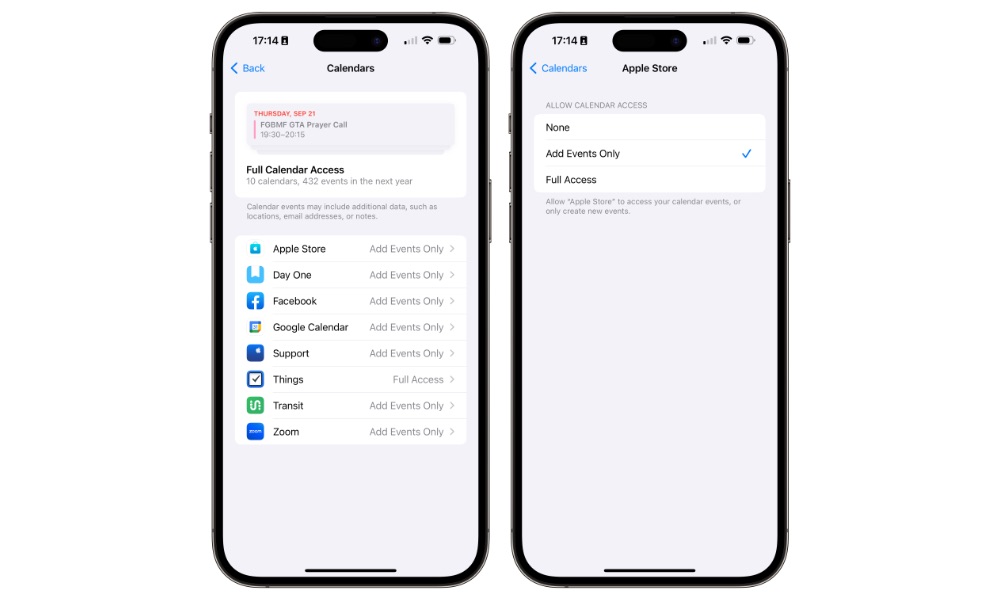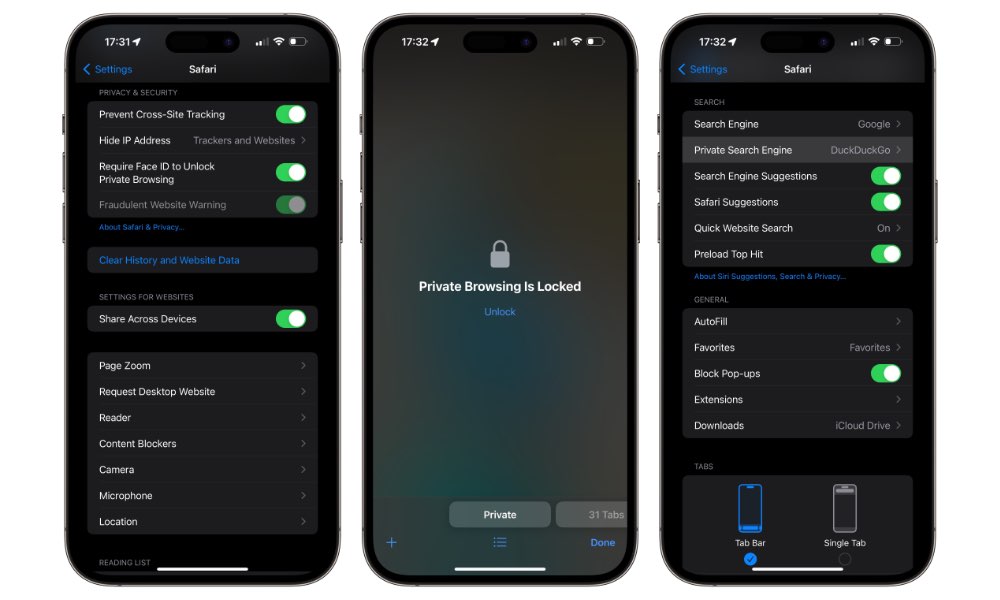8 New Safety and Security Features in iOS 17
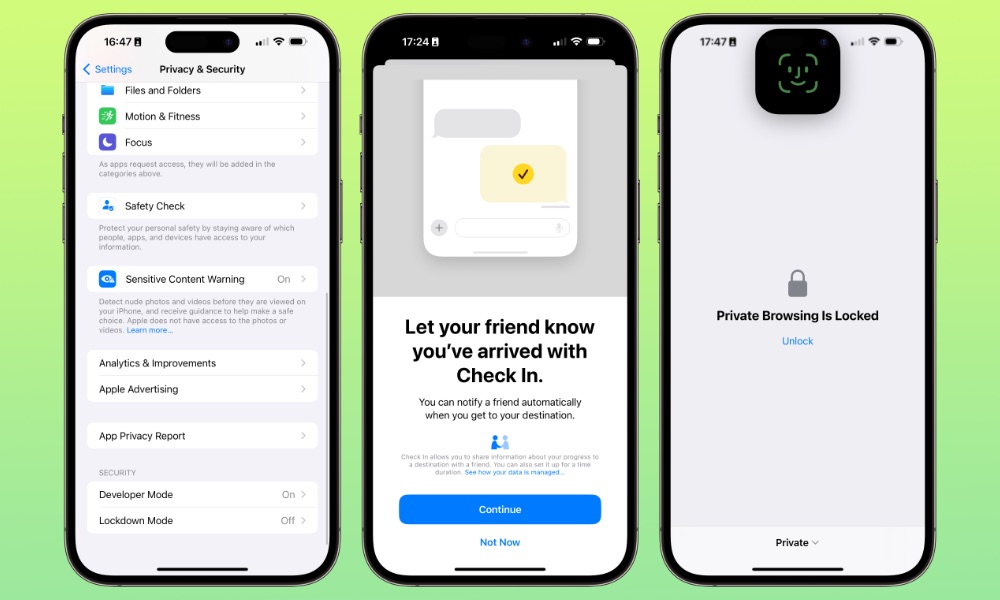 Credit: Jesse Hollington / iDrop News
Credit: Jesse Hollington / iDrop News
Earlier this week, Apple released iOS 17 to the world at large, and while the new version is chock-full of fun new features like interactive widgets, Contact Posters, and a new StandBy mode, it also packs in some subtle but important safety, privacy, and security improvements.
That’s par for the course for Apple, which has been emphasizing the privacy and security of the iPhone and its other products for years. However, perhaps inspired by the Apple Watch, it’s also more recently been looking for new ways to keep its users safe and help them get help in an emergency, as well as protecting those most vulnerable to abuse and spyware.
So, it’s not surprising that Apple is taking things up another notch with iOS 17. Read on for eight new safety and security features that you’ll find in Apple’s latest iPhone software update.
Roadside Assistance via Satellite
Last year, Apple brought Crash Detection and Emergency SOS via Satellite to the iPhone 14 lineup, and both features have already saved lives and helped people get out of dangerous situations.
While Emergency SOS via Satellite is an excellent feature to have when you’re in dire straits, there are many times when your situation is merely inconvenient rather than life-threatening. In those situations, calling 911 would be highly inappropriate, so Apple is adding another tool for iOS 17 users with any iPhone that supports satellite communications.
With Roadside Assistance via Satellite, users who find themselves stranded in their cars in the middle of nowhere can summon help using the satellite connectivity on any iPhone 14 or iPhone 15 model. Whether you’ve been in a minor accident or simply run out of gas or blown a tire, you’ll be able to call for help, even when you don’t have a cellular or Wi-Fi connection.
Roadside Assistance via Satellite is launching initially in the US with AAA, where it will be included as part of that service’s normal fee structures, whether as part of a AAA membership or a pay-per-use service. As with Emergency SOS via Satellite, Apple isn’t charging extra for the satellite connection, at least not right away — the company says it’s still free for two years with the purchase of an iPhone 14 or iPhone 15, so even those who bought the earlier model on launch day last year will still be able to enjoy it for another year. We’ll have to wait and see what Apple decides to do next fall.
Check-In
With iOS 17 you’ll also be able to let your friends and family know you’re safe during your travels with a new Check-in feature that automatically tells them when you’ve arrived at your destination.
This saves you the trouble of sending a message to let a concerned mom or partner know you got home safely from a long trip, but it can also be used for a time duration even when you’re not going anywhere. For example, if you’re home alone and a new service person is coming by, you can create a Check In to confirm that you’re safe.
If you don’t arrive at your destination within a reasonable ETA or confirm a time-based check-in, you’ll be prompted to verify your status. If you don’t respond within 15 minutes of that prompt, your contact will be notified that there may be a problem. They’ll also be notified in addition to your regular emergency contacts if your iPhone places an Emergency SOS call or goes offline for an extended period.
Sensitive Content Warnings
Two years ago, Apple announced a new Communication Safety feature that would help protect children from inappropriate photos by blurring them out and providing guidance and resources on where to turn if they were uncomfortable with what they were being sent. While Apple originally planned to include a parental notification component for younger children, it walked back that plan after advocacy groups pointed out that this could create an unsafe environment for children at risk of parental abuse.
Communication Safety for Messages was launched in iOS 15.2 as an opt-in tool available only in Apple Family Sharing groups with users under 18. Now, Apple is expanding this feature to cover more of the ways children can send and receive photos and give adults the option to automatically blur out images they’d rather not see.
A new Sensitive Content Warning setting can be found in Settings > Privacy & Security. When enabled, your iPhone will use on-device machine learning to detect nude photos and videos that land on your iPhone via AirDrop, Contact Posters, Messages, or FaceTime Video Messages and automatically blur them out so you can choose whether you want to see them or not.
Similarly, the Communication Safety feature for kids is being expanded beyond Messages to include AirDrop, Contact Posters, and FaceTime video messages. It will also monitor the system Photo picker to warn kids about sharing sensitive photos in third-party apps.
Photos Privacy Improvements
Three years ago, Apple added selective photo sharing in iOS 14, allowing you to choose to let apps access only specific photos from your library rather than turning over full access. You could also let an app save an image to your library without giving it any read access.
Sadly, while that new feature was great for privacy, it was always a little clunky. If you chose to share a limited set of photos, those were the only ones the app could ever see; if you later wanted to share more photos, you had to go into Settings > Privacy & Security and change your selections.
Thankfully, Apple has significantly improved this in iOS 17. Now, when you’ve given an app Limited Access, you’ll get a prompt when you try to share new photos, allowing you to share using your current selection or select additional photos to give the app access to. This lets you share more pictures on the fly without turning over carte blanche access to your entire photo library.
A Show Selected button at the bottom of the photo picker will also quickly let you see which photos and videos you’ve already granted permission to, and you can remove access to any simply by deselecting them or choosing Deselect All to clear the entire list.
Lastly, iOS 17 will also provide reminders from time to time of apps you’ve given access to your photo library, allowing you to revoke that access with a single tap.
Add-Only Calendar Permissions
Like letting apps save photos to your library without seeing what’s in there, iOS 17 now enables you to grant “Add Events Only” calendar permissions to an app.
This is a write-only setting that will let an app write a new event into a calendar, such as an upcoming appointment, without being able to see anything else that’s in there.
Link Tracking Protection
Apple is improving privacy in Safari even more by removing spurious information from links that users share in the Messages and Mail apps.
While this sounds like a small thing, it’s a significant update. Typically, when somebody visits a web page in Safari and shares it with a friend or family member, the entire URL is embedded in the message, including all the extra tracking information and junk at the end of the URL. When the other person opens that link, the company behind the website will know who they received it from and can use it to profile you and build a map of your social connections.
Apple is using the same system to also remove tracking information for all links in Safari’s Private Browsing mode, whether you share them or not.
An Even More Secure Lockdown Mode
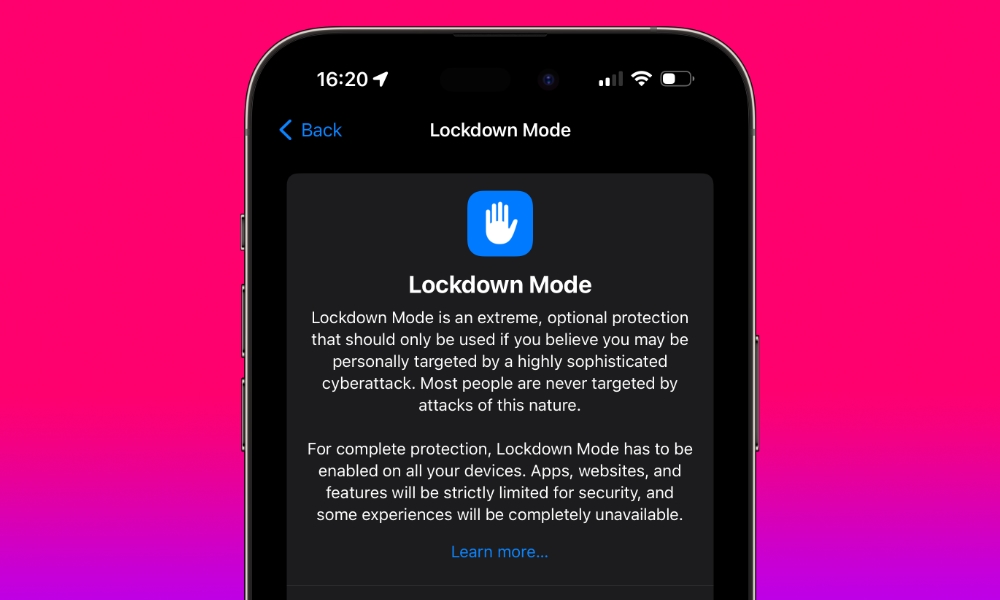
While you’re hopefully not someone who will ever need to use the new Lockdown Mode that Apple added in iOS 16, those who are potential targets of mercenary spyware tools like Pegasus and Predator can employ even stronger security with iOS 17.
Apple says this includes “new networking defaults, safer media handling and even sandboxing and network security optimizations.”
Locked Private Browsing
In addition to more aggressive tracker blocking, Apple will now lock your Private Browsing sessions when you close Safari or leave Private Browsing mode. You’ll need to use Face ID, Touch ID, or your device passcode to return to the Private Browsing session, which will keep it safe from prying eyes when you hand somebody your iPhone to show them an interesting or funny webpage.