What Else Can You Plug into the Lightning Port on the iPod nano?
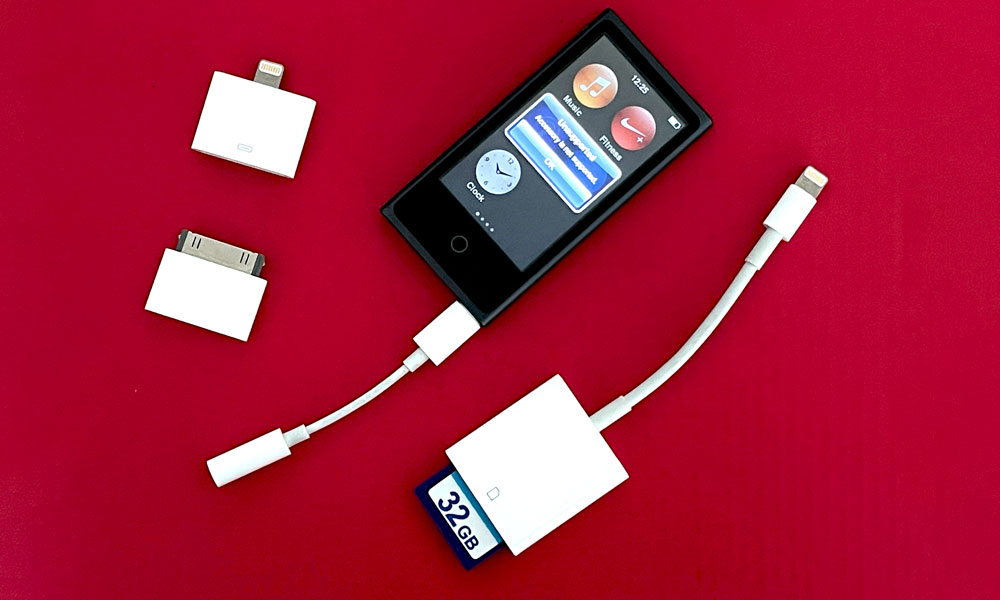 Credit: Jesse Hollington
Credit: Jesse Hollington
Toggle Dark Mode
Ther’s no doubt that Apple’s seventh-generation iPod nano was one of the oddest devices that the company ever made. It was one of only two traditional iPods to feature a touchscreen, and the only one to ever include a Lightning port and a Home button.
While there’s a theory that the seventh-generation iPod nano came out of Apple’s failed attempt to create an “iPhone nano,” the switch to a Lightning port was likely simply a matter of Apple’s decision to abandon the 30-pin Dock Connector entirely.
After all, September 2012 not only heralded the arrival of the Lightning port on the iPhone 5, but it was so important for Apple to push forward with the new port that it was also the only time in which Apple released two versions of the same iPad in the same year.
The March 2012 release of the third-generation iPad was followed barely seven months later with a Lightning-equipped fourth-generation model. While the newer iPad gained some improvements to the CPU and front camera, it mostly appeared that the new model was contrived to bring Apple’s entire current product lineup over to the Lightning port.
So, since Apple unveiled the iPod nano at the same event as the iPhone 5, it’s pretty easy to see how there was no way it would feature the older 30-pin Dock Connector port. To Apple, the old port was squarely in the past, and Lightning was the wave of the future.
Unfortunately, unlike Apple’s much more powerful iPhone, iPad, and iPod touch, the iPod nano was not an iOS-powered device — even though it looked like one on the surface. Instead, it ran the same old iPod firmware from prior generations, and simply added a fresh coat of paint on top.
By extension, this also meant that the Lightning port was considerably less versatile than it was on devices running a full-featured operating system. By all indications, the hardware was the same, but the software was not.
Apple intended the Lighting port on the iPod nano to support the same features as the Dock Connector did, but unfortunately, by that time the traditional iPod lineup was on its deathbed. Apart from a colour refresh in 2015, Apple never released another traditional iPod model, and by 2017 it had killed off the lineup entirely, ending the iPod era.
So it’s not really surprising that Apple never put much effort into making the iPod nano much more than a music player. It had already tried other designs for its diminutive player before, including a square design for the 2010 model that feels like it was the inspiration for the Apple Watch, and even a 2009 version that included a camera with very limited video recording capabilities. The last iPod nano was clearly intended to be what it was, and nothing more.
Still, the presence of a Lighting port piqued the curiosity of YouTuber Niles Mitchell to try to figure out exactly what it could be used for. Mitchell, who hosts the YouTube channel Will It Work?, is known for some fun experiments with eclectic and slightly crazy technology pairings, so this challenge seemed right up his alley.
For instance, Mitchell has previously offered up such treats as hooking up an Iomega Zip Drive to an iPhone XS, doing the same with a vintage 1986 Macintosh Plus hard drive, and even using a retro 1977 Atari 2600 Joystick for gaming on an iPhone.
Last month, Mitchell started by showing that the iPod nano could charge an Apple Pencil, but he also promised to continue the experiment by seeing what else the Lightning port on the last of the legacy iPods could be used for.
Sadly, as we suspected from our own brief testing, the answer is “Not much.”
In a follow-up YouTube video this week, Mitchell tried out a number of other Lightning accessories that you might expect to work with the iPod nano, finding that virtually none of them actually did.
This includes Apple’s own 3.5mm to Lightning headphone adapter and Lightning EarPods, along with Apple’s Lightning docks. The docks would charge the iPod nano, but the 3.5mm audio jack on the rear would not output any audio. In fact, connecting the iPod nano even to Apple’s own first-party Lightning docks resulted in the same “Accessory Not Supported” message as the other Lightning accessories.
Mitchell went on to try a multitude of other devices, including microphones, headphones, and even USB adapters, all with similar results.
To sum it up, what is the state of Lightning accessories in the nano seventh-generation? Abysmal? Awful? Atrocious? Apple clearly didn’t care too much about making this compatible with their changes they made in Lightning over the years. Niles Mitchell
Ultimately, the only accessory that was able to produce any audio output was Apple’s 30-pin Dock Connector to Lightning Adapter, which was sold for the express purpose of maintaining compatibility with older accessories during the early transition to Lightning. After all, most people wouldn’t be too eager to upgrade to a newer iPhone or iPod if it meant sacrificing the use of their expensive iPod speakers.
What’s Going on Here?
As Mitchell points out in his video, one of the biggest mysteries here is why audio output doesn’t seem to work from the Lightning port on the iPod nano with Apple’s own 3.5mm to Lightning adapter.
Following Apple’s switch to the Lightning connector in 2012, it wasn’t long before many of the speaker manufacturers got on board and also made the change from the 30-pin Dock Connector to the Lightning port, and all of these worked just as well with the iPod nano as they did with Apple’s more powerful iOS devices.
In fact, some of them even went beyond just audio playback. For example, iHome’s clock-radio accessories can automatically set the time from an iPod nano.
So, why don’t more modern audio accessories work too? The answer almost certainly lies in Apple’s requirement that accessories use authentication chips to identify themselves.
Since the 30-pin Dock Connector and the Lightning port are both proprietary ports, patented by Apple, the company decided years ago that it wanted some control over who could actually make accessories to work with its devices, and the Made-for-iPod (MFi) program was launched. That’s since become “Made for iPhone” but the same principle still stands (and the “MFi” acronym still works).
This actually began with the 30-pin Dock Connector, around the time of the fifth-generation iPod, back in 2005. As the connector starting becoming useful for more than just power, audio, and syncing, Apple introduced the requirement that more sophisticated accessories “authenticate” themselves to the iPod to make sure they were legitimate.
This included specific accessories like Apple’s Nike+ iPod Sport Kit for the 2005 iPod nano, along with more generic things like microphones for audio recording and even video output accessories. Basically, if an accessory needed to unlock special features on an iPod, it required an authentication chip.
While the new system was mostly intended to affect new accessories, in at least one case it became somewhat controversial — Apple introduced the authentication requirement for video accessories in the 2007 iPod classic and third-generation iPod nano, rendering a whole generation of previous accessories unusable. It also failed to tell manufacturers that it was doing this, resulting in some being left with warehouses full of suddenly unsellable products.
Fortunately, the video adapter issue was the exception, as Apple never locked down audio output on the original 30-pin Dock Connector — either on the iPod or the iPhone. That changed with the move to Lightning, however, when Apple decided to lock down pretty much everything except for straight charging.
This meant that even simple audio output required the accessory to identify itself with a special chip supplied by Apple. To be fair, MFi partners have to buy their Lightning connectors from Apple, and these include the chips, however, there are different chips for each purpose, and each identifies itself differently.
The authentication requirements are controlled by iOS — or the iPod nano firmware in the case of that legacy device — and they work basically like a bouncer at a club: If you’re not on the list, you don’t get in.
Unfortunately, it appears that Mitchell is entirely correct that Apple just didn’t care enough about the iPod nano, and hence it’s never updated the list of approved devices. There’s no technical limitation that should prevent audio output from working through the Lightning port on the iPod nano with any adapter, but the iPod nano will refuse to talk to any that don’t present the proper authorization credentials.
Lightning connector-equipped speakers still fall into a category of accessories that the iPod nano knows about, but sadly, earphones and adapters don’t. That’s why the speakers still work, but they’re just about the only things that do.
Similarly, Mitchell illustrates how Apple’s USB to Lightning adapter can actually put out power from the Lightning port on an iPhone, but remains entirely dead on the iPod nano. This is a result of the same issue — the iPod nano effectively turns the Lightning port off almost entirely when it detects an unauthorized accessory.
Notably, Apple’s 30-pin Dock Connector to Lightning adapter works because it actually is on the list of authorized accessories. Further, to maintain compatibility, it has to follow the same rules that Apple had in place for Dock Connector accessories. Audio output never required authentication, so all of these are fully supported. The adapted authenticates to the Lightning device, and then everything is allowed through on its behalf, the same way that if you’re on the list at a club, you can bring your friends in with you.
Of course, this isn’t much more than an interesting thought experiment at the end of the day. Mitchell does correctly note that there are valid reasons why somebody may want to use the Lightning port on an iPod nano for audio output — for one thing, you can get a much better DAC than what Apple has built into the device’s 3.5mm jack — it’s also fair to say that most users have better options these days for listening to audio. Regardless of how practical it is, however, it does offer a fascinating look into Apple’s history.










