This iPhone Connected to an Iomega Zip Drive Shows Full External Drive Support in iOS 13
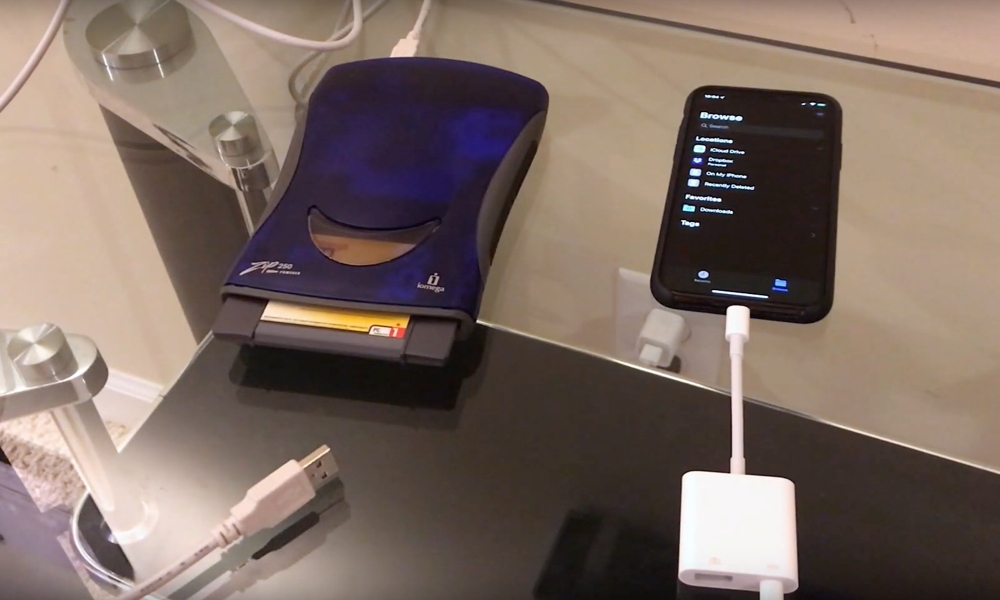 Credit: napabar / YouTube
Credit: napabar / YouTube
Toggle Dark Mode
Support for external storage devices is a pretty big feature that’s been conspicuously missing from the iPhone and iPad over the years, forcing users who found their built-in storage capacity insufficient to resort to all sorts of awkward workarounds to be able to keep files on external USB flash drives and hard drives.
This is finally going to change in iOS 13, with built-in support for external storage devices that will allow you to access them directly Apple’s own Files app, as well as providing a common framework for a wide variety of third-party apps to read and write to external drives without having to jump through hoops to do so.
Arguably, the use of proprietary connectors on Apple’s iOS devices — first the 30-pin Dock Connector, and later the Lightning connector — has always made it a bit of a challenge to plug in external drives in the first place, which may be part of the reason why supporting them in iOS wasn’t a huge priority for Apple.
Although Apple sells an adapter to plug in USB devices — the Lightning to USB 3 Camera Adapter — as the name implies, it’s marketed primarily for connecting digital cameras to import photos, and while Apple acknowledges that it can be used to connect other USB devices, external hard drives have never been on that list except for importing into the iOS Photos app.
Similarly, a number of companies also released third-party Lightning drives over the years, but the lack of storage support in iOS meant that each of these only worked with their own specific apps.
However, when Apple debuted the iPad Pro last year, it surprised many folks by ditching the proprietary Lightning port in favour of the USB-C standard, in order to appeal to creative professionals who wanted the flexibility to connect USB-C devices like cameras, monitors, keyboards, and pro audio gear, which made the continuing omission of external drive support seem all the more unusual.
So we weren’t all that surprised, really, when Apple announced that it would be coming in iOS 13, and while the company primarily highlighted it as part of the new iPadOS fork, the good news is that it hasn’t drawn the line at its USB-C-equipped iPad Pro devices — it looks like not only all iPad models, but even the iPhone and iPod touch will gain the ability to connect to external storage devices in iOS 13 and manage them through the Files app.
Further, this isn’t some proprietary thing that Apple has cooked up either; it’s true, universal USB mass storage device support, and to demonstrate this, a user on YouTube, napabar, decided to fish out his ancient Iomega USB Zip Drive and use Apple’s Lighting to USB 3 Camera Adapter to connect it to his iPhone, running an iOS 13 beta (via iPhone in Canada)
Accessing files on the Zip drive was literally as easy as just plugging it, via the adapter. The drive showed up in the Files app within a few seconds, with full write access available, allowing photos and other files to be copied to the drive from internal iPhone storage. Of course, any supported files on the Zip disk itself, such as MP3s, PDFs, and photos, can also be opened directly.
That said, there appear to be a couple of caveats. Firstly, napabar mentions that the lack of an eject button in iOS 13 means that there’s no direct way to get the actual Zip disk out of the drive without unplugging it and reconnecting it. It also seems likely that the mechanical Zip drive won’t be able to draw power directly from the iPhone; in the video, a Lightning power cable is connected to the USB adapter.
However, what’s fascinating about this from both a nostalgia and a technical point of view is that this is basically pre-millennium technology — Iomega Zip drives roamed the earth before the time of even Apple’s original iPod, much less the iPhone — so it’s a bit of a kick to see a modern iPhone XS working with a 1990’s-era storage device, but it also proves that USB is USB, and Apple has adopted support for the full open standard here, meaning you should have no problems connecting any working USB storage device you can find.
That said, however, it’s important to keep in mind that any drive you connect will still need to be in a compatible file system format. Early reports have suggested that Apple won’t be supporting the NTFS format that’s commonly used with Windows PCs, for example — it doesn’t work in the current iOS 13 betas, and that’s not likely to change, which isn’t surprising considering that support for the Windows-centric file system is limited even in macOS. Still, however, that’s not a hardware limitation — users can choose to reformat devices to a more universally-compatible file system if they want to easily use them with both an iPad and a Windows PC.






