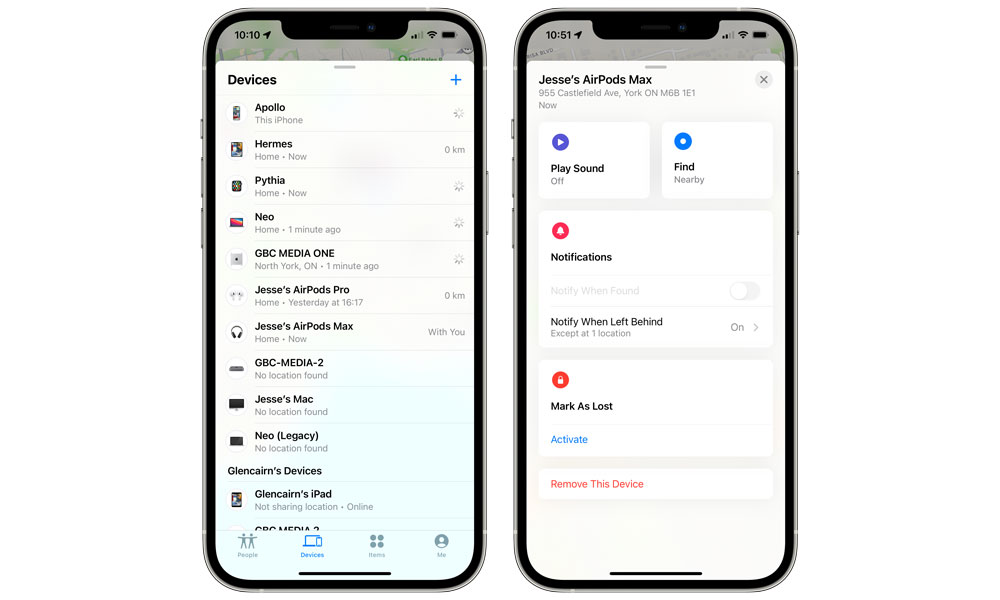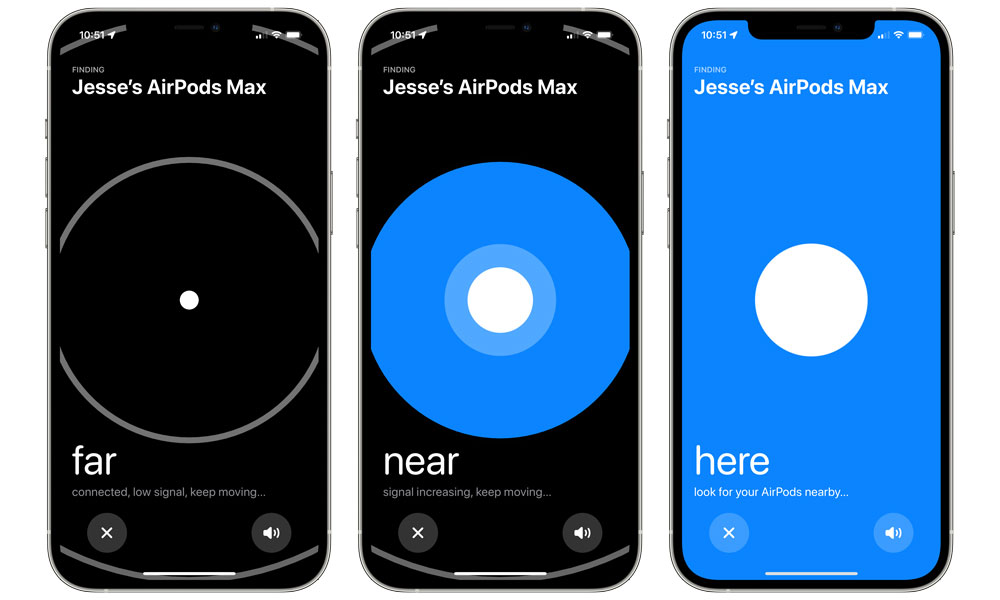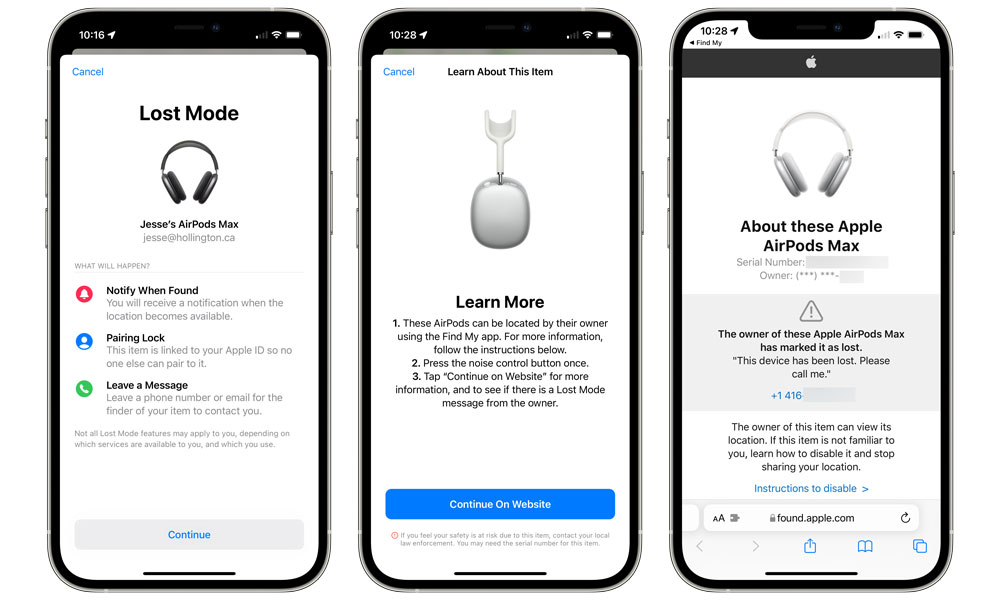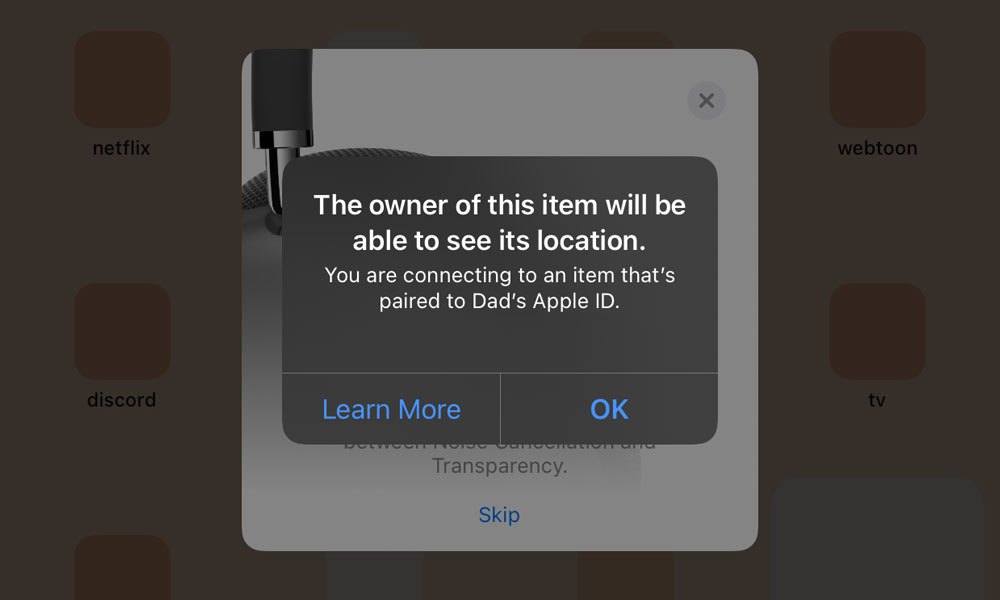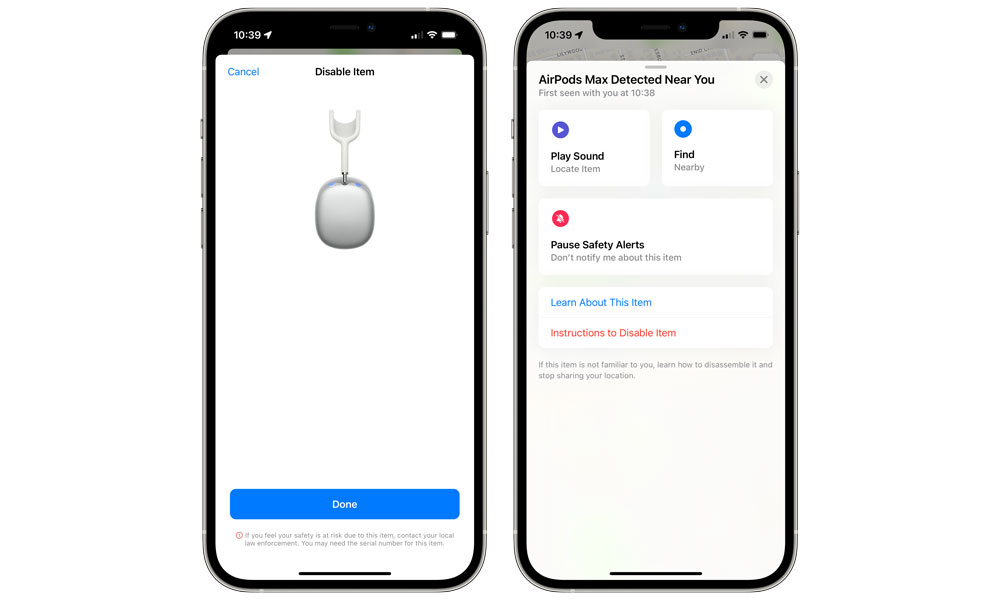Latest AirPods Pro, Max Firmware Finally Enables ‘Enhanced Find My’ (Here’s How It Works)
 Credit: Jesse Hollington
Credit: Jesse Hollington
Toggle Dark Mode
Last month, Apple quietly updated its iOS 15 Features Page to note that the Enhanced Find My features slated to come to its AirPods wouldn’t be arriving until “later this fall.”
While the assumption was that this would be pushed off until iOS 15.1, it looks like we won’t actually have to wait that long, as it looks like all it was waiting for was yesterday’s AirPods firmware update.
It’s been obvious since the beginning that new AirPods firmware would be required to enable this feature, but when it was conspicuously absent in the AirPods Pro Beta firmware (build 4a362b) that Apple released over the summer during the iOS 15.0 beta cycle, it wasn’t clear exactly what pieces needed to be in place to fully support it.
Despite a relatively small build number increment, however, it appears that the new public AirPods beta — build 44A400 — does indeed flip the switch on the new Enhanced Find My AirPods, and it looks like you don’t even need to be running the iOS 15.1 beta to take advantage of it.
What This Means
Apple has offered a rudimentary Find My AirPods feature for years, but it’s always fallen short of being particularly useful.
For one thing, AirPods could only be actively located when they were outside their case. This meant that your iPhone could record the last place the AirPods were actively used, but you’d be out of luck if they simply fell out of your purse or pocket somewhere while remaining in the case.
Similarly, you could locate your AirPods more precisely in a room by making them emit an audible sound, but again this only worked if they happened to be out of the case.
Basically, encased AirPods were incapable of communicating with your iPhone, and since most people keep their AirPods in the case when they’re not using them, there were numerous scenarios in which Find My wouldn’t do you much good at locating a lost set of AirPods.
The announcement of Apple’s new Find My network and the arrival of Apple’s long-awaited AirTags this past spring made the legacy Find My AirPods feature seem even more feeble by comparison — especially after Belkin’s Soundform earbuds were announced with full Find My network support.
It’s fair to say that we knew Apple had to rectify this limitation sooner or later, so when it announced enhanced Find My support in iOS 15, it was pretty much expected — even if we were still left wondering why it wasn’t available on day one.
To be fair, Apple does have another important trick up its sleeve for its new Find My AirPods feature. You’ll be able to get limited Precision Finding to track down where your AirPods are hiding in a room — even if they’re still in the case.
New AirPods Pro, Max Features
Specifically, as long as you’re using a compatible pair of AirPods — which at this point is the AirPods Pro or AirPods Max — the new Find My AirPods feature will give you the following benefits:
- Your AirPods will now report their location to the Find My network in the same way as AirTags and other Find My compatible devices. This means that you’ll be able to track down your lost AirPods just about anywhere, as other people’s iPhones and iPads will helpfully report in their location for you. You’ll even likely be able to find out where they are even if you left them in a moving vehicle, like a bus or a cab.
- Your AirPods will now be tied to your Apple ID to guard against theft. This isn’t quite as robust as the iPhone’s Activation Lock, as somebody who picks up your AirPods will still be able to use them. Instead, this works like the “Pairing Lock” on AirTags, so they won’t be able to remove them from your Find My network. In other words, you’ll still be able to track them down — and likely even more easily if somebody else has them paired to their iPhone, since that person’s iPhone will happily report in their location continuously.
- You’ll be able to track them down in a room using a feature that’s similar to the Precision Finding for AirTags. Of course, the AirPods don’t have a U1 chip, so you won’t get detailed information like distance and bearing, but your iPhone will still let you know when you’re getting closer to them.
- You can now mark them as “Lost” with a phone number or email address so that a Good Samaritan who finds them can help you be reunited with your lost AirPods.
- You can receive notifications when you’ve left your AirPods behind. To be fair, this sort of worked before the firmware update too, but it was a bit inconsistent. The new firmware presumably makes this much more reliable.
Apple has also already updated its Find My support article to reflect these new Find My capabilities for the AirPods Pro and AirPods Max.
How to Use Enhanced Find My AirPods
The best part of this new feature is that it just works! There’s actually nothing you need to do to set it up — apart from running the latest AirPods firmware, of course.
Unfortunately, while you can check your AirPods firmware with a quick trip into your iPhone Settings app, there’s nothing you can do to actually force it to update. If you’re not already running 4A400 (or later), you’re just going to need to wait for it to get pushed down to your AirPods.
The good news is that this one does seem to be rolling out more quickly than we’ve seen in the past, so hopefully, you won’t have to wait too long.
Once your AirPods Pro or AirPods Max have the 4A400 firmware, most of the new Find My AirPods features will just work in the background. For example, they’ll start reporting their location to any nearby iPhone or iPad, even when they’re in the case, so you’ll be able to open the Find My app and see where you left them.
Notably, your AirPods won’t move to the “Items” tab in your Find My app, but will instead remain in the “Devices,” just as before. However, you’ll see their locations updated much more regularly, and if you tap on a pair of AirPods Pro or AirPods Max, you should see the “Directions” button that normally appears has been replaced by a “Find” button.
This button is used to trigger the “Find Nearby” feature, which will help guide you to your lost AirPods. Since the AirPods Pro and AirPods Max lack the U1 chip found in AirTags, you’ll only get an approximation that lets you know if they’re “Far,” “Near,” or “Here.” This means you may still have to walk around your home a bit more randomly than you would for an AirTag, which of course provides directional arrows to point you to your lost item and even a more specific range in metres.
You can also set your AirPods Pro or AirPods Max into “Lost Mode” just like any other Find My network item, although this works a bit differently from AirTags, since the AirPods don’t include an NFC chip that can be scanned by a finder.
Instead, the Lost Mode information is presented via Bluetooth, by using the Identify Found Item option in the Find My app. If a set of AirPods has been placed in Lost Mode, it will appear here, with a link to Apple’s “Found” webpage that includes the contact information.
As we mentioned earlier, the Pairing Lock feature also won’t prevent somebody from trying to pair up your AirPods with their iPhone or iPad, but if they try to do so, they’ll see the Lost Mode info along with a notification that the original owner can still track their location.
Other members of your Apple Family Sharing group who try to pair your AirPods won’t get the Lost Mode notification, but they will be informed that you can track the location of your AirPods while they’re using them.
Apple’s anti-stalking features are also in play here, so you’ll get notified if a set of AirPods Pro or AirPods Max that you don’t own have been detected moving around with you. While it’s very unlikely somebody is going to use a $250 set of AirPods Pro for this, clearly Apple doesn’t want to take any chances.
Interestingly, however, Apple doesn’t yet appear to have finished its instructions page yet on how to disable a set of AirPods Pro or AirPods from being used to track you, although to be fair, this is also coming from an iOS 15.1 beta.