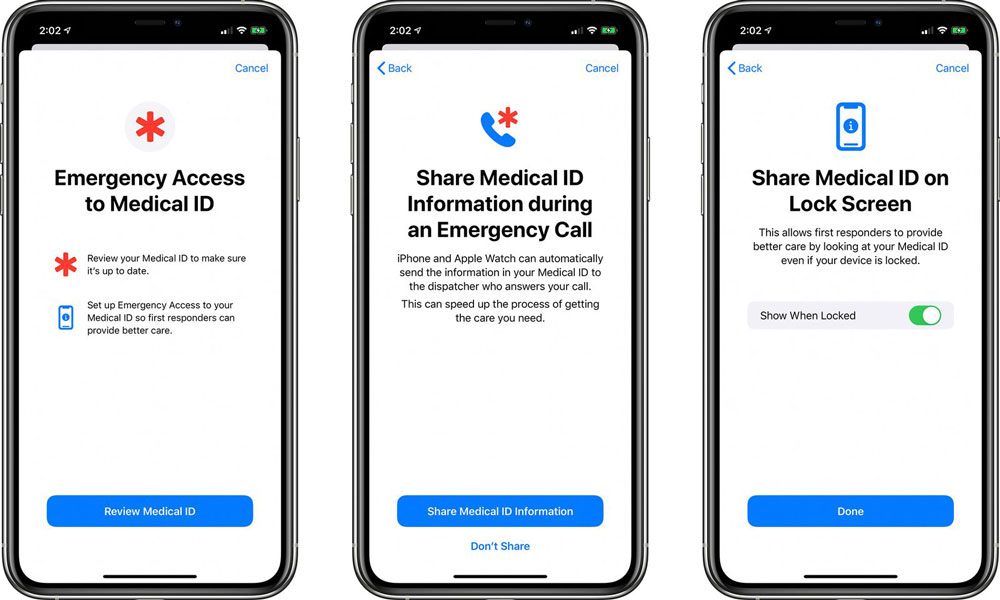iOS 13.5 Will Offer These Important New Health and Safety Features
 Credit: Simon Vayro / Shutterstock
Credit: Simon Vayro / Shutterstock
Toggle Dark Mode
Apple has released a fourth developer beta (and third public beta) of iOS 13.5, continuing its development of a number of features designed to help combat COVID-19 and improve upon a few small areas where users are facing challenges in the midst of the ongoing global health pandemic.
Originally released as iOS 13.4.5, a relatively minor “sub-point” release that only added a few bug fixes and Apple Music Instagram sharing, Apple rebranded it to iOS 13.5 last week when it rolled out the new COVID-19 Exposure Notification framework that it’s been developing in a landmark partnership with Google.
The bump to a higher version number wasn’t merely due to the significance of the Exposure Notification framework by itself, but also due to the fact that major point releases always accompany new Software Development Frameworks (SDKs). However, Apple also baked in a few other interesting tweaks designed to help improve the user experience, including making it easier to unlock your iPhone while wearing a mask, and resolving the dizzying experience of using Group FaceTime with a large number of participants.
While Face ID still can’t actually read your facial features through a mask, iOS 13.5 makes the passcode prompt pop up significantly faster when it detects a mask, saving users the trouble of having to either way or poke around to simply type in their passcode or password.
For Group FaceTime, Apple now offers an option for users to tone down the animations by turning off the feature where the person speaking (or the person your iPhone thinks is speaking) gets enlarged to take up more screen space.
Improved Exposure Logging Controls
The latest iOS 13.5 beta revamps the COVID-19 Exposure Logging screen found in the Settings app to better reflect how the new feature will actually work. When the feature was initially rolled out last week, the screen included a single toggle for enabling the feature, however it was switched on by default. Since Apple has already explained that the feature will require users to install a verified app from a public health authority and specifically opt-in to use the feature, this naturally led to some confusion as to why it appeared to be enabled by default, but of course, we’re talking about beta software here.
The setting in question can be found in the iPhone Settings app, under Privacy, Health, and in the latest iOS 13.5 beta.
Not only does Apple now default to leaving Exposure Logging off, but it actually won’t even allow you to turn it on unless you’ve installed “an authorized app” that can send Exposure Notifications.
This makes sense, since of course the feature wouldn’t be able to do much otherwise, but this also means that you won’t be able to even log contact tracing information until the public health authority for your jurisdiction releases their app. While this is good for privacy and making sure users understand how it will all work, it does stand the limit the effectiveness of the feature, since apps won’t’ be able to rely on previously collected exposure histories. Then again, it’s still in beta, so this could change before the final release.
As Apple also previously explained, the Exposure Logging system can be enabled and disabled regionally by Apple, so you may find that it’s not supported at all in your particular country. For example, users in Canada right now are shown a message that “COVID-19 Exposure Notifications are not available in your country.”
It’s unclear what criteria Apple will be using to determine the regions where the feature is available, and at this point, the feature hasn’t fully rolled out, and it’s possible it simply hasn’t flipped the switch for non-U.S. regions, although presumably Apple will leave it disabled for those countries that have chosen to go their own way.
Medical ID in Emergency Calls
The iPhone already has several features that can save your life in an emergency, but it looks like iOS 13.5 will expand on these a bit further — another useful tweak in the midst of the current global health crisis.
Apple added a Medical ID feature to the Health app when it first came out back in 2015 with iOS 8, and a few years ago it also introduced a new Emergency SOS feature to the both the iPhone and the Apple Watch, which has helped saved numerous lives, ranging from a man who fell off a cliff to people stranded at sea.
Now it looks like iOS 13.5 will link these two features together for the first time, allowing users to choose to automatically share the information stored in their Medical ID with emergency services, whether an Emergency SOS call is placed manually or automatically as a result of features like Fall Detection.
The idea here is to help first responders by making sure they’re already aware of things like allergies, medications, and medical conditions, however there is a slight catch — since sensitive medical data has to be securely transmitted to the emergency response call center (it’s not just read out over the phone), the feature will only work with services that support Enhanced Emergency Data. Naturally, the feature will also be opt-in, so it won’t be shared automatically when you make a 911 call unless you’ve previously enabled the feature.
Other Betas
Apple also released another beta of watchOS 6.2.5 to developers, although as usual there’s no public beta available for this one. The changes in watchOS 6.2.5 appear to be minimal, although it will support the new emergency medical ID sharing feature as well, so that medical info can be shared when an Emergency SOS call is made from the Apple Watch, even if there’s no iPhone nearby.
In the case of tvOS, Apple hasn’t changed the version number — it’s still tvOS 13.4.5 — since the COVID-19 Exposure Notification API naturally isn’t available for the Apple TV. As usual, the tvOS beta doesn’t appear to offer anything significantly new, and is likely focused entirely on bug fixes and performance improvements.