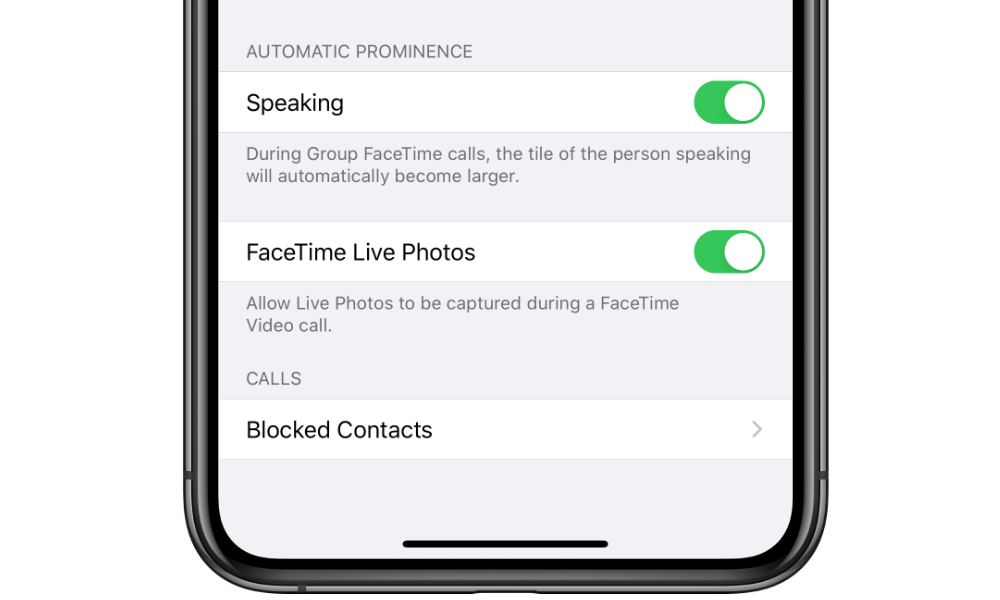iOS 13.5 Will Let You Turn Off This Annoying Group FaceTime Feature (Here’s How)
 Credit: Apple
Credit: Apple
Toggle Dark Mode
There’s often been a pretty stark contrast between Apple’s way of designing features compared to the approach that many others take, and nowhere has this been more apparent lately than with video calling solutions, as more and more users turn to features like Group FaceTime, Zoom, Google Meet, and others in order to stay in contact with loved ones and colleagues that they can no longer see in person right now.
When Apple first debuted Group FaceTime in iOS 12, it was presented as a more whimsical and fun way to engage in group video calls, and there’s no doubt that it is, at least for smaller groups of participants. The floating images were very reminiscent of Apple’s style going back to early versions of iChat, iPhoto and iMovie, and for casual calls of up to half a dozen people or so, it actually is quite a bit of fun.
However, these days people are turning to video calling for more serious reasons and to stay in touch with larger groups of people, and as a result, Apple’s flashier approach has been showing its weaknesses. While competing platforms like Zoom offer a full “Brady Bunch” style grid view of up to 48 participants on one screen (provided your hardware can support it), and even Google Meet has recently moved to a similar layout, Apple’s Group FaceTime not only uses a floating head design that places people a bit more randomly on the screen, but also visually enlarges the image of whoever starts talking, enlarging the speaker and drifting the others back into the background.
It’s an approach that can get dizzying when you have more than a few people on a call — Group FaceTime actually supports up to 32 participants — and it’s especially true in situations where people aren’t muting their microphones or properly taking turns speaking. A simple cough, a barking dog, or a doorbell can distract everybody as a person who is not actually talking gets enlarged to take front and center position on the screen, not even to mention when several people are talking at once, or even offering simple “uh huh” type acknowledgements. In fact, some users have reported it as being a dizzying experience with everyone “flying in and out” and making it impossible to actually focus on a single person.
Fortunately, it looks like in addition to making Face ID easier for mask-wearers and rolling out the new COVID-19 Exposure Notification API, yesterday’s release of the first iOS 13.5 beta also adds a switch to let users at least turn off the most annoying part of the Group FaceTime experience for large groups.
No More ‘Automatic Prominence’
A new setting in the iOS 13.5 public beta, which will presumably also be found in the final release whenever it actually goes public, now lets you disable “Automatic Prominence” which prevents the tile of the person speaking from being automatically enlarged. It’s on by default, but here’s how to switch it off:
- Open your iPhone or iPad Settings app.
- Scroll down and tap FaceTime.
- Looking for the section titled “Automatic Prominence.”
- Tap the switch by Speaking to turn it off.
Note that this setting only affects your FaceTime session — what you see on a call —and it’s also still enabled by default, so if your friends or family members are finding themselves similarly annoyed by the constantly growing and shrinking heads, they’ll have switch this setting off for themselves.
You can also still manually enlarge somebody’s face even with this setting disabled by simply tapping twice on their tile to bring them to the forefront.
This setting also only affects larger Group FaceTime calls, since one-on-one FaceTime calls always take up the whole screen anyway, and three-way calls use a fixed split screen view.
It also doesn’t look like you’ll need everybody on the Group FaceTime call to be using iOS 13.5 in order to take advantage of this setting, since the “Automatic Prominence” feature is handled directly by the FaceTime app on your iPhone or iPad when it recognizes the person who is speaking. While the feature is only available in the iOS 13.5 beta right now, it likely won’t be long before the public release is available, but if you want to get your hands on it now, you can easily sign up for Apple’s public beta program at beta.apple.com.