iOS 11.0.2 Official Release Fixes Crackling Calls on iPhone 8
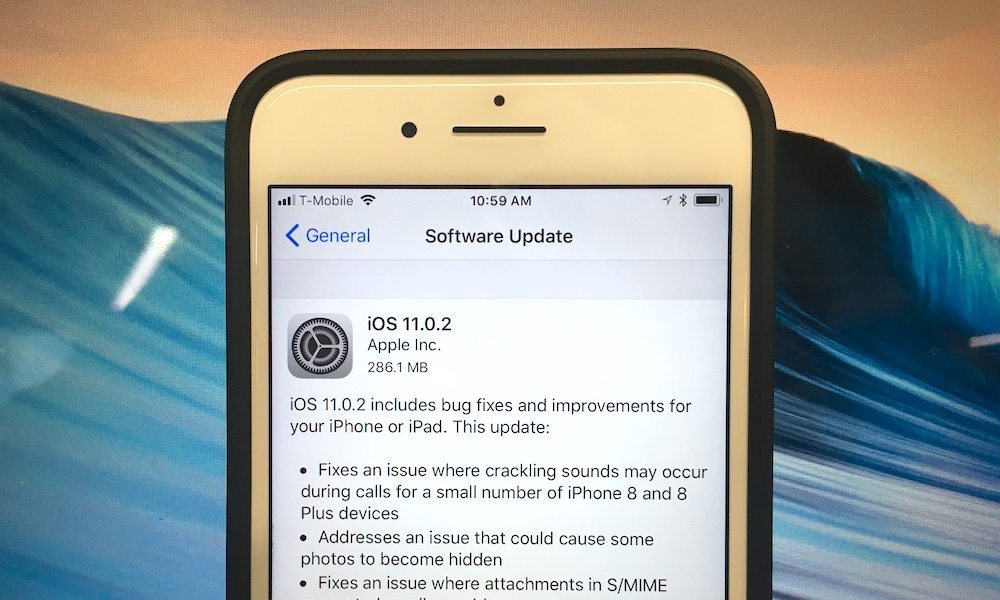
Image: Elijah Waeterling / iDrop News
Toggle Dark Mode
iOS 11.0.2 was officially released to the general public the morning of October 3. iOS 11.0.2 is an incremental update that includes bug fixes and improvements for iPhones and iPads running iOS 11.
The most important fix remedies an issue with iPhone 8 and iPhone 8 Plus devices, where some users experienced ‘annoying’ static and crackling noises during phone calls through the front-facing earpiece.
The crackling noise was generally believed to be a unique software issue rather than a hardware problem. Apple reported on September 27 that the issue was being investigated, and that the company would issue a fix in a future update.
iOS 11.0.2 Also Fixes:
- An issue that could cause some photos to be hidden.
- An issue where attachments in S/MIME encrypted emails would not open.
- iOS 11.0.2 also includes security patches that Apple does not disclose to the public.
Beyond the most recent update, iOS 11 adds a revamped Control Center with customizable shortcuts and a new Lock screen that’s been merged with the Notification Center. The next-gen software also adds several upgrades to Siri, including a completely new voice that is much more natural-sounding. Additionally, iOS 11 will introduce a real-time translation feature and other hefty upgrades to the digital assistant. It also marks the general release of ARKit, meaning that iOS 11 is now the largest augmented reality platform in the world. Other additions include a slew of updates to native apps, a Do Not Disturb While Driving mode, and built-in screen recording.
How to Download iOS 11.0.2
iOS 11.0.2 is available to download on devices including the iPhone 5s and later, iPad Air and later, and iPod touch 6th generation.
- Prepare your iPhone for iOS 11, if you haven’t yet.
- Open the Settings app.
- Tap General.
- Tap Software Update.
- Press Download and Install, then follow the onscreen instructions.






