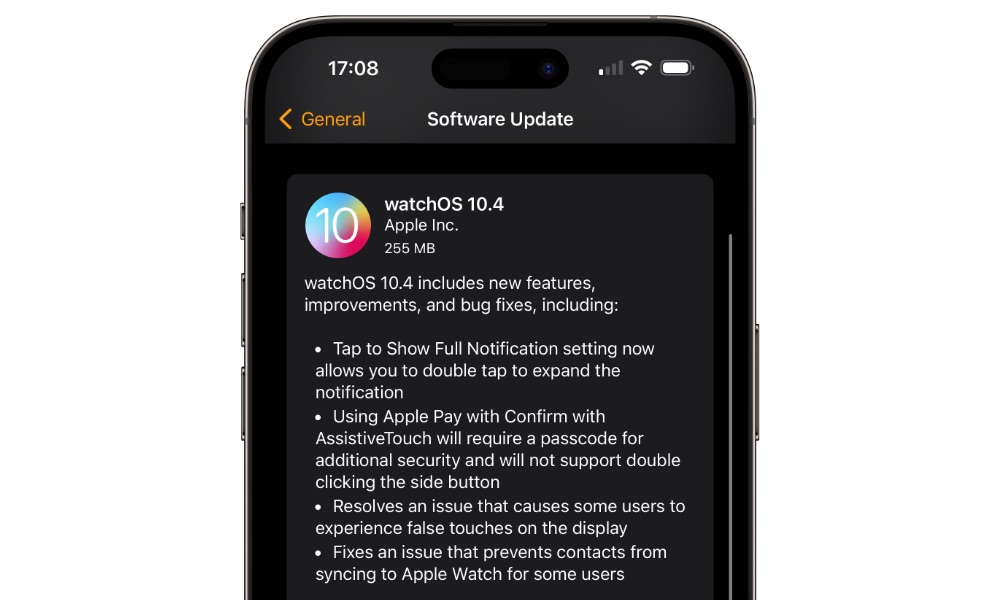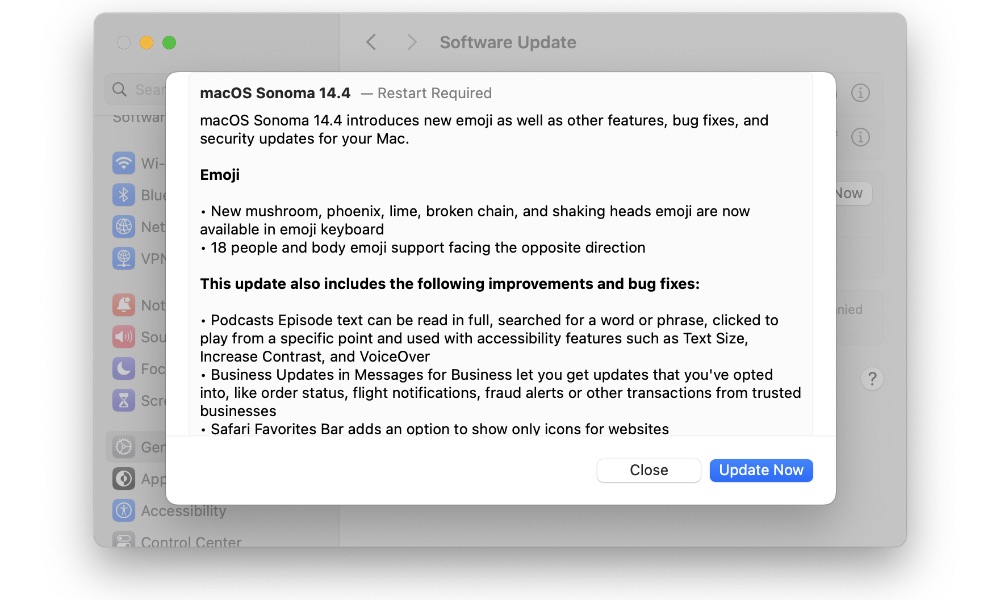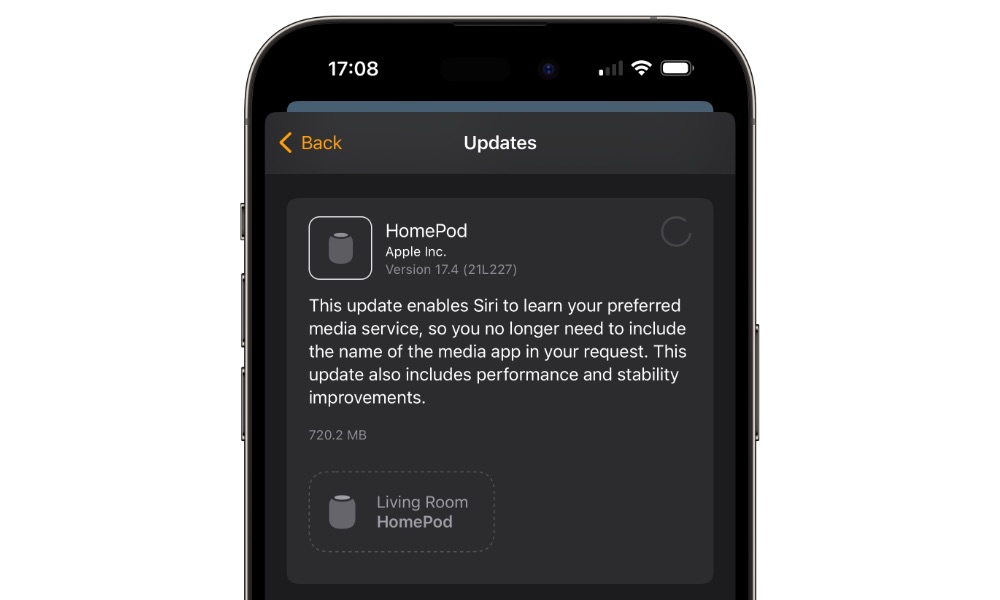Apple Releases watchOS 10.4, tvOS 17.4, and macOS Sonoma 14.4
 Credit: Raagesh C
Credit: Raagesh C
Toggle Dark Mode
Apple has followed up on Tuesday’s release of iOS 17.4 with the corresponding software updates for the Apple Watch, Apple TV, HomePod, Mac, and Vision Pro.
Although it’s common for macOS releases to follow iOS by a few days (or even weeks in the case of major fall updates), Apple typically releases watchOS and the rest alongside its iOS and iPadOS updates. In this case, it was likely the need to comply with the looming Digital Markets Act in the European Union that accelerated the iOS 17.4 release.
While there’s not much new here, the releases include a considerable number of security fixes, at least two of which are known to have been “actively exploited.” These vulnerabilities are serious enough that Apple has also issued minor patch releases for iOS 16, iPadOS 16, macOS Monterey, and macOS Ventura specifically to address them. These alone are reason enough to install these updates on your devices as soon as possible.
Nevertheless, Apple Watch and Mac users will benefit from a few other things, including support for sending and seeing the new Emoji 15.1 characters that came to iOS 17.4 earlier this week, along with some bug fixes and stability improvements across the board.
What’s new in watchOS 10.4
watchOS 10.4 fixes the “ghost touch” problem we reported on last month, with Apple’s release notes indicating that it “resolves an issue that causes some users to experience false touches on the display.
Apple Watch Series 9 and Apple Watch Ultra 2 owners will also get some new Double-Tap features, including a Tap to Show Full Notification setting that lets you expand notifications with a double tap. Apple Pay will also now require a passcode for additional security when confirming with AssistiveTouch.
Lastly, Apple notes that watchOS 10.4 fixes an issue that could prevent contacts from syncing properly to the wearable.
What’s new in macOS Sonoma 14.4
The two most significant changes in macOS Sonoma 14.4 parallel the same ones from iOS 17.4, adding the new brown mushroom, phoenix, lime, broken chain, and shaking heads emojis, plus all the new people and body emojis from the Emoji 15.1 spec.
The Podcasts app in macOS Sonoma 14.4 also gains support for displaying transcripts, with all the same capabilities as the iOS and iPadOS versions, including searching, clicking to play from a specific point, and full accessibility support.
Trusted businesses you communicate with in Messages can now send you updates on things like order status, flight notifications, fraud alerts, and other transactions, provided you’ve opted in.
The one macOS-specific feature in a new setting for the Safari Favorites Bar that lets you reduce it to only showing icons for websites.
What’s new in tvOS 17.4 and HomePod 17.4
As usual, there’s not much going on in tvOS. Apple has no meaningful release notes for this version beyond “performance and stability improvements” and some security patches.
As we covered earlier this week, HomePod 17.4 will now learn your preferred media service, letting you call up songs, podcasts, and audiobooks from third-party services like YouTube Music, Pandora, and Deezer without having to suffix your requests with those names.
What’s new in visionOS 1.1

This week’s biggest Apple update is going out to its smallest audience, with visionOS 1.1 adding some significant improvements from the “1.0” experience that launched with the spatial computing headset last month.
It’s a long list of changes, but it also contains a bunch of stuff that likely didn’t make the cut for visionOS 1.0. This includes features like mobile device management for corporate environments, iMessage Contact Key Verification, and support for captive Wi-Fi networks.
However, there are also a handful of useful enhancements specific to Vision Pro, including some nice polish to your digital avatars—the Persona and EyeSight representations of your eyes and face. Apple says visionOS 1.1 improves the appearance of hair and makeup, neck and mouth representation, and better rendering of your eyes on the EyeSight front display.
The virtual keyboard, which some early reviewers dismissed as bordering on useless, gets some fixes for cursor positioning, placement, and text previews. The Mac Virtual Display is also now more reliable in finding and connecting to your Mac.