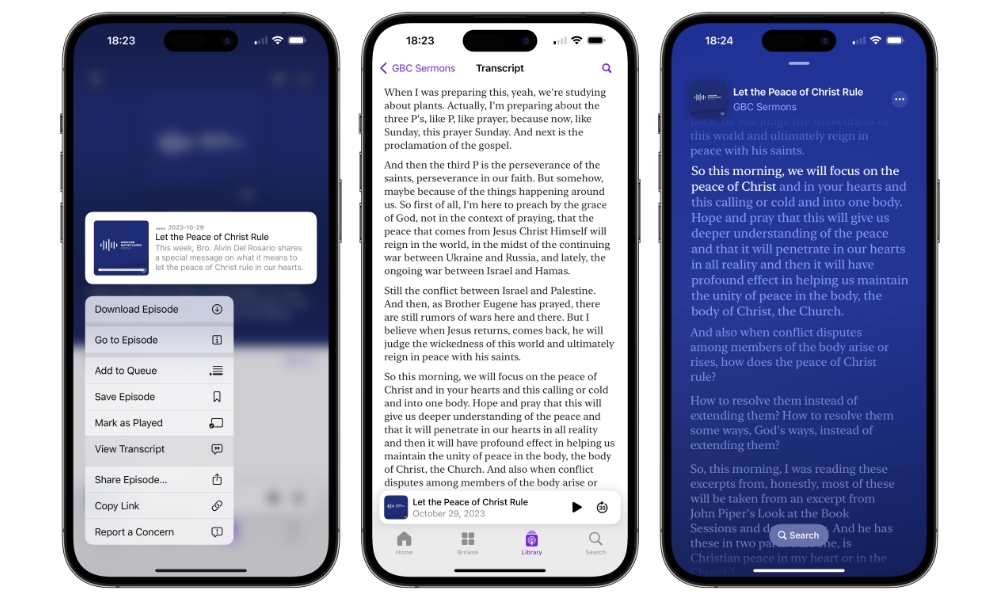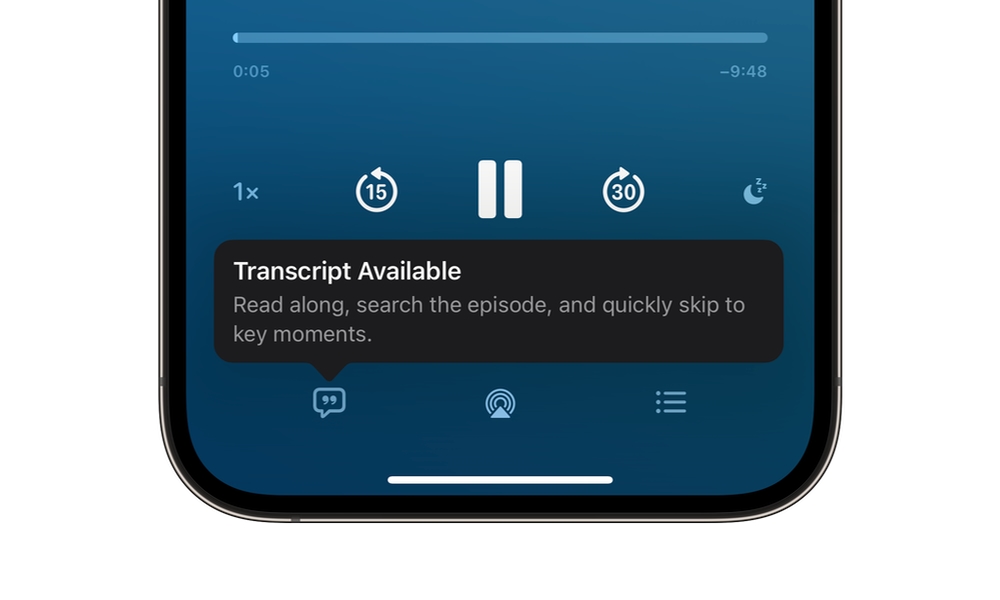You Can Now Read Your Podcasts in iOS 17.4 | Here’s How
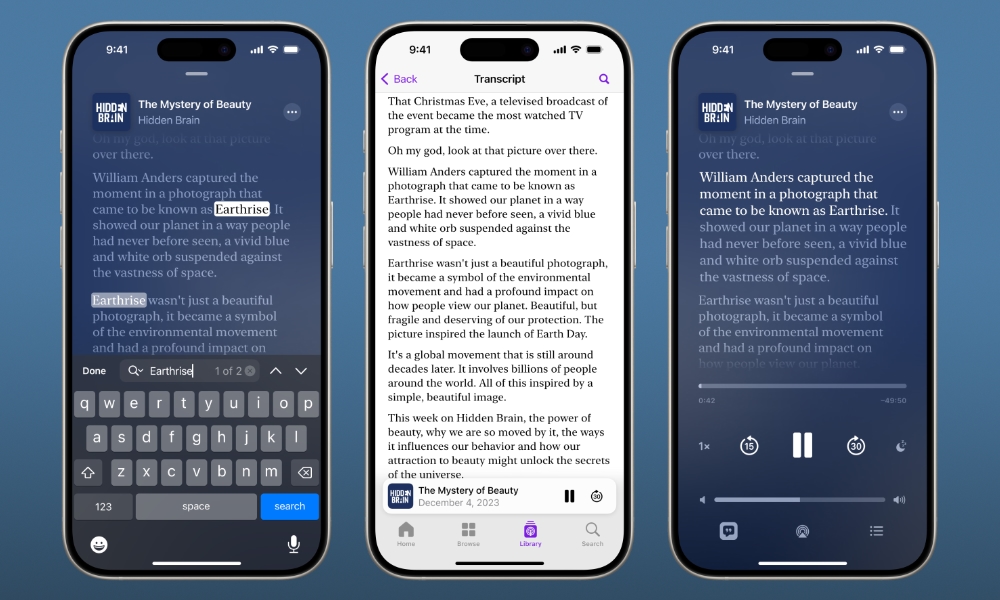
Toggle Dark Mode
One of the biggest changes in this week’s release of iOS 17.4 is transcripts in Apple’s Podcasts app — a feature that’s likely to put it ahead of the many other options on the App Store for listening to podcasts.
Ironically, this is one area in which Apple seems like it’s chasing Spotify, which announced a similar feature last fall. However, as is usually the case with Apple, it may not be doing this first, but it’s definitely doing it better.
Spotify’s podcast transcripts feature has been largely stuck in limbo. Even six months after it was announced, it’s come to only a select handful of podcasts, with no clear rhyme or reason as to which ones qualify and which don’t. Further, Spotify requires you to pay for an ad-free podcast listening experience, while Apple Podcasts does not.
Apple’s new podcast transcripts are universally available on any episode that meets the requirements. That means they need to be in one of the supported languages — English, French, German, or Spanish — and have decent enough audio quality that Apple’s servers can make sense of what’s being said. They’re also available in over 170 countries, although only for podcasts in the four supported languages.
Unlike most of Apple’s machine-learning features, podcast transcripts aren’t generated on your device in real time; all the heavy lifting is done on Apple’s servers. That makes sense since, unlike analyzing your personal photos, podcasts are public anyway, so there are no privacy concerns here.
How to Access Transcripts in Apple Podcasts
To simplify things, Apple has followed the design of Apple Music in its Podcasts app, making pulling up a transcript for a podcast as easy as pulling up the lyrics for a song.
While Apple plans to get every podcast in its catalog transcribed eventually, that’s going to take some time. For now, it’s begun with the most recent ones, and it’s working backward in time. Transcriptions may also take up to 24 hours to appear for newly added episodes, so if the episode you’re listening to doesn’t have a transcript, just give it some time.
As with lyrics in Apple Music, there are two different ways to view a podcast transcript. You can either pull a transcript up to read the podcast without listening to it or follow along on the Now Playing screen. Here’s how to do this:
- Locate a recent podcast episode you’d like to see a transcript for.
- To read the transcript without starting playback, press and hold on the podcast episode and select View Transcript. A static copy of the transcript will appear that you can scroll through.
- To see a transcript that follows along as you listen, begin playing the episode, and then select the quote bubble button in the bottom-left corner. The podcast transcript will be highlighted to match the speaker, word by word, and automatically scroll as it progresses.
In either mode, you can search through the podcast transcript by tapping the magnifying glass in the top-right corner or the Search button overlaid on the Now Playing screen.
When listening to a podcast, tapping on a specific section will skip directly to that part of the podcast and continue playback.
As Apple notes, it’s also built this feature to enhance accessibility, with font and color contrast designed to make transcripts easier to scan and read and the ability for those who are Deaf or hard of hearing to access transcripts without having to press play on an episode.
Apple has packed in a few other clever tricks behind the scenes. For example, chapter titles will automatically be inserted into the transcripts for podcasts that have them, and Apple will pull host and guest names from the show and episode descriptions to ensure that they’re spelled correctly in the transcripts whenever they’re spoken.
Automatically generated transcripts can also be downloaded by podcasters as a VTT file from Apple’s Podcasts Connect publishing platform. This means that Apple is giving podcasters the benefit of its AI voice-recognition tools at no extra charge. The VTT is an open format, meaning these Apple-generated transcripts can be uploaded to other podcast platforms, edited to correct any errors or add things like speaker names, and then linked as a publisher-provided transcript to override the automatically generated transcript. That’s a huge win for global accessibility among podcasting platforms.