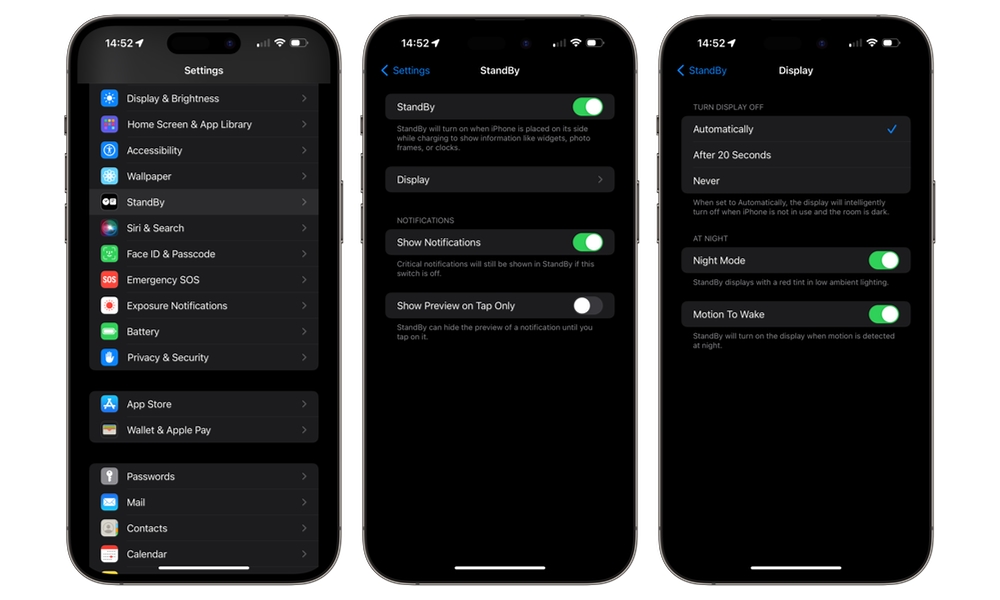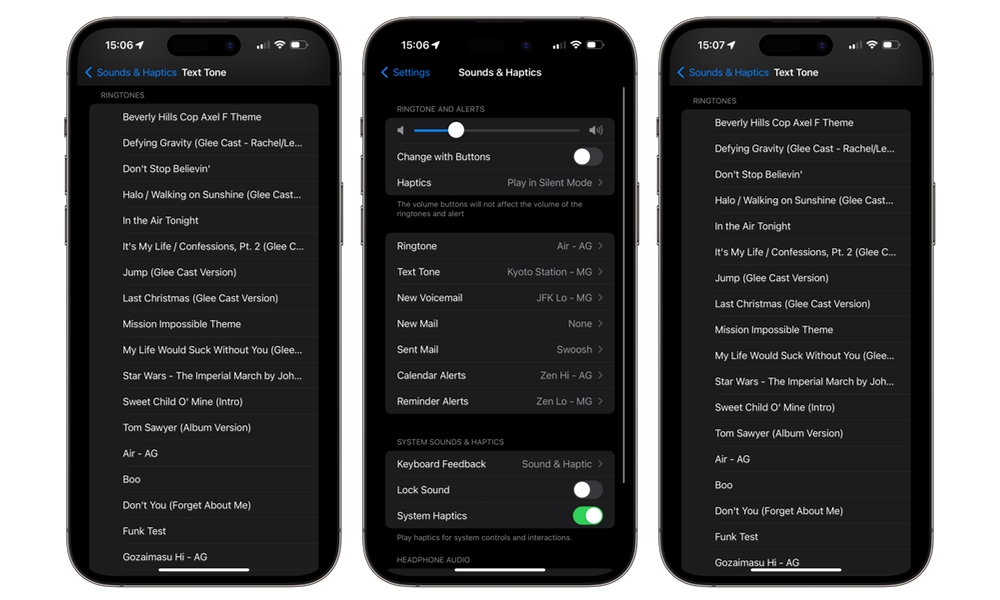Apple Releases Second iOS 17.1 Beta | Here’s What’s New

Toggle Dark Mode
It’s been less than a month since Apple released iOS 17.0 to the public, and in that time, we’ve already seen two sub-point-release patch updates, with another 17.0.3 release likely on the way soon, plus the first developer and public betas of iOS 17.1.
Now, less than a week later, Apple is following that up with a second iOS 17.1 beta, moving rapidly toward what we expect will be a public release by the end of this month.
There are clearly quite a few things in iOS 17.0 that need to be addressed, and the good news is that the first iOS 17.1 beta has already addressed a few of them. We can hope some of the more annoying issues, such as overheating iPhone 15 Pro models and USB-C power bank charging problems will also be addressed in due course.
However, iOS 17.1 isn’t just about bug fixes. There are several promised iOS 17 features that haven’t yet arrived, and it appears to be working toward delivering at least a few of those. So far, we’ve gotten AirDrop transfers over the Internet and Favorites in Apple Music, and although the Collaborative Playlists are still missing, there’s a chance that iOS 17.1 could be laying the groundwork for Apple to switch that on behind the scenes at some later date.
The first beta of iOS 17.1 also delivered some welcome but unexpected tweaks to the Photo Shuffle Lock Screen, and now the second beta, released to developers yesterday and coming out as a public beta any time now, has a few other tricks up its sleeve.
New Display Options for StandBy

The new StandBy mode is one of the most fun features in iOS 17, especially if you have an iPhone 14 Pro or iPhone 15 Pro with an always-on display to take advantage of it and a few MagSafe charging stands around the house.
However, folks with an always-on display (AOD) quickly found that StandBy doesn’t offer any way to truly keep your display “always on” in every circumstance. In iOS 17, there’s simply an Always On toggle in Settings > StandBy that offers the choice to use the always-on display or have your iPhone turn off the screen the same way that StandBy works on other, non-AOD-equipped iPhone models work
When enabled, StandBy will keep an iPhone 14 or iPhone 15 Pro Display on most of the time, but it will still intelligently shut off when not in use. This includes scenarios such as walking out of range with your Apple Watch or when it goes into night mode and no motion has been detected for a while.
With the second iOS 17.1 beta, Apple has expanded your StandBy options, replacing the Always On toggle with a Display section that now offers three options: Automatically, After 20 Seconds, and Never.
The first two of these are the same as the on-off toggle in iOS 17.0, while the third is new and will result in the iPhone’s StandBy display remaining on at all times. The Night Mode and Motion to Wake settings have also been moved here and will be affected by the main selection; Motion to Wake is only available in automatic mode, and Night Mode is forced on when Never is selected.
While those combinations could change by the time iOS 17.1 is released to the public, for now, it means that you won’t be able to keep the always-on display on with full brightness in low-light situations — Night Mode means it will always go to a dim red view, which isn’t great for looking at your photos. Likewise, if you opt to have the display automatically turn off at 20 seconds, you’ll only be able to wake it up again by tapping it.
It’s also worth mentioning that, as with iOS 17.0, Night Mode engages any time of the day when the ambient light is below a certain level, not only at night.
Custom Ringtones and Text Tones
It’s been a bit of a rollercoaster ride in iOS 17 for those who like to change up their ringtones and alerts. First, iOS 17.0 introduced a quieter notification sound for third-party app alerts and also removed access to any custom text tones you had added.
However, it also introduced a collection of over 20 new ringtones, which subsequently disappeared for those who updated to the first iOS 17.1 beta. Thankfully, iOS 17.1 beta 1 returned the list of your custom ringtones to use as text tones, and now iOS 17.1 beta 2 brings back Apple’s new ringtone collection.
From what we’ve heard, their sudden disappearance in the first beta wasn’t so much a deliberate act by Apple; iOS 17.1 was under active development and internal testing before the final iOS 17.0 release candidate was pushed out. Those new tones were added to iOS 17.0 at the eleventh hour, and Apple forgot to roll them into the first iOS 17.1 developer beta.
Reflection is still the default ringtone option, but you can now choose from a broad range of others: Arpeggio, Breaking, Canopy, Chalet, Chirp, Daybreak, Departure, Dollop, Journey, Kettle, Mercury, Milky Way, Quad, Radial, Scavenger, Seedling, Shelter, Sprinkles, Steps, Storytime, Tease, Tilt, Unfold, and Valley. The prior ringtones from iOS 16 join the earlier set available in the “Classic” section.
Double Tap

While it’s not specifically an iOS 17 feature, the second watchOS 10.1 beta unlocks the new Double Tap gesture for the Apple Watch Series 9 and Apple Watch Ultra 2.
However, iOS 17.1 beta 2 does introduce an important part of this, which is the ability to toggle this feature on and configure it using the iPhone Watch app. In addition to enabling it, there are options for configuring some of the functions a Double Tap gesture performs, such as play/pause or skip track when listening to music or scrolling the Smart Stack versus selecting an individual widget.