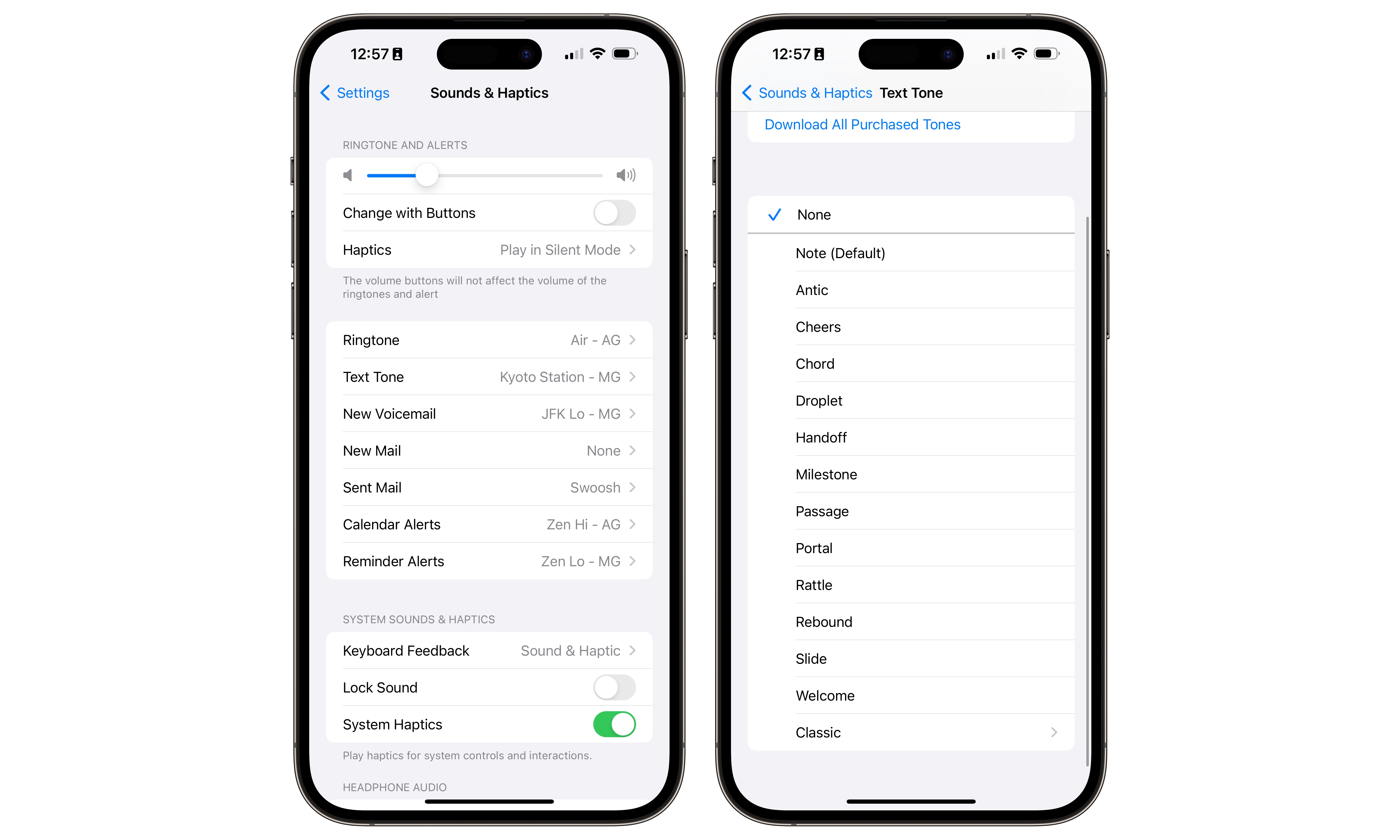iOS 17 Brings a Quieter Notification Sound, With No Way To Change It

Toggle Dark Mode
There are dozens of new iPhone features that have come along for the ride with Monday’s release of iOS 17. One of the less heralded of these is an update to the iOS ringtones and alert sounds.
If you’ve installed iOS 17, you can go into the Settings app on your iPhone and open “Sounds & Haptics,” where you’ll find several new sounds to use for incoming alerts, voicemails, emails, alerts, and more.
However, Apple has also taken this opportunity to change the default app notification sounds, and as noted by 9to5Mac, not everyone is a fan of the change. Several folks are upset that the classic “Tri-tone” notification has been replaced in the lineup with “Rebound,” and iOS 17 offers no way to change it back.
Following iOS 17’s release on Monday, several iPhone owners posted on social media about the change, and while some users are okay with it, others are, well, let’s just say less than enthusiastic.
Complaints can be expected when there is any change — it’s really a personal preference, after all. However, those complaining about the change do have a bit of a point when they say the new “Rebound” sound is simply too quiet when compared to the traditional “Tri-tone” notification sound.
While the “Tri-tone” sound was an attention-getting loud ding noise, the new “Rebound” notification tone is more low-key. It’s a combination of two quieter tones with a bit of reverb echo applied.
Users are concerned that they will not notice when the iPhone makes a notification sound, especially if they are in a loud environment or if they have the iPhone buried in their pockets, a briefcase, backpack, or purse. Some users are reporting missing some notifications and also report that the haptic vibration that is associated with the new sound is also weaker, making it harder to feel the buzz.
Sadly, Apple doesn’t currently offer a method for selecting a different app notification alert sound, nor does it allow users to change the volume level of the sound.
While going to Settings > Sounds & Haptics still allows users to select their own ringtone, text alert tone, voicemail alert, mail alert, and calendar appointment alerts, there is nowhere in iOS 17 that allows users to change the sounds emitted by third-party apps.
Further, Apple appears to have removed the ability to use custom sounds for anything other than ringtones. iDrop News’ Jesse Hollington reports that, while previously-chosen custom tones remain active, you can now only choose a new one from Apple’s built-in sounds. If you do switch to one of those, there’s no going back to your custom tone as you won’t find it on the list of available tones.
Fortunately, if your favorite third-party app uses its own custom sounds to alert users to push notifications, it will continue to do so. However, there are several third-party apps that simply use the system default sound; Facebook and Twitter come to mind, and I’ve noticed today that I hear “Rebound” whenever those apps send a notification.
This is not the first time we’ve seen complaints about changes to favorite sounds and such when iOS updates come around. In November 2016, users complained about Apple’s removal of the “butt peach” from the emojis in an iOS 10.2 beta when Apple replaced it with a more photo-realistic version of a peach. Luckily for those who complained, Apple restored the butt peach to its rightful spot in the iOS 10.2 emoji lineup that same month.
So, if users complain loud enough, there is a good chance that Apple will bring back the “Tri-tone” notification sound. Keep your fingers crossed, iPhone users!