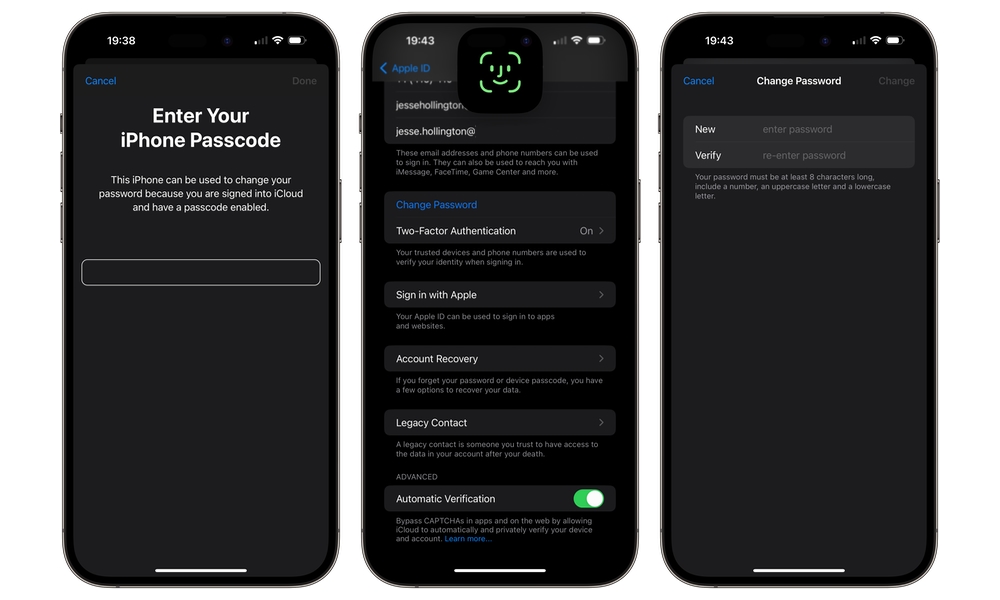Apple Releases Second Beta of iOS 17.3 — But You Might Want to Wait Before Jumping In
 Credit: Jesse Hollington / iDrop News
Credit: Jesse Hollington / iDrop News
Toggle Dark Mode
We’ve had a longer hiatus than usual between beta releases due to the holidays, but now that we’re getting back into the swing of things, Apple has just pushed out the second betas of all of its major software releases, including iOS 17.3, watchOS 10.3, and more.
However, you may want to hold off before jumping into the iOS 17.3 beta 2 on your iPhone. Although we’ve had no problems with it, 9to5Mac reports that it’s been bricking some people’s iPhones.
That’s life with developer betas, of course, and it’s also why Apple doesn’t release the public betas at the same time. If this is as widespread a problem as it appears, there’s a good chance we’ll see Apple pull the latest developer beta and address the issue before the public beta rolls out.
As of right now, there doesn’t seem to be any pattern to which iPhone models are affected. The second beta installed fine on my iPhone 14 Pro Max, but others have reported failures on everything from the iPhone 13 to the iPhone 15 Pro.
What’s New in iOS 17.3
While we’re not expecting any significant changes in this second beta, it continues the development cycle of iOS 17.3, which will add a new Stolen Device Protection feature and (hopefully) bring back Collaborative Playlists in Apple Music.
Collaborative Playlists in Apple Music have been on the roadmap since Apple unveiled iOS 17 at its June Worldwide Developers Conference, and while it wasn’t expected to arrive in iOS 17.0, it briefly showed up in the first few iOS 17.2 betas before being pulled just before the final iOS 17.2 public release in early December.
As is often the case with Apple, the company offered no explanation for its disappearance, and the feature seemed to work quite well in the betas. However, code found in iOS 17.2 indicated that Apple may have feared the playlists being abused by spammers and needed more time to shore things up.
The Collaborative Playlists returned in the first iOS 17.3 beta with a fun new twist, introducing support for emoji reactions from the Now Playing screen that will also appear beside the song titles in the playlist. It’s a fun new feature, and the good news is that everything in iOS 17.3 beta 2 seems to be working as before, so we’re crossing our fingers that it will make it into the final release due in the next few weeks.
Stolen Device Protection, on the other hand, was a significant new addition that came out of the blue to foil a particular type of iPhone thief.
This was undoubtedly prompted by a February 2022 report about how iPhone thieves were shoulder-surfing and coming up with other social engineering tactics to get people’s passcodes before stealing their iPhones. With the device passcode in hand, they could then reset the user’s Apple ID password, disabling Find My and effectively locking the person out of their iCloud account.
Apple’s official response last spring was to “sympathize” with those folks and say that it was “always investigating additional protections against threats like this one.” What we now see coming in iOS 17.3 is clearly one of those “additional protections.”
While it’s still an optional feature, enabling Stolen Device Protection helps to ensure that only the real you can modify critical settings like your Apple ID password — regardless of who else knows your passcode. This is accomplished by enforcing biometric authentication (Face ID or Touch ID) to access saved passwords, change your Apple ID information, turn off Lost Mode, use your iPhone to set up a new device, and more.
It will also add a one-hour security delay when attempting to update key security settings like changing your Apple ID password or iPhone passcode, turning off Find My, disabling Face ID or Touch ID, and more. This delay will be enforced whenever you’re away from a “trusted” location like your home, requiring that you authenticate with Face ID, wait an hour, and then authenticate with Face ID again before you’re permitted to make the change.
This will significantly reduce the likelihood that somebody could use a social engineering tactic to get you to inadvertently authenticate to one of these security settings, such as tricking you into looking at your iPhone to unlock Face ID before running away with it and then changing the password.
So far, there don’t appear to be any noteworthy changes to how either of these features works in iOS 17.3 beta 2, although Apple is undoubtedly tweaking things under the hood. We’ll be sure to report on any other small changes we find once we’ve had a bit more time to take beta 2 for a spin.