Manage Background App Refresh
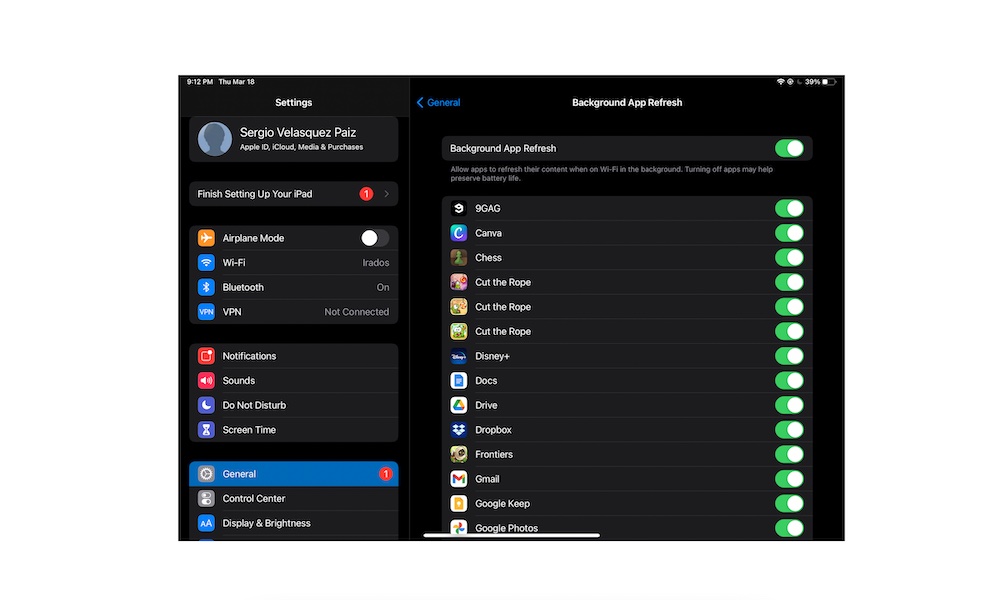
Background App Refresh is a handy iPhone, Apple Watch, and iPad feature that keeps apps updating in the background even if they aren’t open. That way, you’ll get the latest as soon as they happen instead of having to open the app to find out.
Although it’s helpful, this feature can kill your battery faster than you can say Background App Refresh. Plus, it also consumes your data, so it’s best not to use it with every app.
If you want to manage which apps can use this feature, here’s what you need to do:
- On your iPhone or iPad, open Settings.
- Tap on General.
- Select Background App Refresh.
Choose which apps can use Background App Refresh and disable the ones you don’t want active. You can also turn off Background App Refresh completely. You can also turn off Background App Refresh for your Apple Watch in the Watch app.
