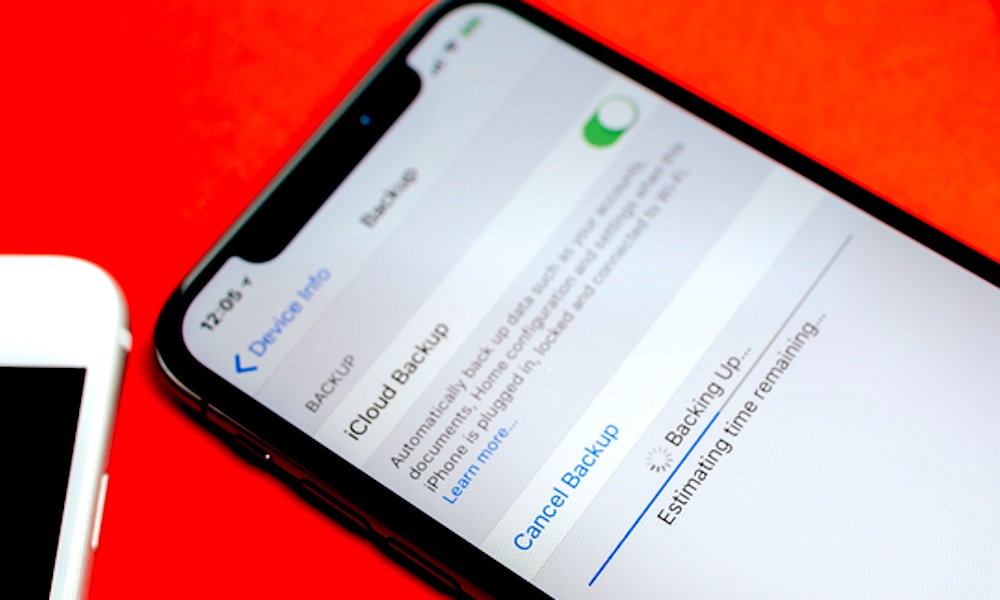Turn off iCloud
If you’re using iCloud, you know how great it is to save pictures and everything else in the cloud without moving a finger – however, this can drain your battery faster than usual.
Although not recommended, you could turn iCloud off when you know you don’t need to store anything in the cloud. Once you have enough battery again, you can turn it back on.
How to Disable iCloud on iPhone or iPad:
- Launch the Settings app.
- Tap on your name at the top.
- Disable the apps that you don’t need.
Disable iCloud on MacBook.
- Click on the Apple menu on the top left.
- Select System Preferences.
- Click on Apple ID.
- Disable the apps that you don’t need on iCloud.