Install the Latest Software Updates
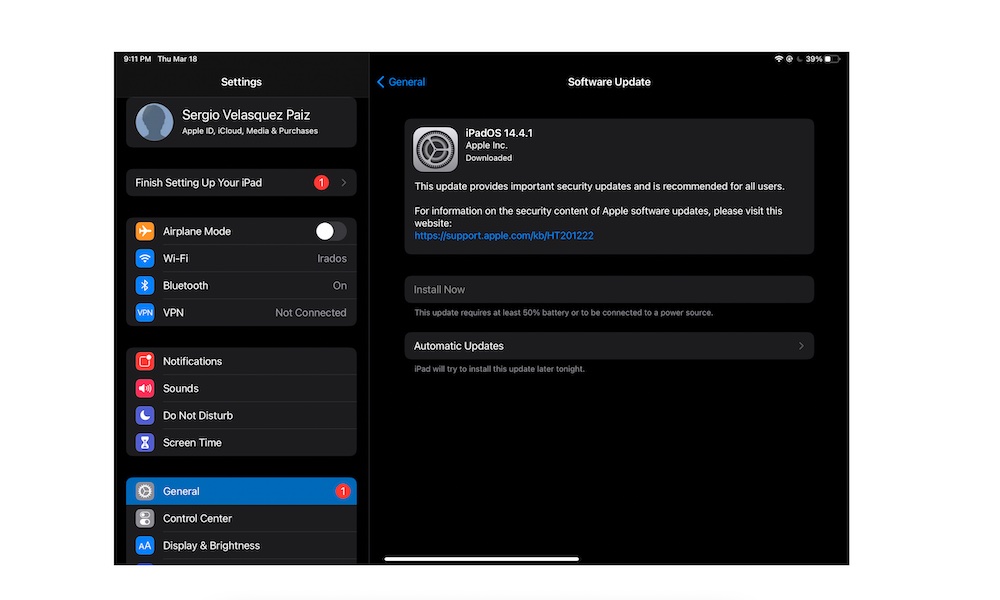
There’s no way around it; updating your software can help your device improve its battery life and even protect it from any security breaches Apple discovers. Here’s how you can check for software updates on your iPhone or Mac.
Check for software updates on iPhone or iPad:
- Open the Settings app.
- Tap on General.
- Select Software update.
- If there’s a software update available, tap on Download and Install.
Check for software updates on Mac:
- Click on the Apple menu on the top left corner of your screen.
- Select System Preferences.
- Click on Software Update.
- If there’s a software update available, click Update Now.
