Understand Mail Fetch vs. Push
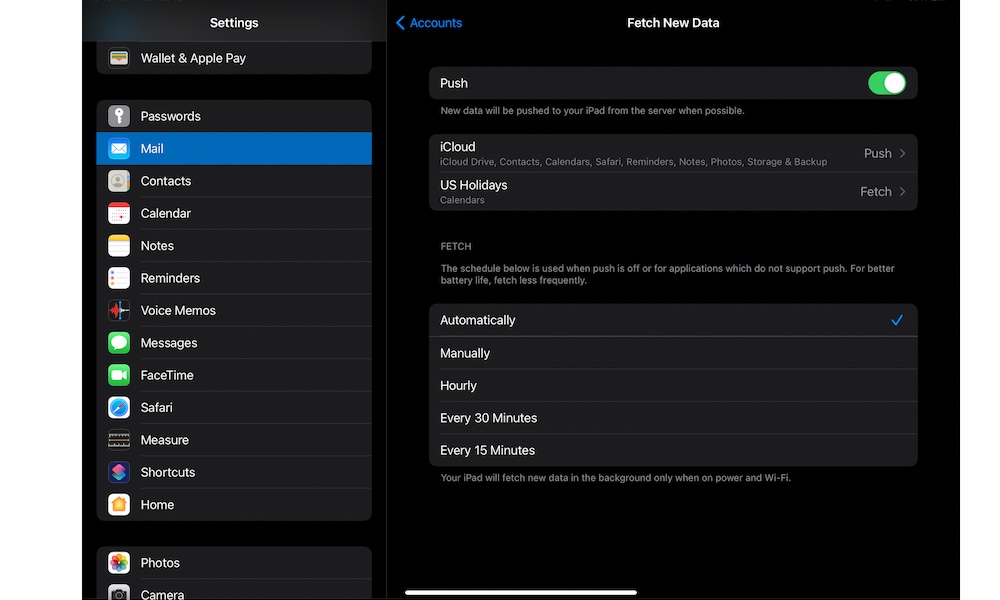
If you use the Mail app as your default, you might have seen two options called Fetch and Push. Both are great to keep you updated, but they also consume a lot of battery life.
- Push helps the Mail app send notifications as soon as you receive a new email.
- Fetch keeps the Mail app checking for updates on time intervals to see if you’ve received any new mail periodically.
If you have any of these features activated, your iPhone or iPad’s battery will drain faster. Here’s how you can manage them.
- Open the Settings app.
- Scroll down and select Mail.
- Tap on Accounts.
- Select Fetch New Data.
- Disable Push and change the Fetch time to what you think is best.
Your MacBook doesn’t have a problem with fetching mail since it only does it when the Mail app is open. Still, if you want to have it open and not worry about the battery, you can take your accounts offline.
- On your Mac, open the Mail app.
- Click on Mailbox on the menu bar.
- Click on Take All Accounts Offline.
You’ll need to do the same and click on Take All Accounts Online to receive mail again.
