Is Your iPhone Battery Not So Good Anymore? Here’s What You Can Do
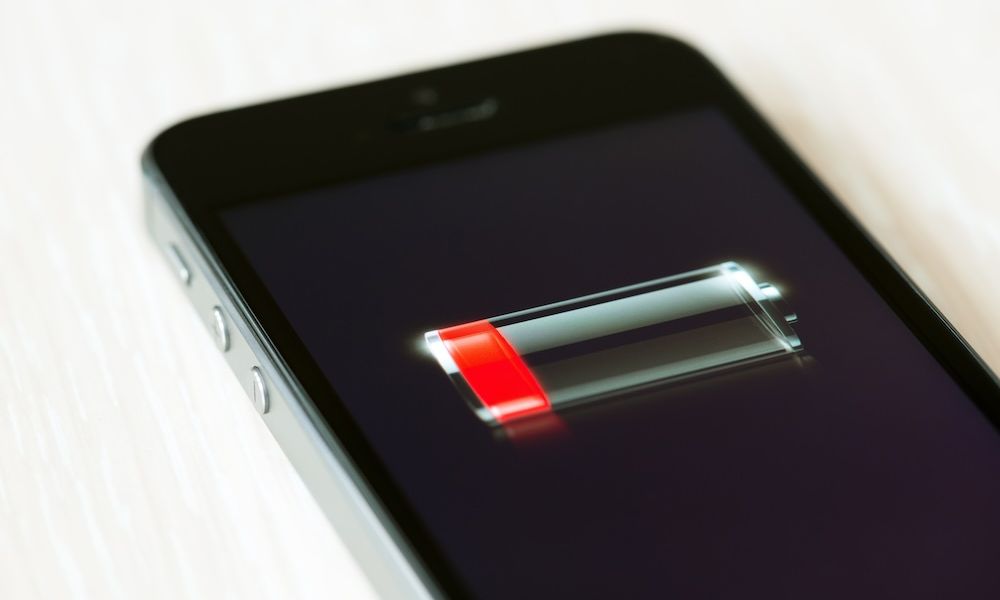 Credit: bloomicon / Adobe Stock
Credit: bloomicon / Adobe Stock
Toggle Dark Mode
Is your iPhone battery not what it used to be? You’re not alone. Many users experience issues with their batteries, from rapid drain to unexpected shutdowns.
Thankfully, you have several options to consider before throwing in the towel and upgrading. Here are your options if your iPhone battery is performing poorly.

Before you decide on a solution, there are some things you can do to help you understand the problem. Start by checking out your iPhone’s built-in tool to check the health of your battery:
- Open the Settings app on your iPhone.
- Scroll down and select Battery.
- Choose Battery Health & Charging.
Here you’ll see your battery’s maximum capacity compared to when it was new. If your battery’s maximum capacity is low (under 80%) but your iPhone is otherwise in decent shape, then getting it replaced can breathe new life into your iPhone. You’ll not only be able to run longer on a single charger, but it can also improve your device’s performance.
Apple Store Battery Replacement
Getting your battery replaced at an Apple Store is your best option. You’ll know you’re getting a genuine Apple replacement battery. Plus, if you’re concerned about data privacy, no one takes it more seriously than Apple.
You can schedule an appointment at the nearest Apple Store or send it in via mail. The replacement cost is also reasonable, with prices ranging from $69 to replace the battery on an iPhone 5s to $99 on the new iPhone 15 Pro Max. If you have AppleCare+ the battery replacement will be free as long as it has less than 80 percent of its original capacity.
Third-Party Replacement

While your local electronics repair shop might replace your iPhone battery, try to find an Apple Authorized Service Provider (AASP). Best Buy is perhaps the largest and best known of these, but many smaller shops exist that are also fully authorized and trained by Apple to conduct repairs on your device.
With Apple Authorized Service Providers, you’ll also have the peace of mind you’re getting genuine Apple parts and consistent pricing. So, if there’s not an Apple Store nearby, look for a Best Buy or check out Apple’s AASP finder page to scout out other options near where you live.
DIY Battery Replacement
If you’re inclined, you can replace the battery yourself. Apple now offers self-serve repair kits that include genuine parts, the necessary tools, and detailed instructions.
Just keep in mind that you won’t save a lot of money by going the official route, and in some cases, it may even cost more. Since it’s the same part, the replacement battery isn’t any cheaper when you order it yourself, and unless you’re skilled in such repairs and already have the necessary tools, you’ll need to rent them from Apple for an additional $49, plus a hold on your credit card for the full cost until they’re safely returned.
For example, the battery and screw kit for an iPhone 15 Pro Max will cost you $99 upfront, with a $47.52 credit after you return the old battery to Apple. That works out to $51.48, which is a pretty good deal if you have the tools and expertise, but once you add on the $49 rental for the kit, you might as well just take your iPhone to an Apple Store or AASP and pay the $99 to have them do it for you.
That’s even more important when you consider the fact that if you damage your iPhone, it’s on you, and it probably won’t be covered under warranty. In the unlikely event that an Apple-certified technician messes things up, you’ll get a replacement iPhone. In some cases, they’ll do that anyway if they determine there’s a problem that goes beyond the battery. We don’t recommend the DIY approach unless you’re confident and fully aware of the risks involved.
If you’re not quite ready to replace your iPhone’s battery, there are several ways to optimize battery life. These include adjusting screen brightness, enabling Low Power Mode, and turning off Background App Refresh. Some are obvious and some aren’t. We’ve written about many. A bad battery doesn’t have to mean the end of your iPhone’s useful life. Find a solution that best fits your needs and budget, and hopefully, you’ll find your iPhone feeling like new.









