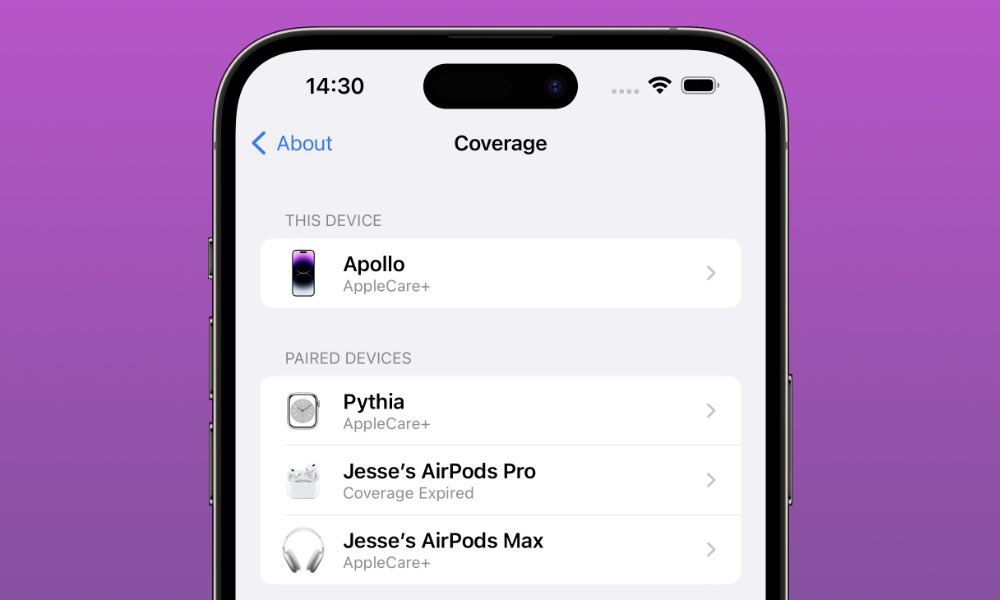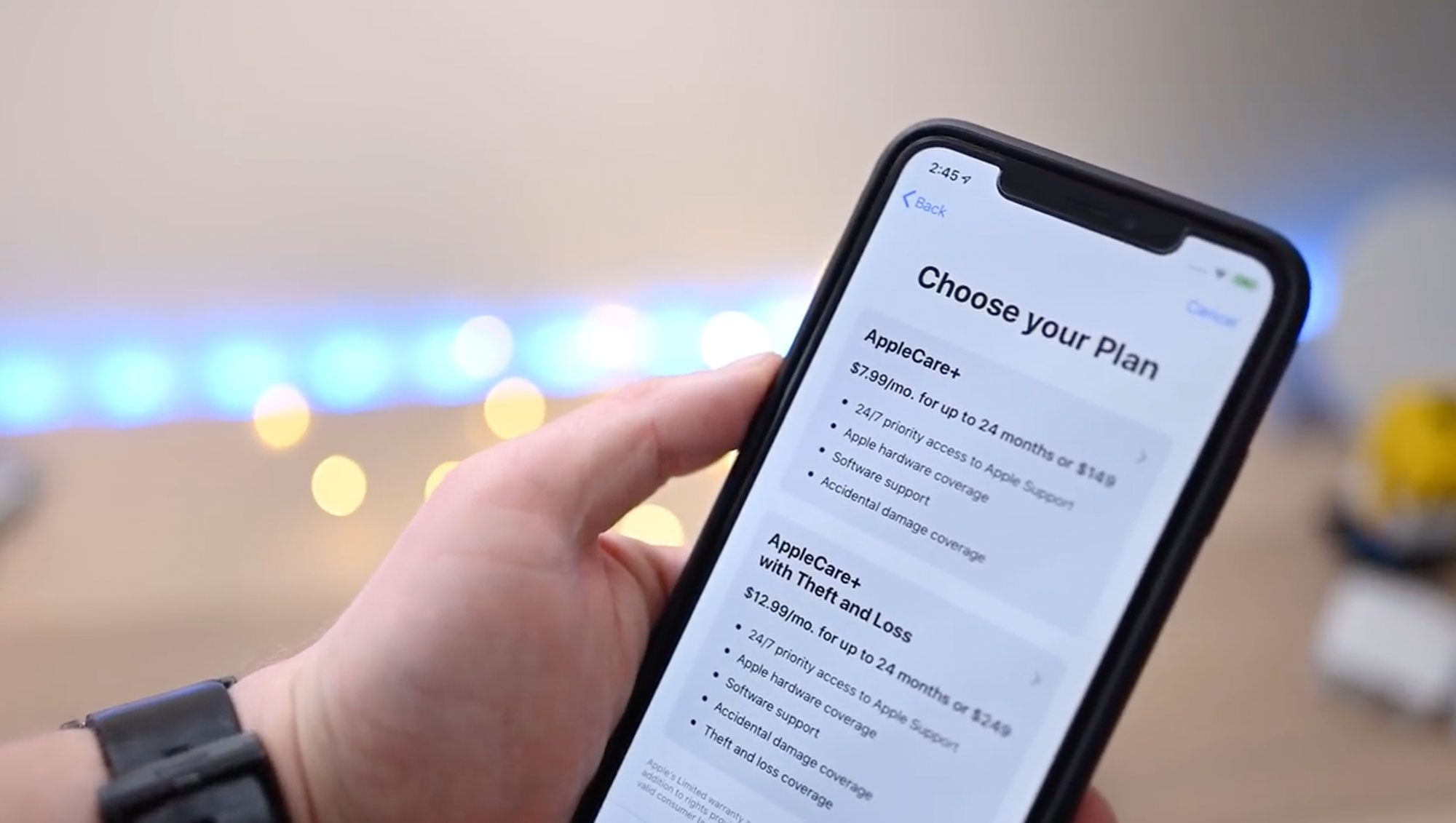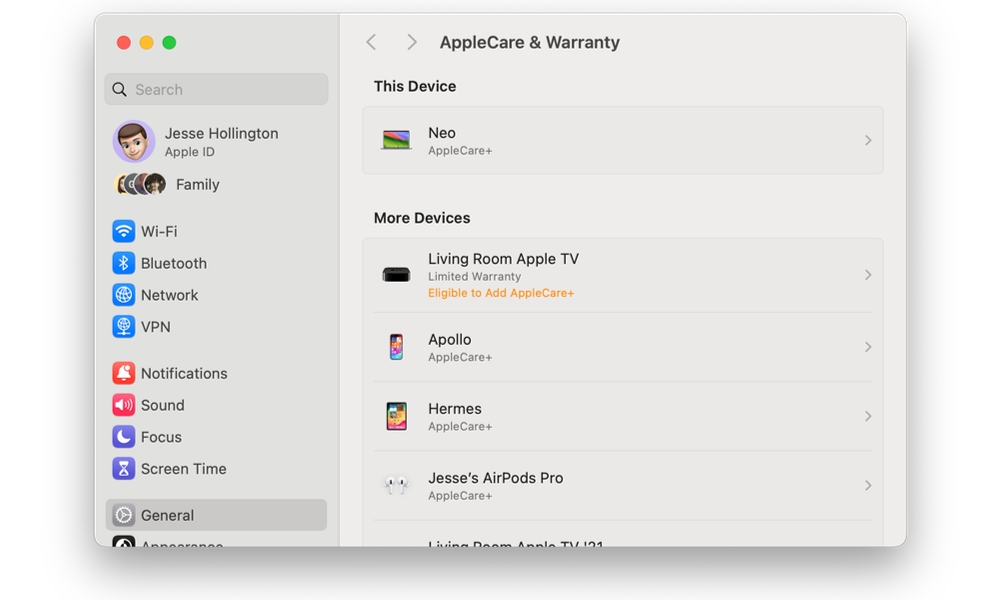FAQ: When Is AppleCare Worth it? AppleCare vs. AppleCare+
 Credit: amenic181 / Shutterstock
Credit: amenic181 / Shutterstock
Toggle Dark Mode
Merry Christmas and Happy Holidays. We hope you’ve woken up to a shiny new Apple product under the tree this morning. However, whether that’s a new iPhone, iPad, MacBook, or even just a set of AirPods, you may want to think about protecting your new toy.
Unless your benefactor was generous enough to also include an AppleCare protection package, that’s something you should consider adding into the mix, especially if your new gift is a portable product you’ll likely be taking out on the road with you.
The good news is that even if Santa didn’t add AppleCare+ to your new iPhone, you still have time to do this — in fact, Apple gives you up to 60 days to purchase AppleCare for nearly any of its devices. Deciding whether you should is a bit tougher, as that will depend on your budget and how you plan to use your device.
That’s a personal decision, of course, and even the best AppleCare plans are no substitute for taking care of your device properly. Still, stuff happens, and AppleCare+ can be there to help you when it does. Let’s look at the pros and cons of AppleCare and what it covers for different devices.
About AppleCare+
Firstly, AppleCare is more than just an extended warranty. In fact, Apple doesn’t really like people to think of it that way. It does extend the protection for your device for another year (two years for Macs), but it also includes many other perks, including extended technical support with Apple.
Plus, if you opt for AppleCare+ — which is now the only version you can buy in the US and many other countries — you’ll also get extra “insurance” for accidental damage.
Remember that a warranty technically only covers manufacturer’s defects — they don’t cover things that happen to your iPhone, AirPods, or Mac as a result of your own actions or negligence. For instance, if your iPhone suddenly doesn’t turn on for no explicable reason, Apple will fix or replace it under warranty. If you walk into an Apple Store with a shattered screen, that’s on you.
However, if you have AppleCare+ and drop your iPhone and crack the screen, you’ll be covered for repairs. Those repairs won’t be free, but you’ll pay substantially less than if you had not purchased AppleCare+.
For instance, a screen replacement on an iPhone 15 Pro Max will typically set you back $379. With AppleCare+, that goes down to $29.
In fact, AppleCare+ makes it really easy, as it’s $29 to deal with a cracked screen no matter what iPhone model you’re dealing with. Even the most affordable screen replacement, which is $129 on a 2022 iPhone SE, costs the same $29 with AppleCare+.
That may leave you asking yourself whether AppleCare+ is worth it for lower-end iPhone models, and the truth is that it may not be, but if you’re sporting the latest iPhone 15 Pro Max, one cracked screen will easily justify the cost of the AppleCare+ plan.
What’s even better is that while Apple used to limit the number of damage claims you could make under AppleCare+ — it was once two claims period, then it became two claims per year — it’s now unlimited.
So, if you crack your screen every week, you’ll still be able to get it repaired for $29 each time. The folks at the local Genius Bar might get sick of seeing you — and might even want to report you for iPhone abuse if that were a thing — but you’ll still be covered.
Lastly, since Apple knows you don’t want to live without your device for longer than necessary, products like the iPhone include Express Replacement Service , where Apple will send you a replacement device immediately and let you send your broken unit in only after receiving the new one.
What is Plain Old AppleCare (Without the ‘Plus’)?
Once upon a time, Apple offered a standard “AppleCare” plan that provided extended warranty coverage and technical support but didn’t cover any accidental damage.
Those plans have been gradually phased out in the US and many other countries over the years, as Apple has begun to provide the full set of AppleCare+ benefits for nearly all of its devices, from iPhones and Macs to AirPods, HomePods and even the Apple TV.
To be clear, there was never a time when you could choose between AppleCare and AppleCare+. When Apple began offering AppleCare+ for the iPhone, it was the only plan available for those devices; however, it took longer for it to come to the Mac, during which time you could get AppleCare+ for your iPhone but only standard AppleCare for your Mac.
This still holds true in some countries where Apple doesn’t offer AppleCare+, but the bottom line is that you shouldn’t ever have to make that choice. If Apple offers AppleCare+ in your country for your device, it will be the only plan that’s available.
You’ll also hear some folks refer to Apple’s standard warranty as “AppleCare,” but this isn’t what Apple calls it. Officially, the warranty is “Apple’s Limited Warranty”; AppleCare is a separate plan that you pay extra for.
What About Theft and Loss?
While you’re typically covered by AppleCare+ even if you bring your iPhone into the Genius Bar in pieces, the standard AppleCare+ plans will not protect you if you lose your iPhone outright.
However, in the US, the UK, and several other countries, Apple does offer a more expensive AppleCare+ plan with Theft and Loss Coverage. Unlike accidental damage, theft and loss coverage is still limited to only two claims per year, and you’ll have to go through the process of filling a claim, as you obviously can’t just call Apple up and tell them you “lost” your iPhone and get a new one.
Generally, you’ll have to file a police report and meet other terms and conditions, such as keeping Find My enabled on your iPhone. It’s also naturally subject to a higher deductible. That’s $149 in the US but may vary in other countries where it’s available.
What Products Can I Get AppleCare+ For?
Of course, like any insurance plan, you’ll only benefit from all this if you actually damage your device, but we pay insurance for lots of things just to get that extra peace of mind, and AppleCare+ isn’t an exception to that rule. After all, it’s nice to know that if anything happens to your iPhone, you’ll be able to get it fixed for less than the price of a nice dinner rather than a quarter of the cost of a new iPhone.
AppleCare for the iPhone, iPad, Mac, Apple Watch, AirPods, Beats headphones, and even the Apple TV and HomePod.
AppleCare+ is also available for the iPad, Mac, Apple Watch, AirPods, Beats headphones, and even the Apple TV and HomePod. Lower repair costs are available for accidental damage to each of these devices, although you’ll obviously need to weigh the price of an AppleCare+ plan against the cost of those devices and the likelihood they’ll get damaged.
For the Mac, AppleCare+ costs anywhere between $99 for a Mac mini to $399 for the new 16-inch MacBook Pro. You’ll get three years of coverage, with any screen or enclosure damage repaired for $99 or other out-of-warranty damage for $299 — whether you’re toting the most affordable 2020 M1 MacBook Air or the latest and greatest 16-inch MacBook Pro powered by an M3 Max chip.
AppleCare+ for the iPhone starts at $79 for the iPhone SE and runs up to $199 for the iPhone 15 Pro Max (or $269 if you want Theft and Loss protection). You can also purchase AppleCare+ for the iPhone as a monthly subscription, which will be valid for up to five years as long as you keep on paying for it. This runs from $3.99/month for the iPhone SE to $9.99/month for the iPhone 15 Pro Max ($13.49/month with Theft and Loss).
AppleCare+ for the Apple Watch will run you $79 upfront or $3.99/month for the standard Apple Watch Series 9 and older models in that series, or $49 one-time or $2.49/month for the Apple Watch SE and $99 or $4.99/month for either of the Apple Watch Ultra models.
Accessories like the Apple Pencil, Magic Keyboard, and Apple’s USB SuperDrive are included in your Mac or iPad AppleCare+ plan as long as you purchased them with that Mac or iPad.
AppleCare+ for Headphones is available for $29 for all of Apple’s earbuds and headphones — including the entire Beats lineup — except for the AirPods Max, for which it costs $59 instead. Even an AppleCare+ plan for the new Beats Studio Pro, which are arguably a better option than the AirPods Max in nearly every way, still only costs $29. Note that AppleCare+ for headphones only covers damage and battery replacement; if you lose one of your AirPods or Beats buds, you’ll pay normal replacement costs with or without an AppleCare+ plan.
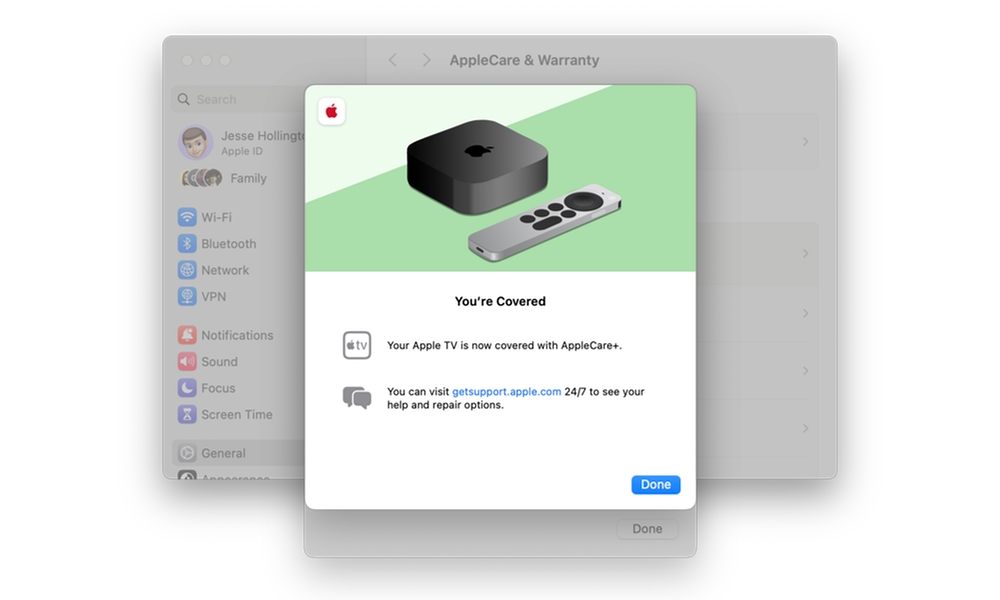
On the flip side, AppleCare+ is also available for the Apple TV and HomePod. Although it’s pretty affordable, ranging from $15 for the HomePod mini to $39 for the full-sized HomePod, it’s a bit harder to justify for devices that you’re likely to park in one place in your home as you won’t likely ever need to take advantage of the accidental damage coverage. Still, it may be worth considering if you have a very active toddler running around.
How to Buy AppleCare+
If you’re purchasing a new device for yourself, you can buy AppleCare+ simultaneously, and you’ll be covered before you even take it out of the box. Apple sells AppleCare+ directly through its online store and usually prompts you to add it during checkout. You can also purchase it from other major retailers like Best Buy and Amazon, although you may have to find it and add it to your shopping cart separately.
However, you’ll be less likely to have AppleCare+ on a device you’ve received as a gift. Thankfully, it’s very easy to add for an iPhone, iPad, or Mac — you can just go straight into the Settings app on an iPhone or iPad or System Preferences on a Mac, and you’ll see a message telling you that it’s available, and an indication of how many days you have left to purchase it.
Tapping or clicking on this option will take you through the process of purchasing AppleCare+ via credit card, at which point coverage will take effect immediately.
You can also purchase AppleCare+ for other connected products like an Apple Watch, AirPods, an Apple TV, or a HomePod directly from your iPhone, iPad, or Mac, depending on the device. An Apple Watch or a paired set of AirPods will show up in your iPhone Settings app under General > AppleCare & Warranty, and you can add coverage directly from there if they’re still eligible. You can also add AppleCare+ for other home devices like an Apple TV or HomePod in macOS Sonoma by opening System Settings and selecting General > AppleCare & Warranty.
You can also visit Apple’s Buy an AppleCare Plan website to purchase a plan for any eligible device associated with your Apple ID or even another device if you know the serial number. That latter option is useful if you want to buy AppleCare+ as a gift for a friend or family member.
Lastly, while you’ll obviously need to have AppleCare+ to take advantage of the lower service fees, Apple does offer you a second chance to buy AppleCare+ after you’ve had your iPhone, iPad, or Mac serviced. It won’t help you with those repairs, but at least you’ll be covered if there’s a next time.