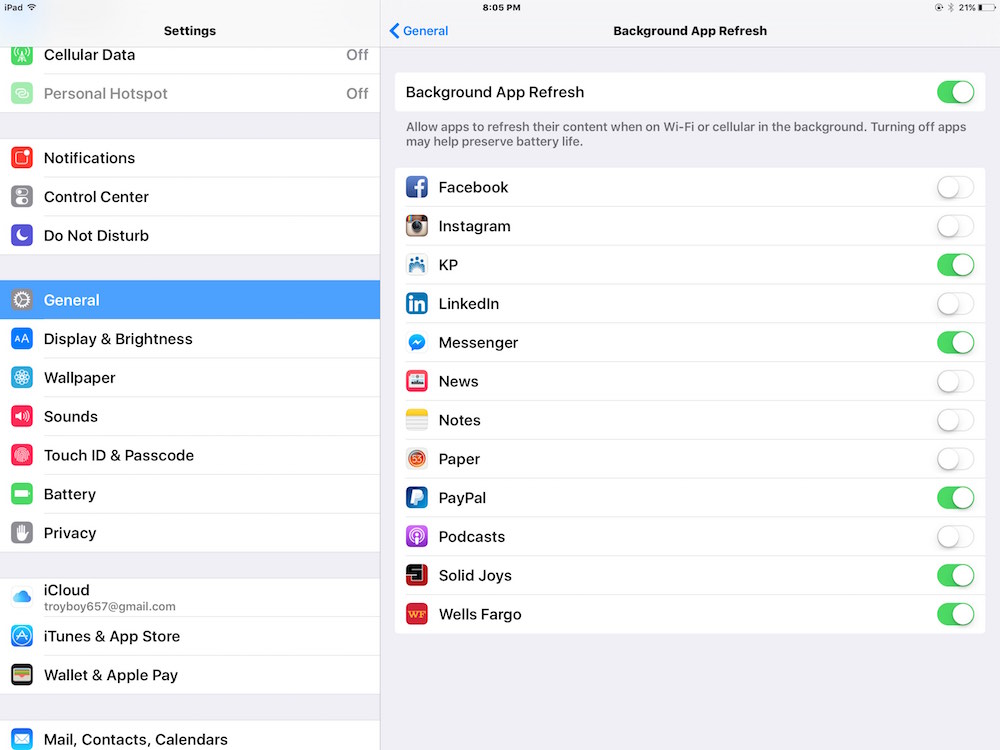How to Disable Automatic Background App Refresh

Toggle Dark Mode
101 Greatest iOS 9 Tips and Tricks for iPhone and iPad
iOS’ Background App Refresh feature allows your apps to constantly fetch new content in the background. And while this feature inarguably improves the user experience of certain apps — like News, RSS Feeds, and Facebook, for example, having the feature on for every single app, all the time, will come at the cost of some serious battery life. Yes, Apple has employed a lot of optimizations to ensure that battery consumption is minimal, however it’s still a certainty that battery life will take a major hit because of this feature, either way.
All that being said, if you’re looking to maximize your battery to the fullest extent possible, disabling background app refresh might be in your best interest. You can do this by going to Settings > General > Background App Refresh, and then toggling the feature to off. Or, as a sort of compromise, you can alternatively select which apps you want to disable from the list.
Back to 101 Greatest iOS 9 Tips and Tricks for iPhone and iPad