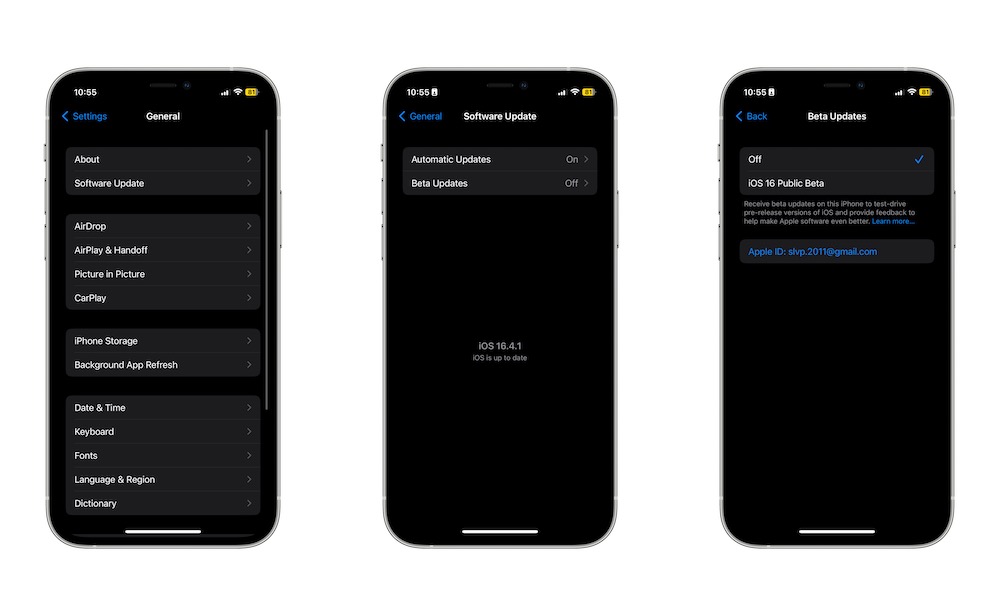Now It’s Easier to Participate in Beta Software Updates
If you’ve tried beta software updates in the past, you know it takes quite a few steps to enroll your device in the update. Not only that, but you have to go to Apple’s website to download a profile through Safari and then manually install it on your iPhone.
Fortunately, this is a thing of the past now. Thanks to iOS 16.4, you can quickly enable iOS public betas on your iPhone. Here’s how:
- Open the Settings app on your iPhone.
- Scroll down and tap on General.
- Select Software Update.
- Select Beta Updates.
- Tap iOS 16 Public Beta to enable it.
If you’re a paying member of Apple’s Developer Program, you’ll also have the option here to enable iOS developer betas instead, which generally come out a day or two in advance of the public betas.