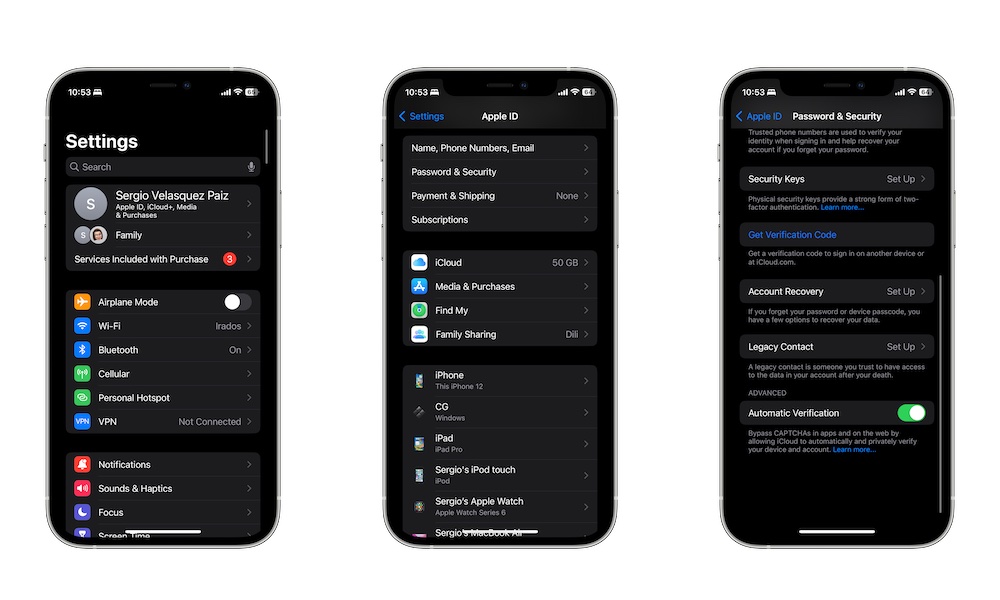Make Your iPhone Verify You Automatically
CAPTCHAs can be pretty annoying, especially if you aren’t a robot. Now, with iOS 16, you don’t need to constantly solve captchas to verify your identity; you can just let your iPhone and iCloud do the job for you.
- Open the Settings app on your iPhone.
- Tap on your Apple ID.
- Select Password & Security.
- Scroll down to the bottom and enable Automatic Verification.
Note that this won’t work with every website, but it should reduce the number of CAPTCHAs you encounter.