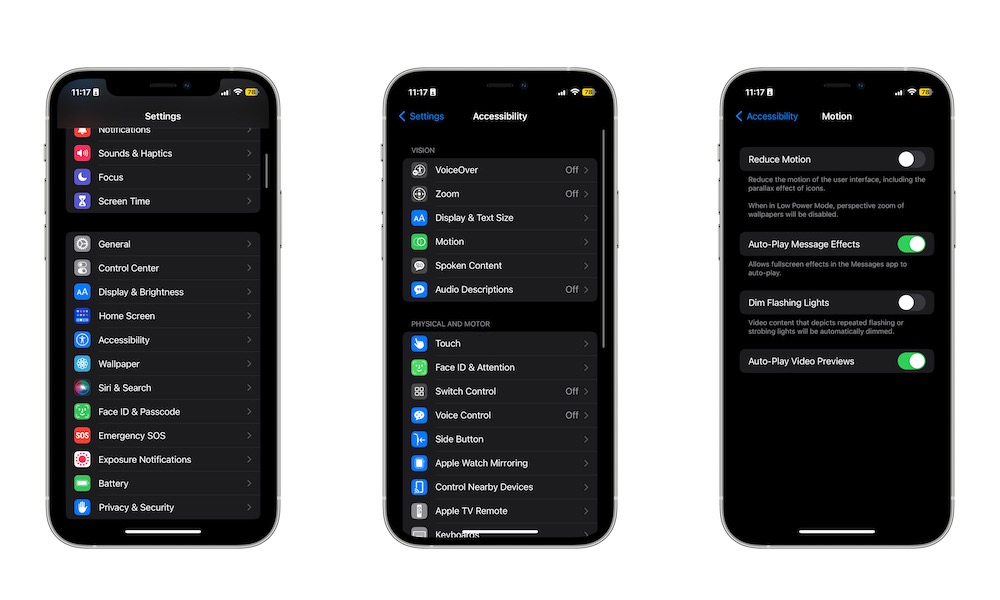Dim Flashing Lights
If you’re sensitive to lights, this feature will be pretty helpful for you. Your iPhone will automatically dim any flashing lights that come from any video. To use this feature:
- Open the Settings app on your iPhone.
- Scroll down and tap on Accessibility.
- Tap on Motion.
- Enable Dim Flashing Lights.