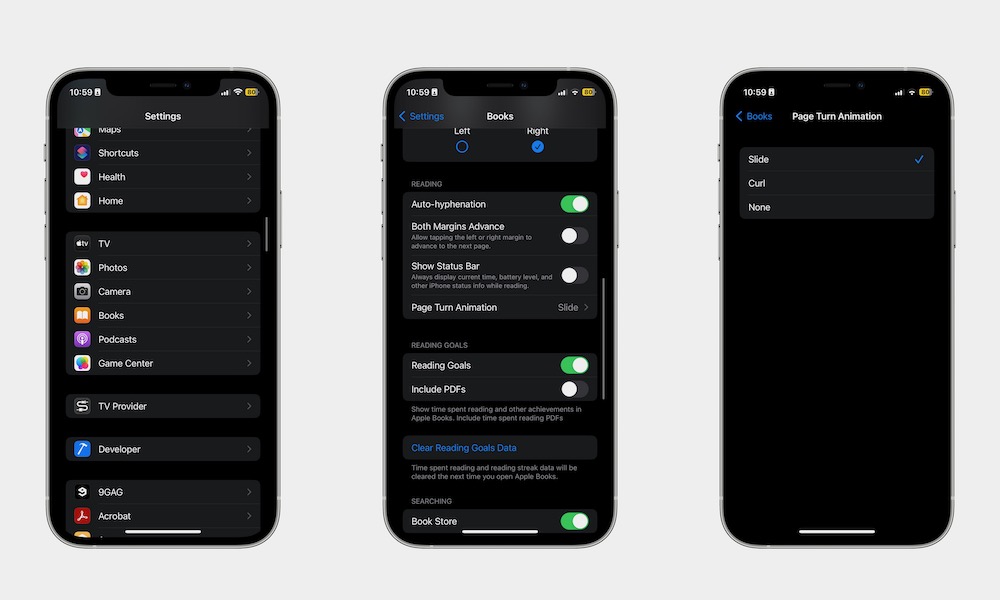The Page Turn Animation Is Back!
When it comes to reading books on your iPhone, a quick curl animation can really make you feel as if you’re reading an actual book. While Apple got rid of that cool page-turning animation for some unknown reason in iOS 16, it’s now back by popular demand in iOS 16.4.
To get the old page-turn animation, you need to:
- Open the Settings app on your iPhone.
- Scroll down and tap on Books.
- Scroll down again and tap Page Turn Animation.
- Select the animation you want. Curl is the classic one that was available prior to iOS 16, but you can choose Slide if you want to stick with the new style or None if you don’t want any animations at all when turning pages.