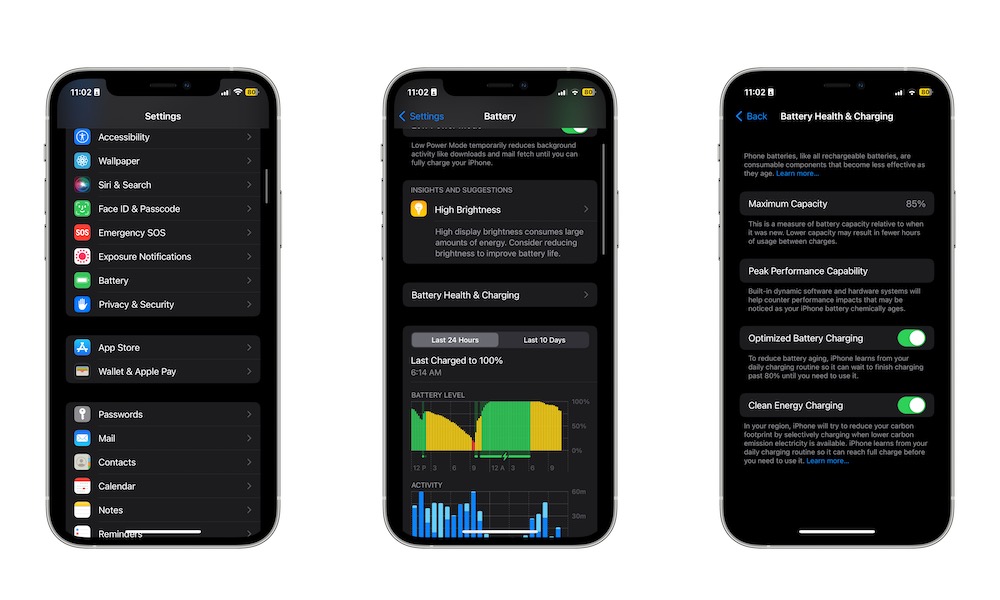Use Clean Energy Charging
If you are worried about the environment, then this feature is right up your alley. Clean Energy Charging is a new iPhone feature that will schedule your iPhone charging to occur at times when lower carbon emission electricity is available.
This feature is only available in the U.S. for now, and it won’t necessarily work in every region, but you can still turn it on, just in case. Here’s how to enable it:
- Open the Settings app on your iPhone.
- Scroll down and select Battery.
- Tap on Battery Health & Charging.
- Enable Clean Energy Charging.
Also, keep in mind that, depending on when you use this feature, your iPhone might not charge as fast as you’re used to. If you need a quick charge before going out, you may need to turn this feature off first.