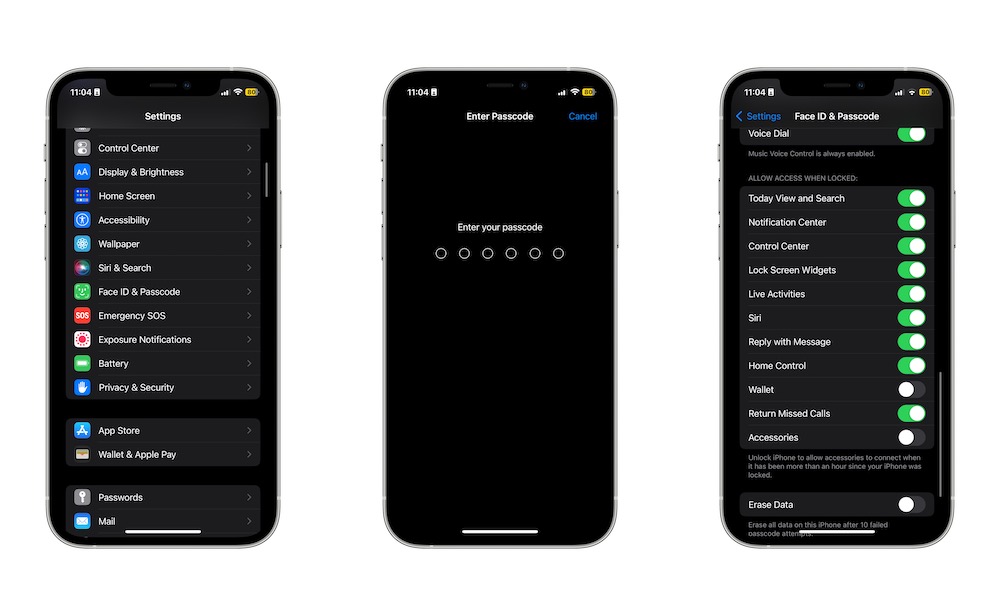Disable More Features When Your iPhone Is Locked
With iOS 16.4, you can choose if you want to access certain widgets and live activities when your iPhone is locked. For privacy reasons, you can disable these features like this:
- Open the Settings app on your iPhone.
- Scroll down and tap on Face ID & Passcode.
- Enter your passcode when prompted.
- Scroll down one more time and, under Allow Access When Locked, disable Lock Screen Widgets and Live Activities. Of course, you can also disable other features here too if you want.